Ahrefs is, without a doubt, one of the reference tools on the Internet to analyze websites and improve their positioning.
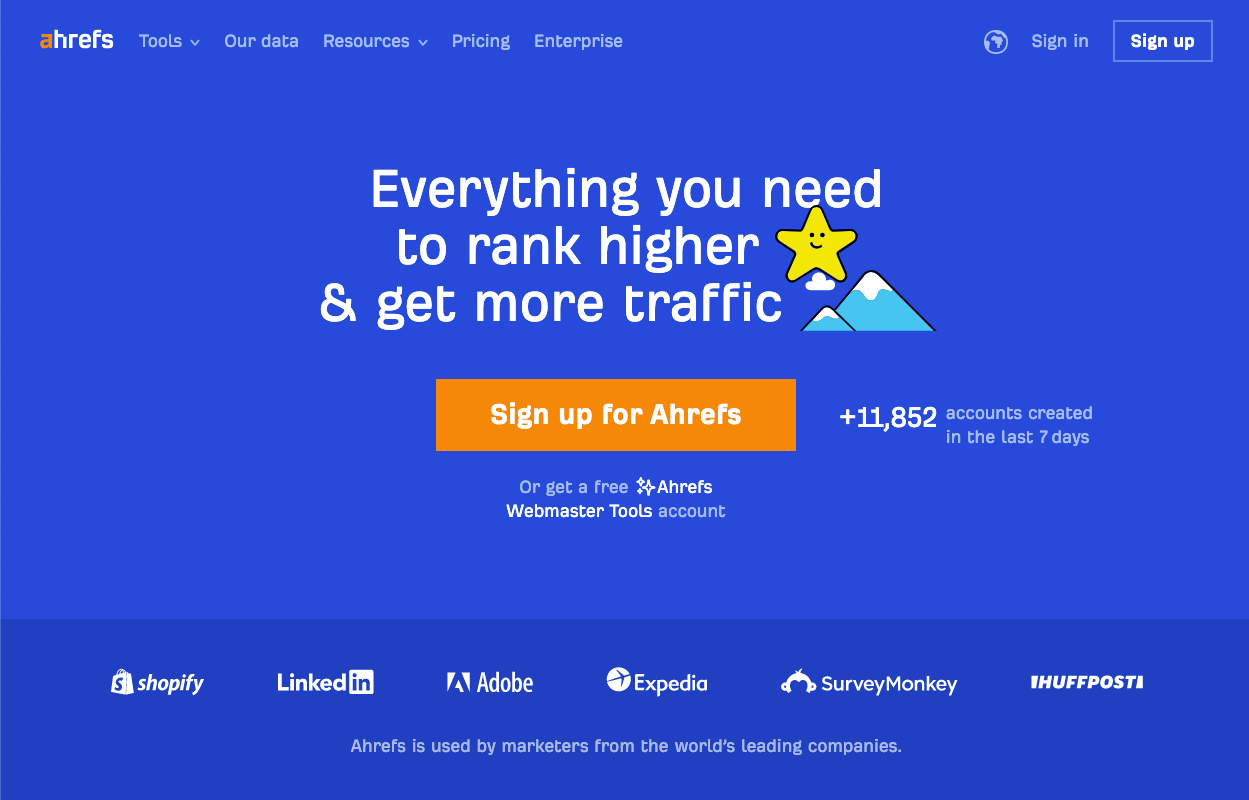
Do you want to learn how to use it like an SEO professional and get the most out of all its utilities? Good! Because here you have the most complete and up-to-date Ahrefs guide to learn from scratch and how you've never been told before. Go ahead, it's free
What is Ahrefs and How Can it Help You?
Ahrefs (not ahreafs, ahregs, arefs, aherfs, ahefs or aherefs) is a paid tool but, without a doubt, it is well worth it because it has the best index of Internet links. The most accurate and complete. To begin with, you can try it for free for 14 days, after which to continue using it you will have to contract one of its subscription plans:
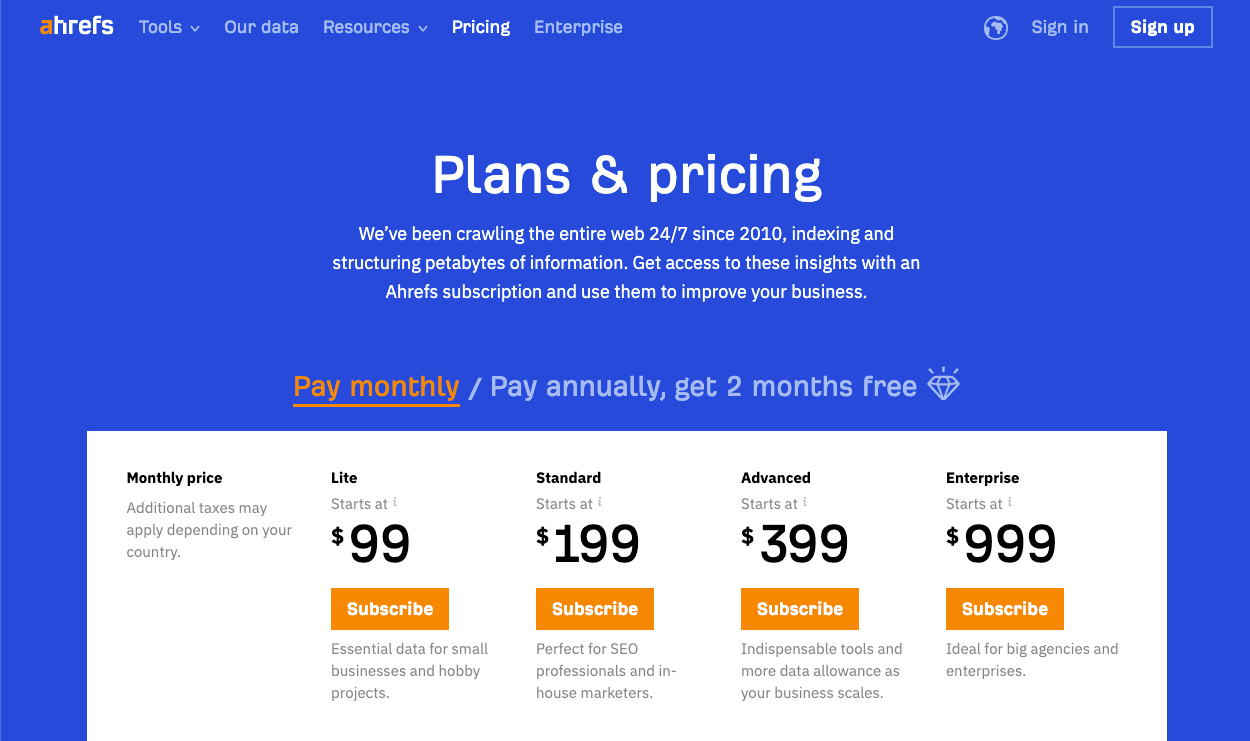
Its link index makes it the best SEO tool in the world in this field since it allows us to find many opportunities to make link-building strategies.
What I Like Most About Ahrefs
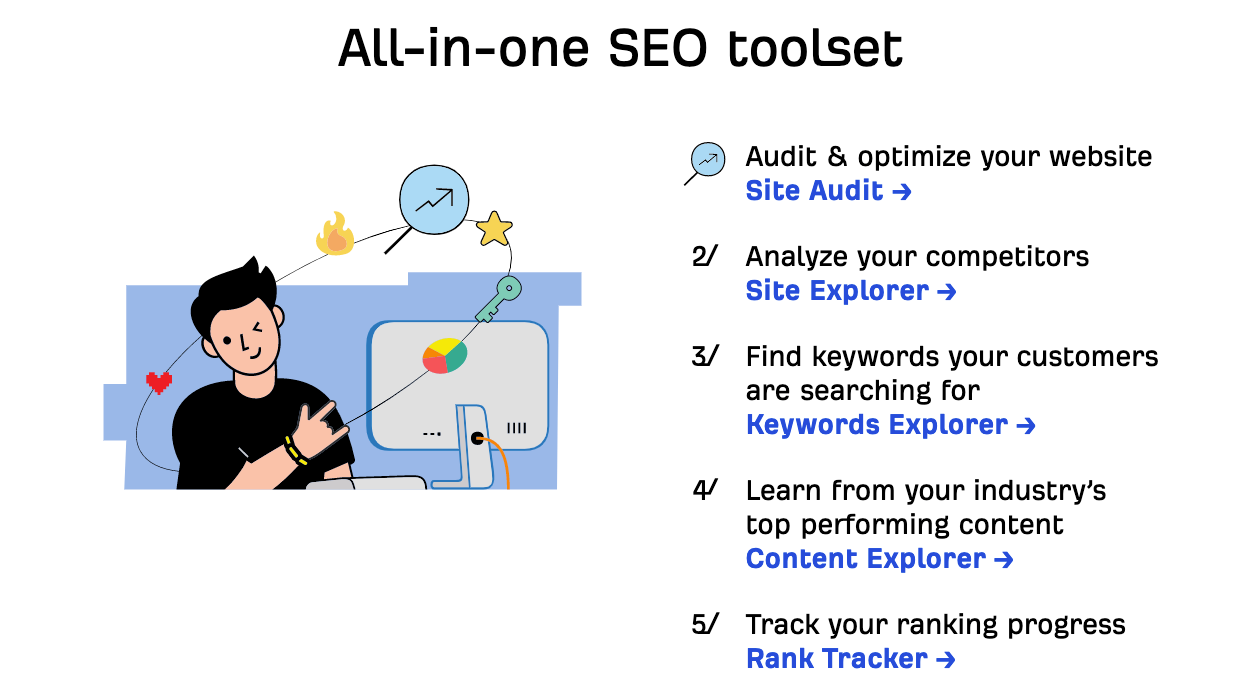
Without a doubt, Ahrefs is one of my reference SEO tools. Yes, it is paid, but it is worth it.
In addition to its link index, it is also very good at finding broken links on other websites and on your own. With it, you can also analyze the links of the competition and find websites in which to do guest posting.
Ahrefs is also very interesting to analyze the backlink profile of your own website because it has a "live" index in which you can see the links that have been lost over time. There are other tools, such as Majestic, that also have these types of options, but Ahrefs is above all of them.
In addition, it is growing in possibilities, because before the only tool that showed the keywords for which a website was positioning itself was SEMrush and now Ahrefs also has that function and gives much better results.
Since Google's Keyword Tool Planner no longer shows exactly monthly searches, but rather ranks, Ahrefs has really worked hard to make a tool to replace it. They're working on that keyword planner right now, it's still a long way off, but it's looking really good.
We are now going to see all its utilities in detail.
1. The Ahrefs Dashboard or Board
Once you enter your Ahrefs account, the first thing you see is the dashboard. The tool is already almost 100% translated into Spanish and is available, in addition to English, in French, Italian, German, Dutch, Polish, Turkish, Swedish and Russian, so you can choose to work with the language you prefer.
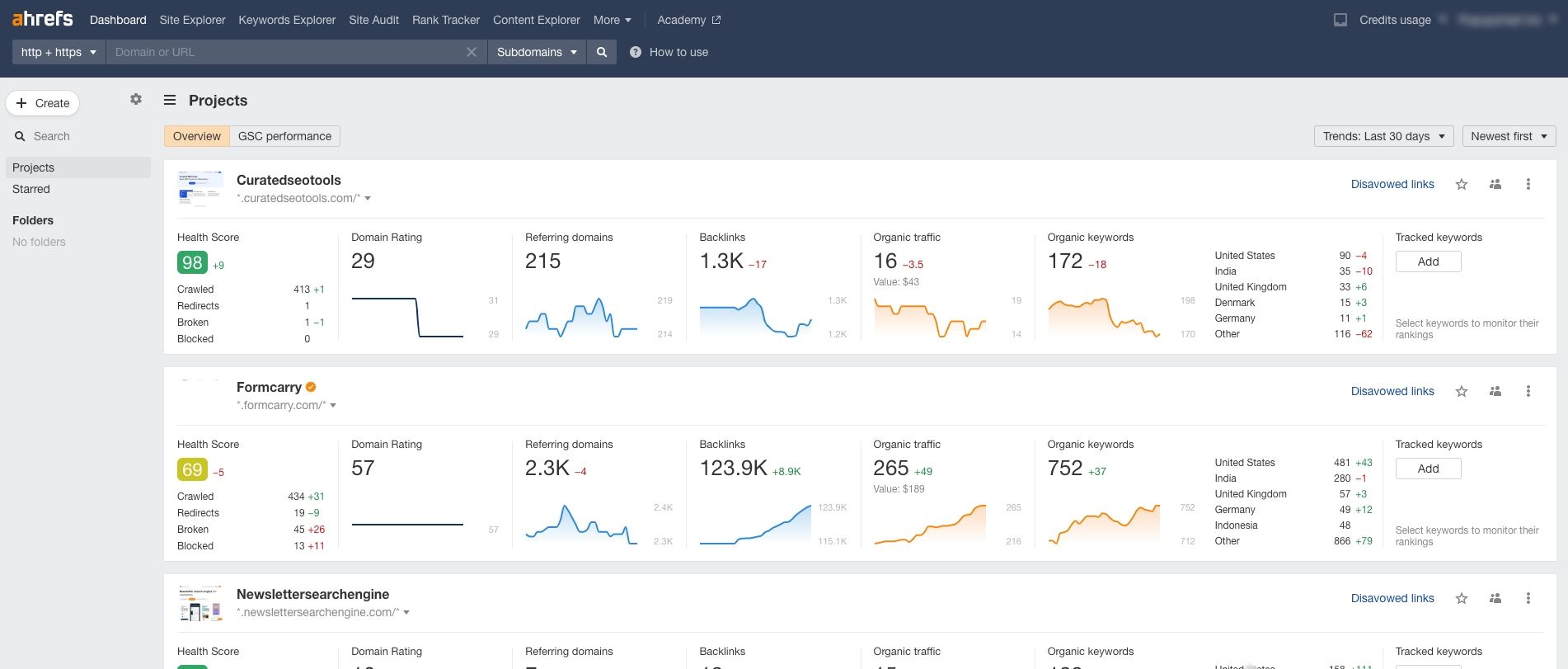
Depending on the contracted plan, you can add one number or another of websites to track.
These sites will always appear on this main screen with a brief graphic summary of their main updated metrics.
From here you also have access to the Disavowal Links and the Rank Tracker to check how the positioning of the keywords of each website is going.
If we directly put a URL in the search engine above, it will show us a complete x-ray of that website, with metrics and graphs. Take, for example, the Wikipedia address:
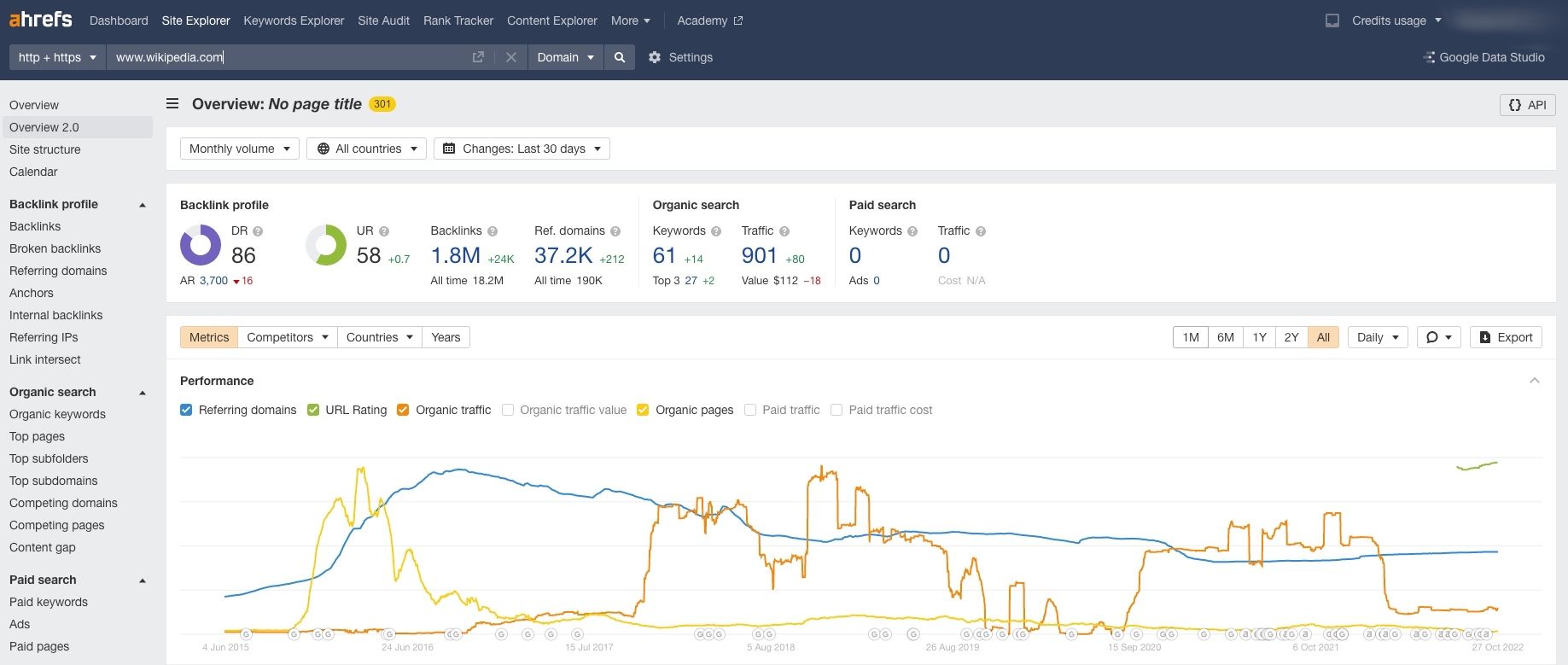
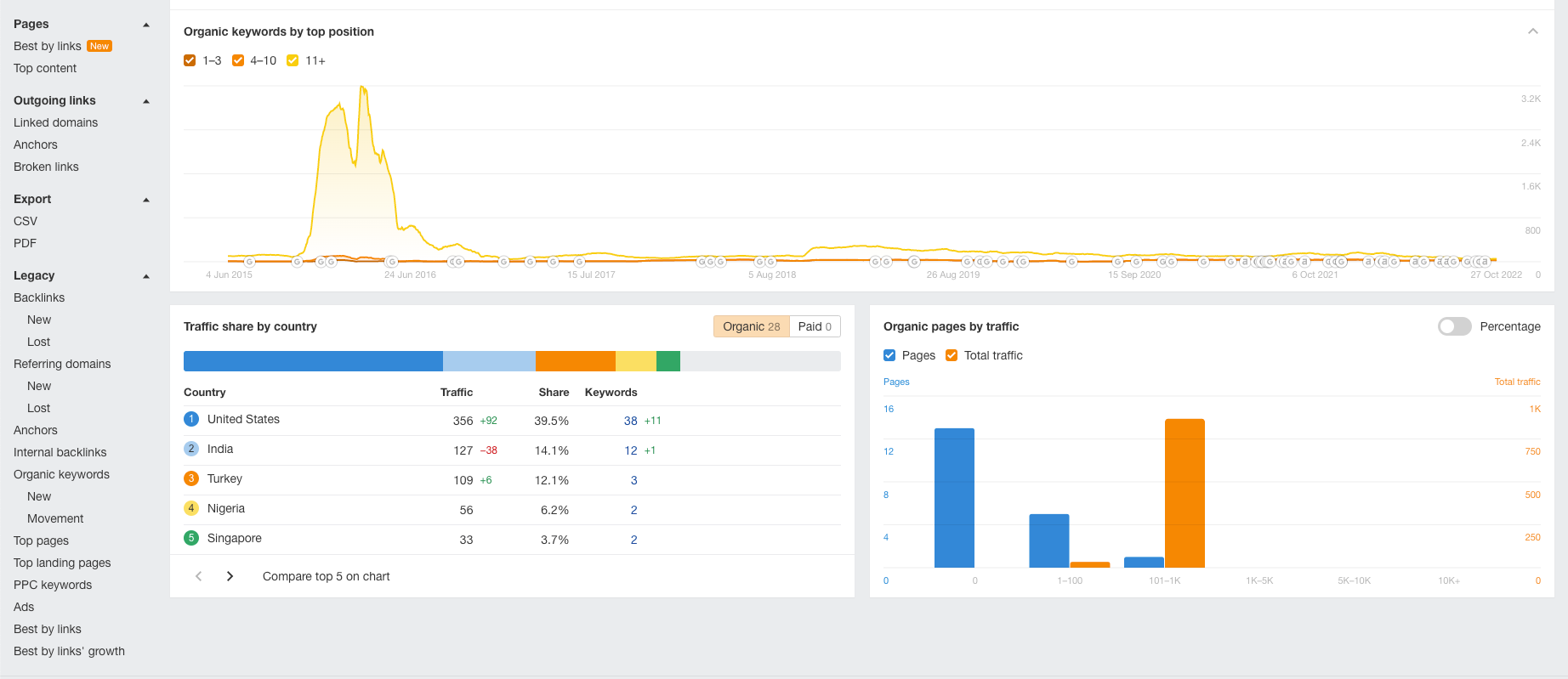
Do not panic, now we will see little by little what each thing is and how it is used.
2. Ahrefs Rank Tracker Reports
After adding your website(s) to the Dashboard, Ahrefs will ask you to indicate all the keywords you want to control, one per line or separated by commas, and the country, region, province, city or address of your potential users.

Once you have done that, the tool will monitor the positioning of all our keywords and send you reports to your email.
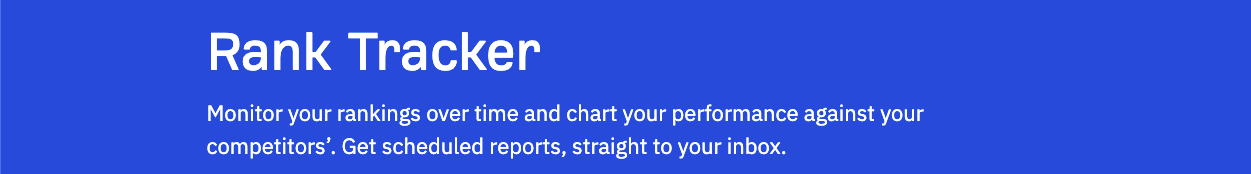
You can also go directly to Rank Tracker at any time and see the current ranking for all these keywords, with graphs included when there is already a history to show, of course.
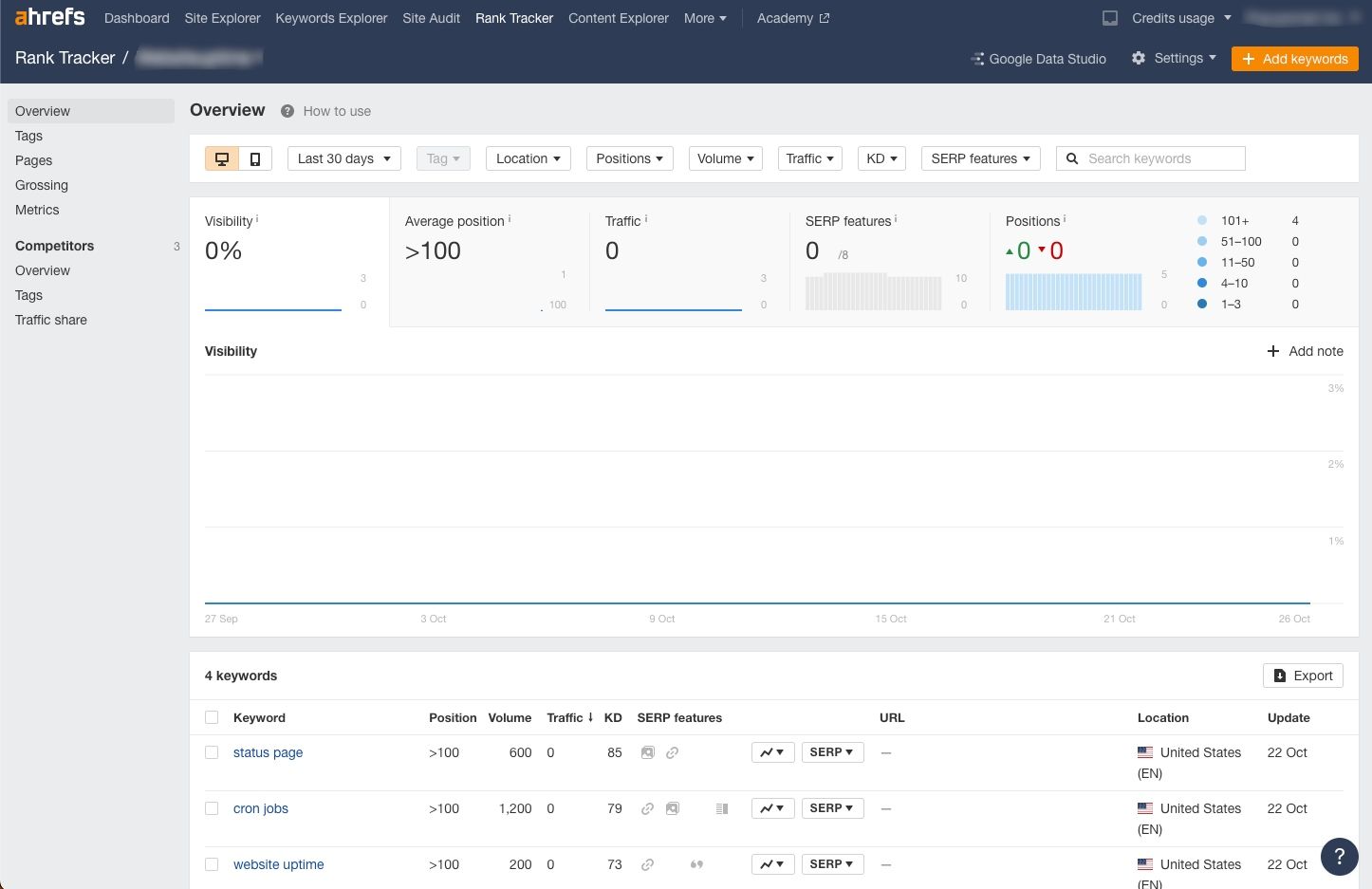
3. Ahrefs Alerts
Also depending on the contracted plan, you will have a maximum quota for this functionality that allows you to monitor links, new keywords and mentions.
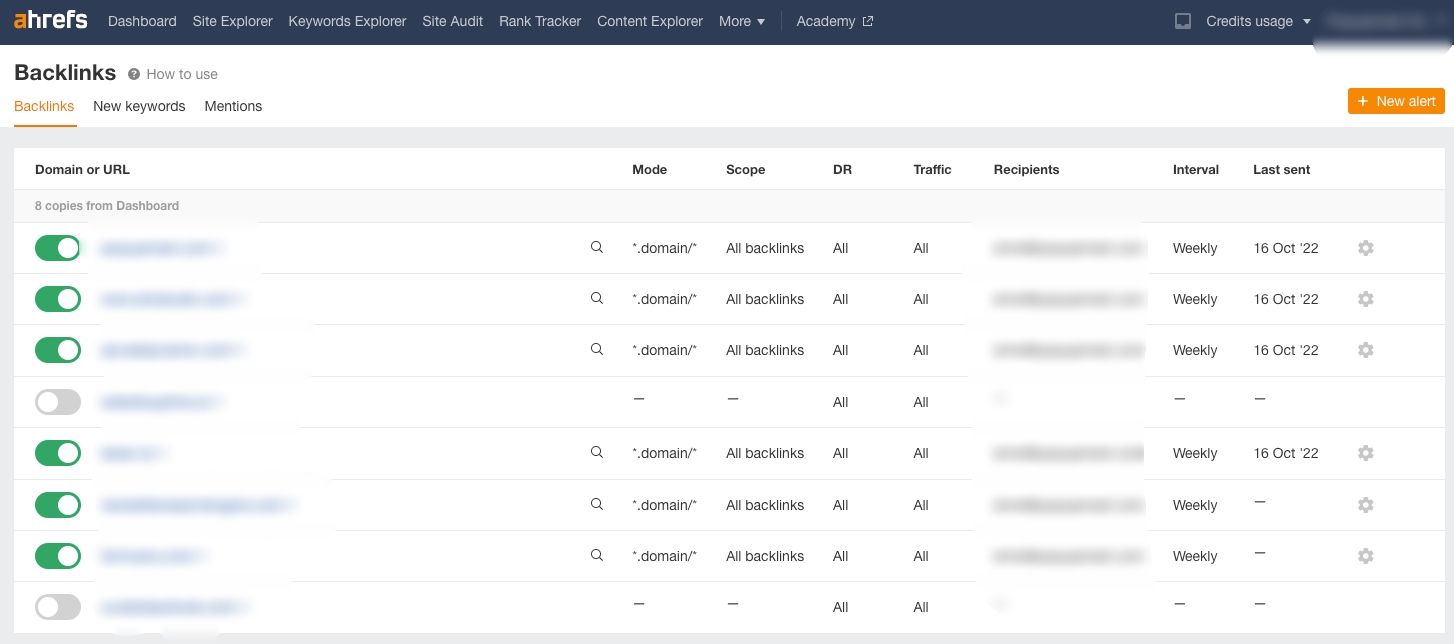
What can this be used for? In the first place, obviously, to know when one of your websites has been linked by others. But also to “spy” on the competition. Put that you want to know what new links a rival of yours gets to try to achieve them too with the aim of surpassing him in positioning.
Ahrefs can do this task for you by informing you of the new backlinks that the page you put receives. Monitoring that is easy. Simply enter the URLs of your competing pages into Alerts – Links, and Ahrefs will send you an email alert every time it detects new links to them.
With the same Alerts tool, you can also receive notifications for new keywords (to add others to those already indicated when you first log in to Ahrefs) and also for mentions.
With the alerts of new keywords, we will be able to know if each of our keywords has risen or fallen in position (they go by groups of bands), and see new opportunities that arise naturally.
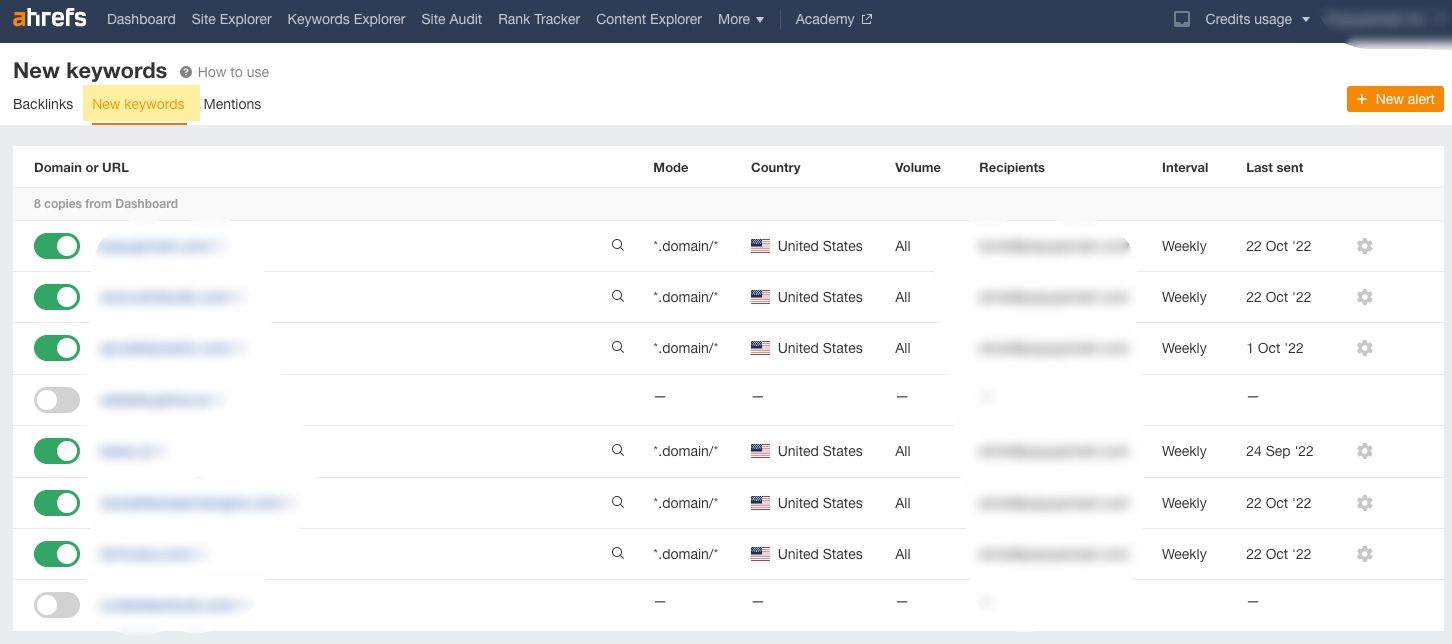
Returning to Alerts, we have yet to see the third option: notifications by mentions. This is very interesting because it allows you to know when someone quotes you or a keyword that you have included as a mention alert on their website, even if they have not necessarily put a link.
Apart from helping you to know who is talking about you or a topic that interests you, it can be useful for your link building. You have it to egg: if they have quoted you, or a topic that you address on your website, they will surely have no problem linking you.
But for this, they must know that you exist. Simply contact and offer it. It won't always work, but you'll be giving yourself visibility in the worst case.
4. Ahrefs Site Explorer
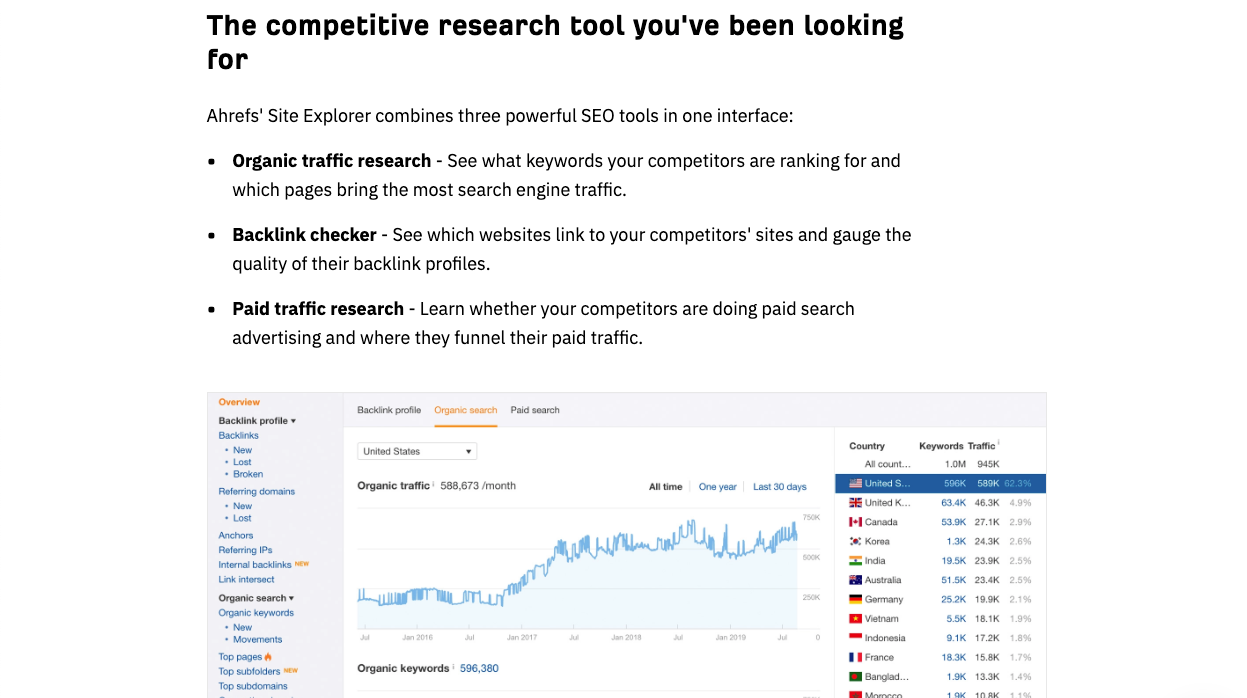
Have you ever stopped to think that the main reason why one website links to the content of another is because it has nothing of its own on the same topic that is worthwhile?
Your website is hardly unique in one theme, so you will have to compete with others so that people link to yours instead of your rivals'.
In this "war" you will only win if you offer something better, more complete and more attractive than the rest. If your content offers a lot of value, solving problems, and doubts, training or entertaining the user, it will end up being linked naturally.
Ahrefs can help you do just that with their Site Explorer tool.
Its search engine offers you exact URL narrowers, by prefix, without subdomains or with all its subdomains. In any case, when entering the URL it automatically detects what type it is quite correctly:
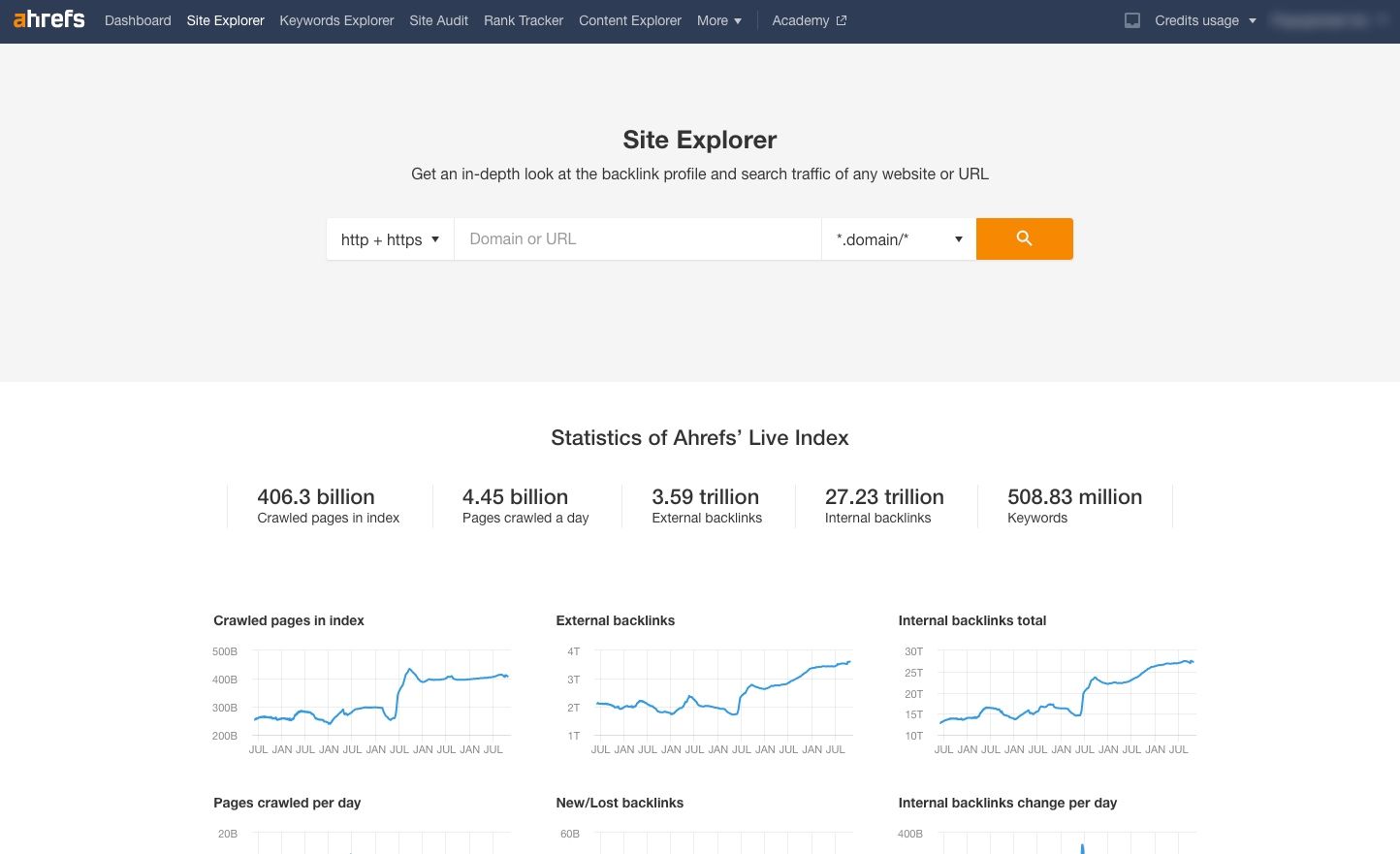
First of all, you should find out if your competitors have something "special" on their websites. Find out what they do to attract backlinks.
Let's say we sell gifts and one of our main competitors is La Tostadora. We put your domain in Site Explorer, we give it a search and it shows us a lot of information about that website:
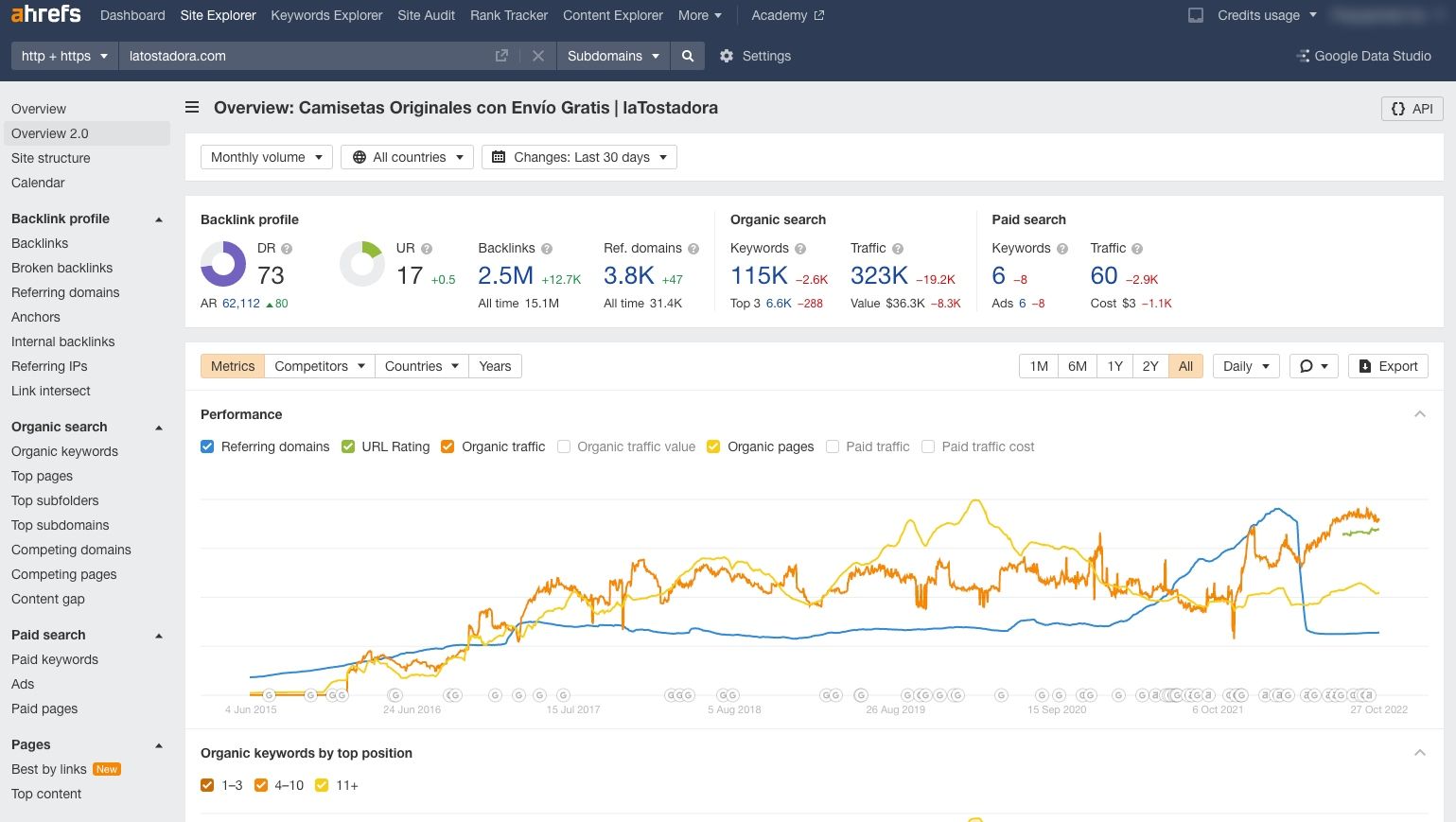
Ahrefs Pages
Now, in the Pages section, located in the left side submenu, we are going to search for “Best by links”, which will show us which specific pages of that website have a greater number of backlinks:
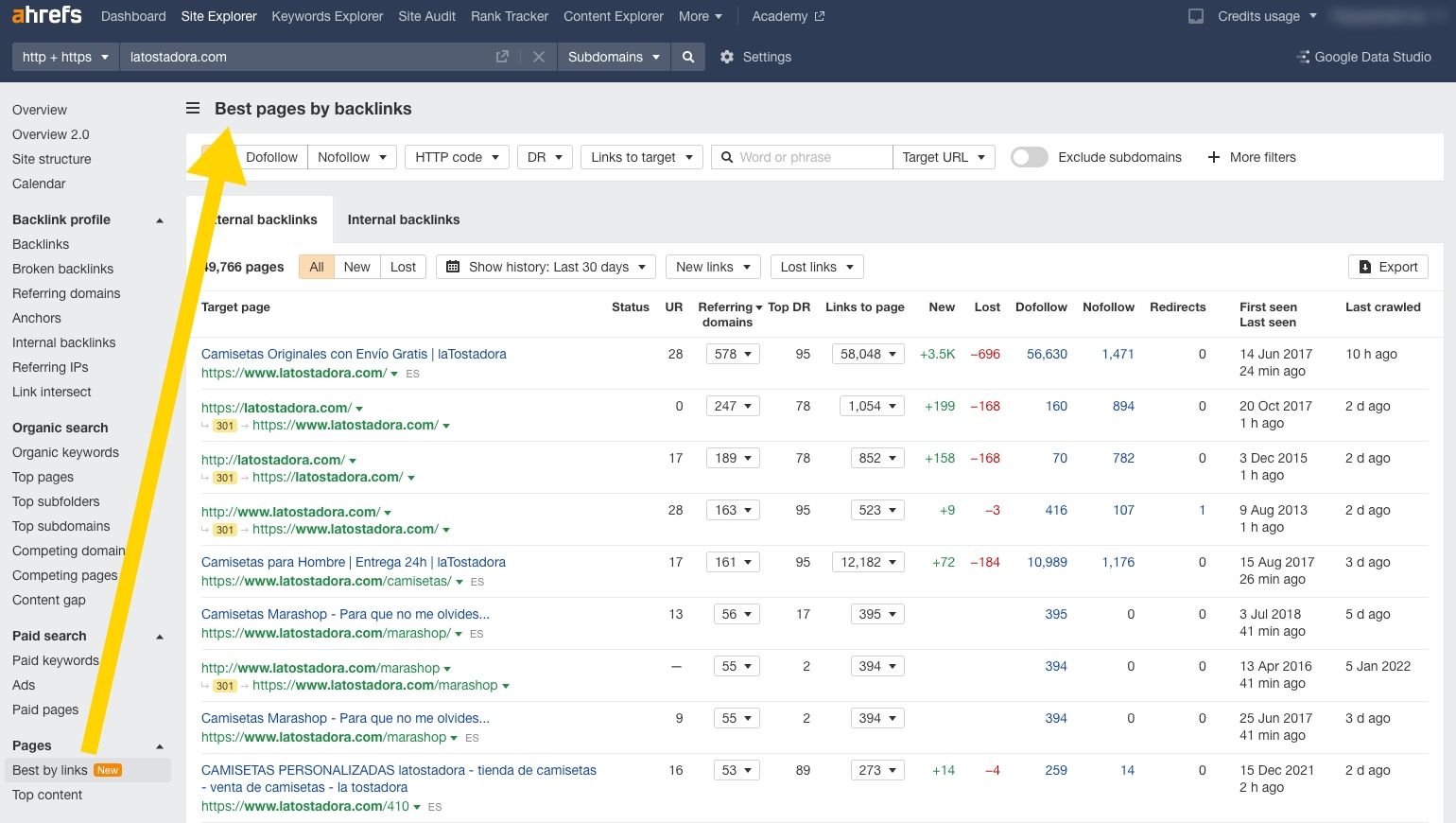
If before that, in the “All HTTP codes” filter we indicate 200 OK, it will show us the “clean” results, avoiding pages with errors or redirects.
Apart from that, we also have two other search parameters to get more restricted results, by platforms and by language:
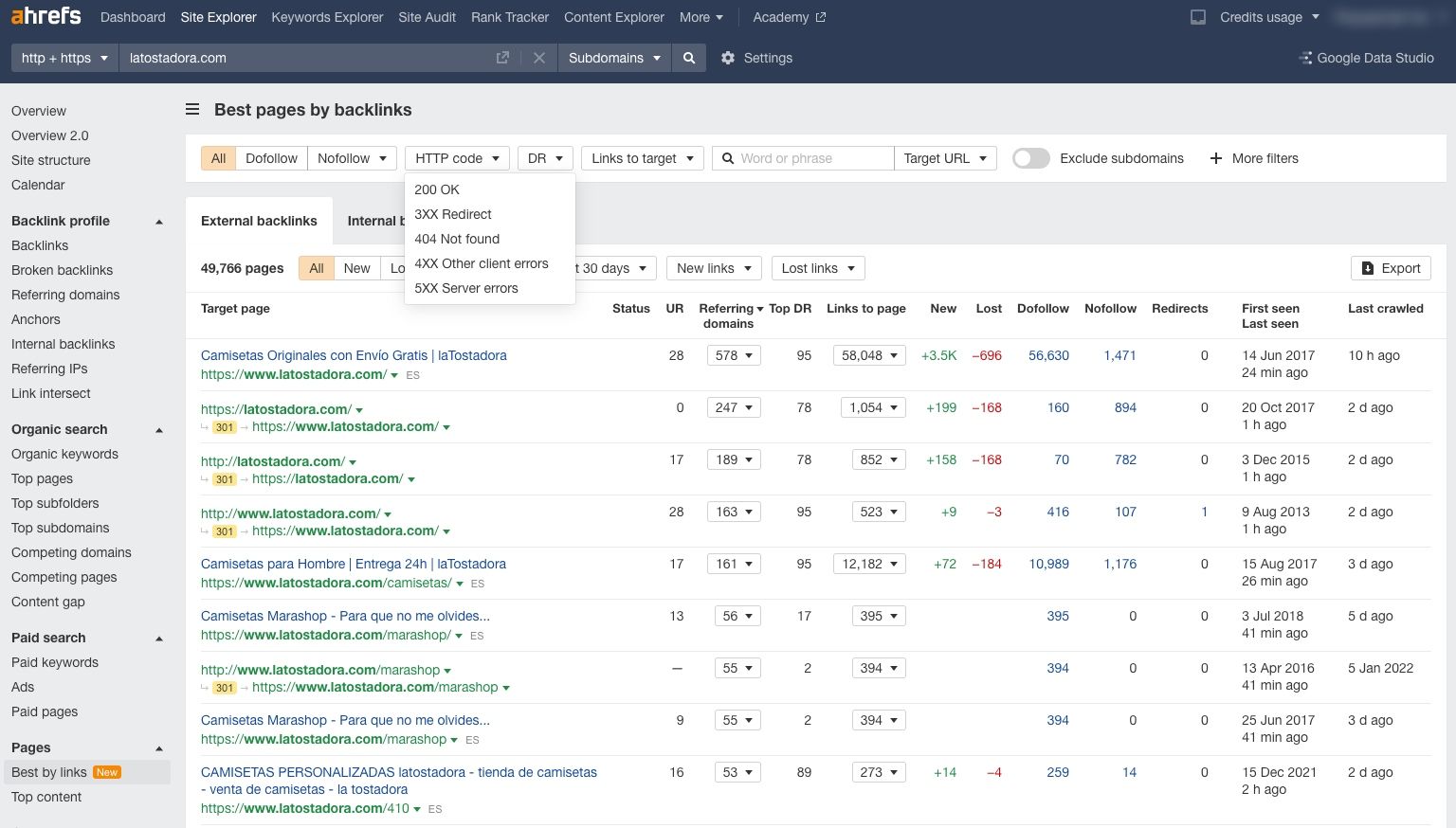
From there we can analyze the results and see what works best for you. In this case it is easy to see that they are your personalized shirts.
We can order everything by any of the indices offered by each result.
For example, if we click on Dofollow it will show us which pages have the largest number of this type of link.
The same can be done for the URL Rating, the number of Referring Domains, Nofollow links, Redirects, and even when they were first detected and the last time they were checked:
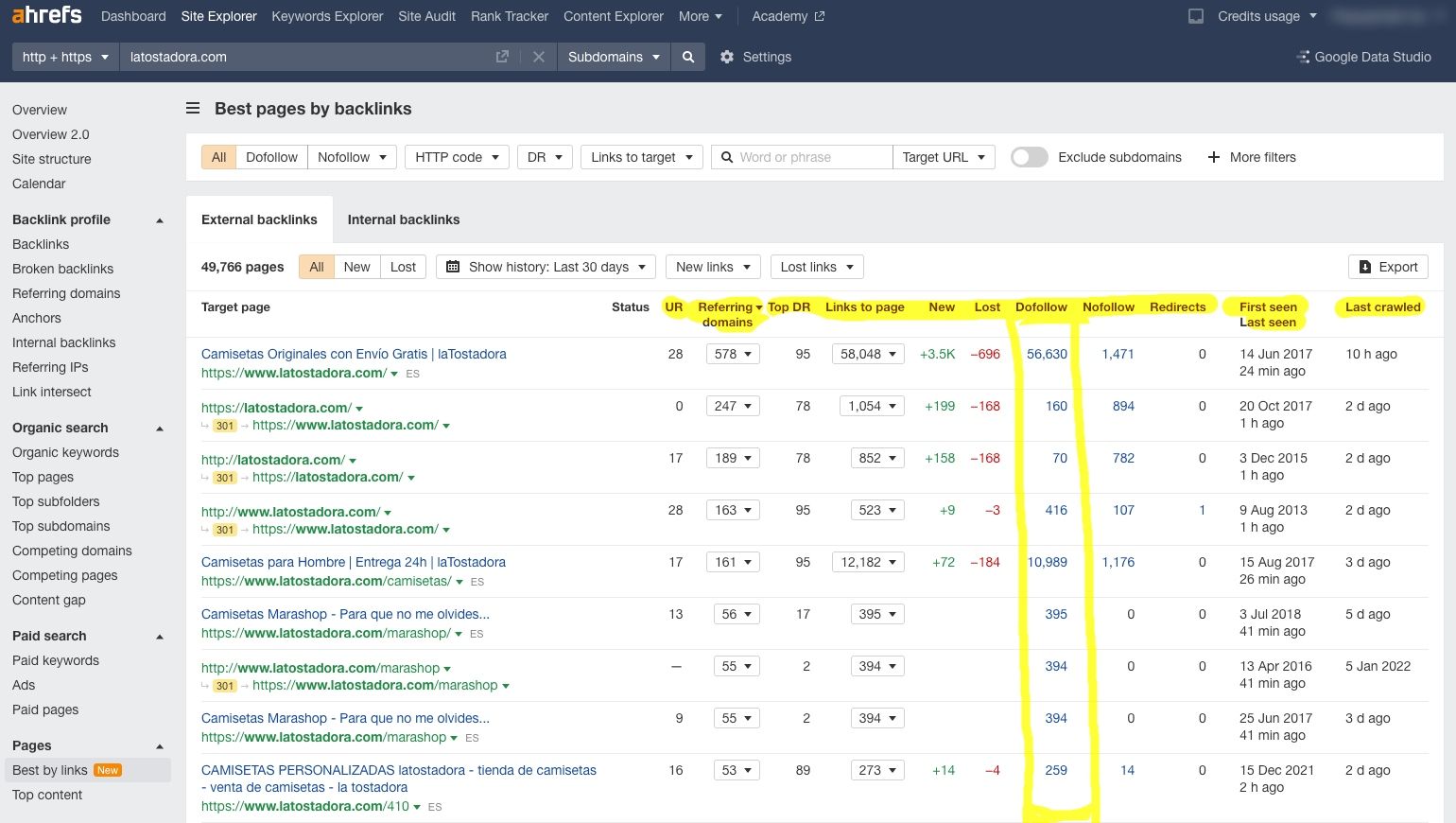
This same procedure can be applied in the search for the best pages for link growth (in the last day, week or month), for shares in the five main social networks (Twitter, Facebook, Google +, LinkedIn and Pinterest) and even for better content (greater number of social actions on networks).
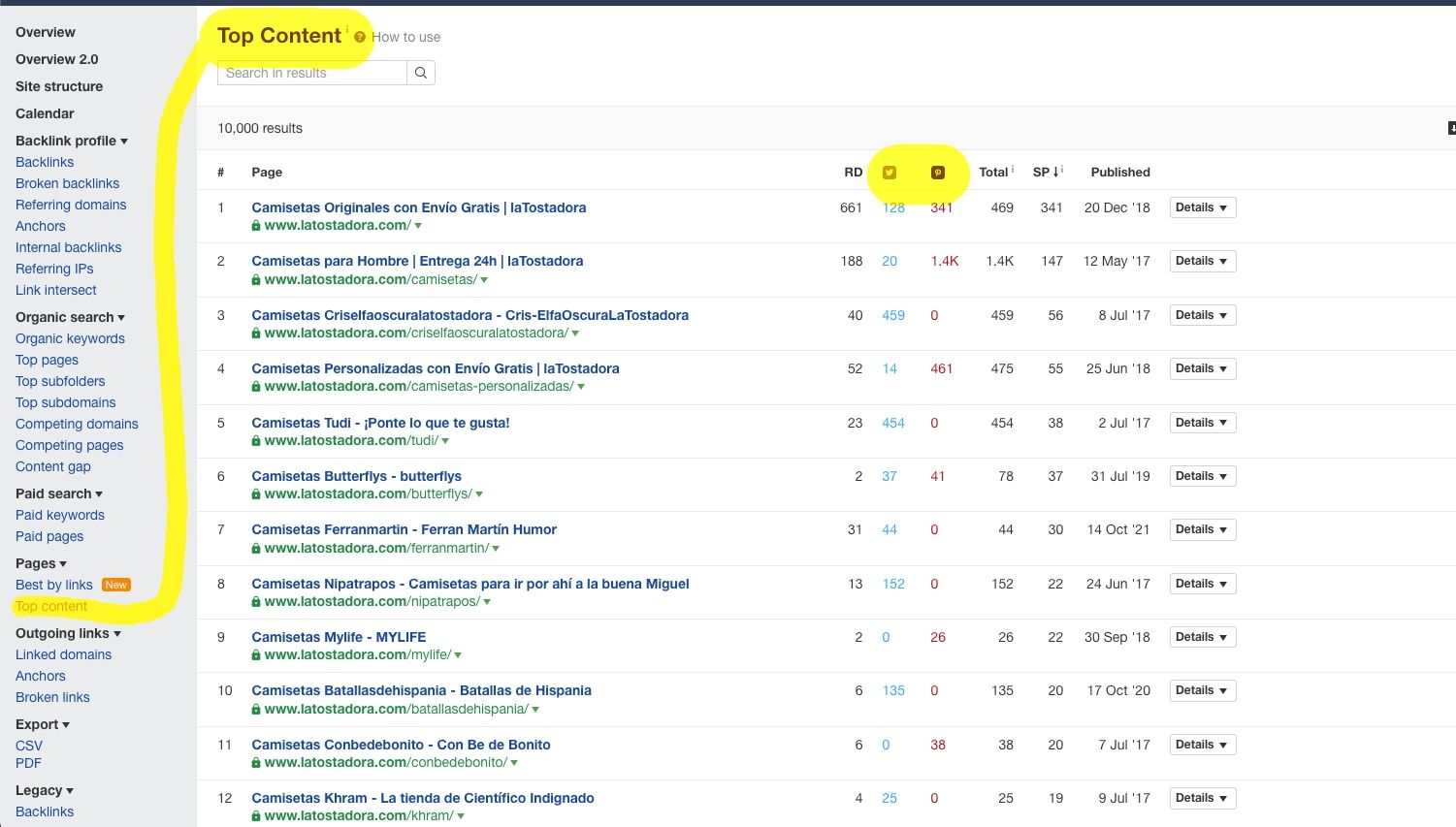
With all these possibilities of valuable information that Site Explorer offers, we can copy the success formula of our competitors.
In this specific case, we should make content and offer personalized t-shirts of this or that type as products, according to our interests, to attract backlinks naturally.
If you consider it unfeasible to make this content, have these products, or you think that you will not overcome those that already have them, it will be time to draw up your own strategy and try to differentiate yourself and exploit niches that your competition may not have explored yet. For example, personalized t-shirts with holograms, to say the least.
Ahrefs Link Profile
Often the secret to success may already be there and you don't even know it. It will only be about putting the focus on something so that it starts generating links.
When you make good content, do not think that it is enough to publish it, period. At that point, it will be time to “move it” so that it reaches as many people as possible.
For that, you can put an ad on Facebook, for example, with which you will gain traffic, but if you are looking to attract backlinks you have to make it reach people who may be interested in linking to that content.
How can you do that? Simple: contact the websites that have linked competitor content similar to yours.
To do this, enter the URLs of those pages of your rivals in Site Explorer and go to the “Referring Domains” report, which is inside the Link Profile to see where they get their backlinks:
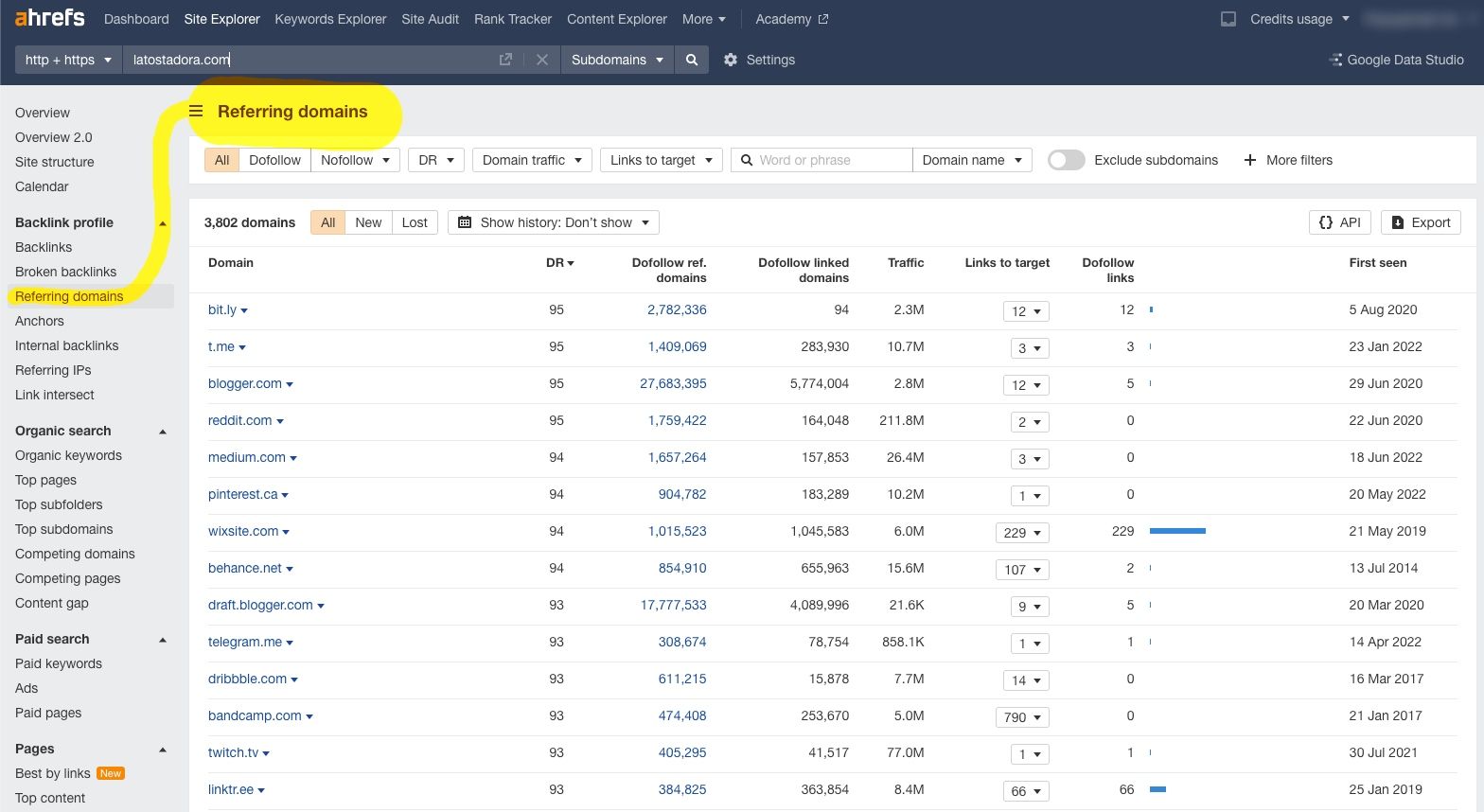
As always, those results can be filtered. In this case, by the type of link and by the TLD, its suffix or extension (.com, .es, .info, .org, etc.):
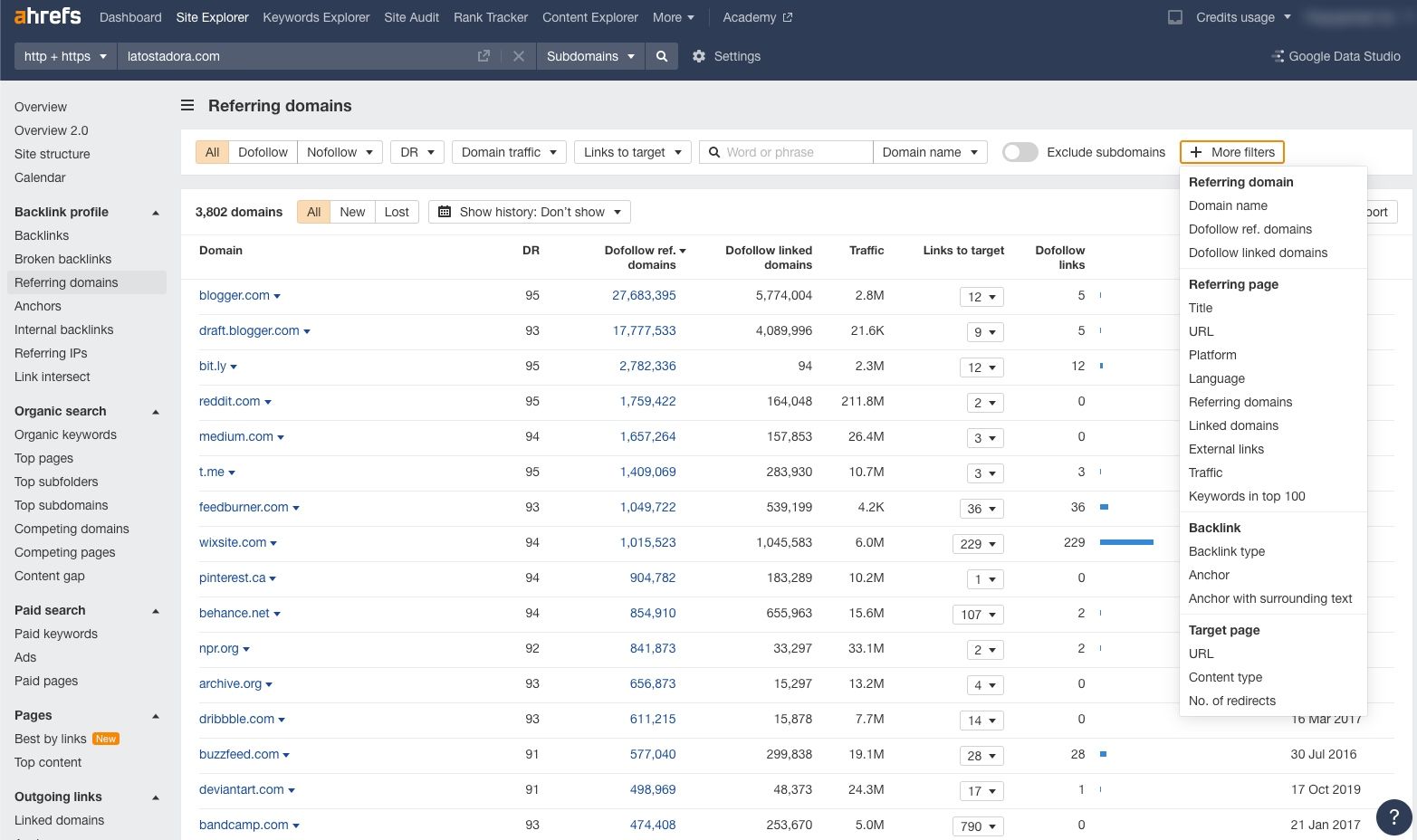
You can also narrow your search based on other parameters, such as Fresh Index (active backlinks in the last 90 days) or Live Index (only those that are active since the last crawl, and are updated within 24 hours to 30 days); and the indicators of each result: Domain Rating (DR), the Ahrefs Rank (ranking of the tool that analyzes the quantity and quality of your backlinks, with 1 being the best grade); total number of links, how many of them are dofollow and the date they were first detected.
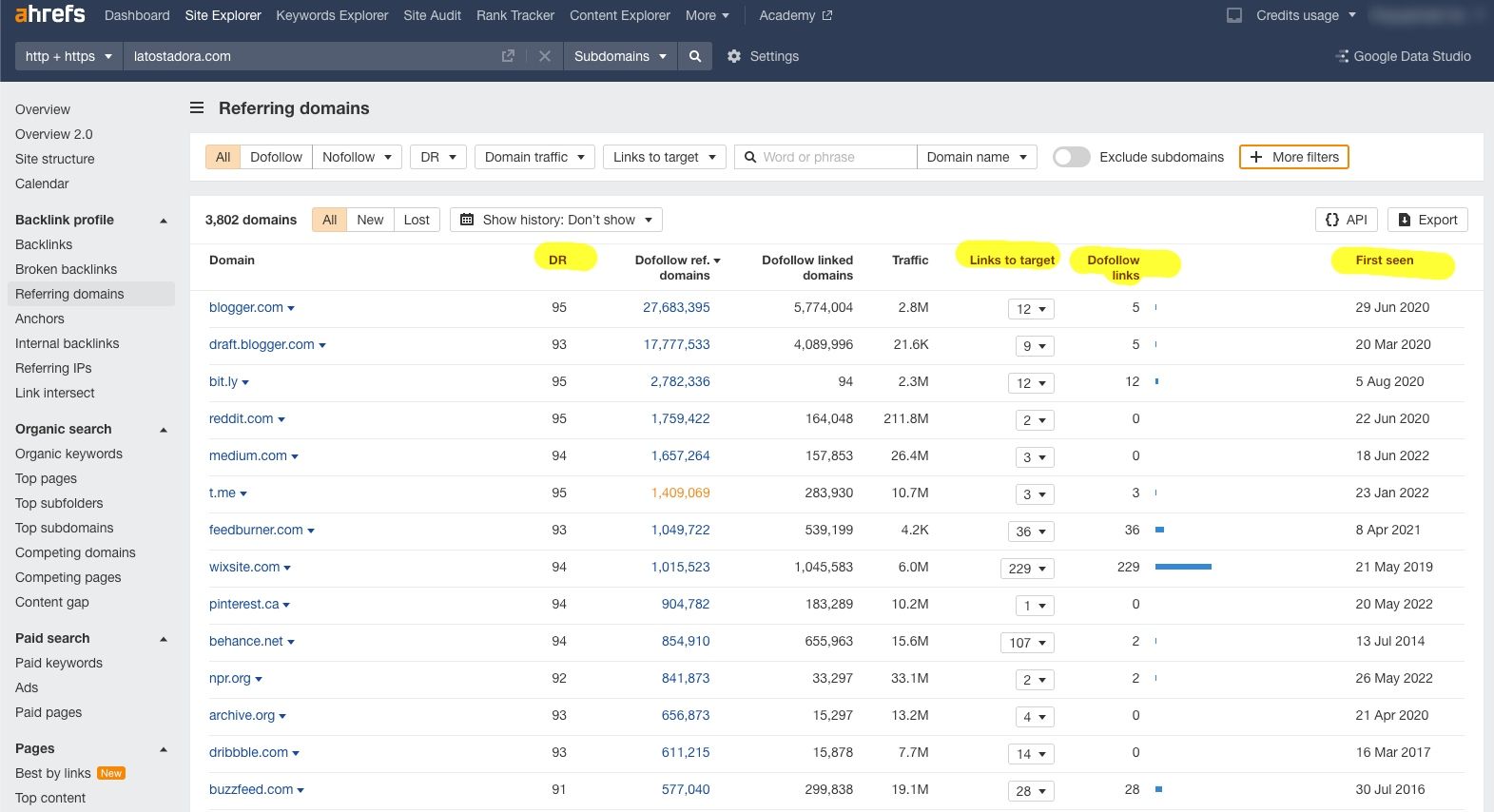
Now it is only a matter of contacting the websites that interest you to propose that they link to your content.
More things. In Site Explorer we can also see in Links a report that shows all the pages that link to the web that we indicate, including the new ones, the lost ones and the broken ones.
Being able to locate broken links in a URL can be very useful. If we know that there is a website where we want to have a link, we can place its url here and check if it has any broken links. If so, we can offer you a link to our content, even if it is made expressly for that.
It's a quid pro quo: the owner of that website fixes a link and you earn the link you wanted.
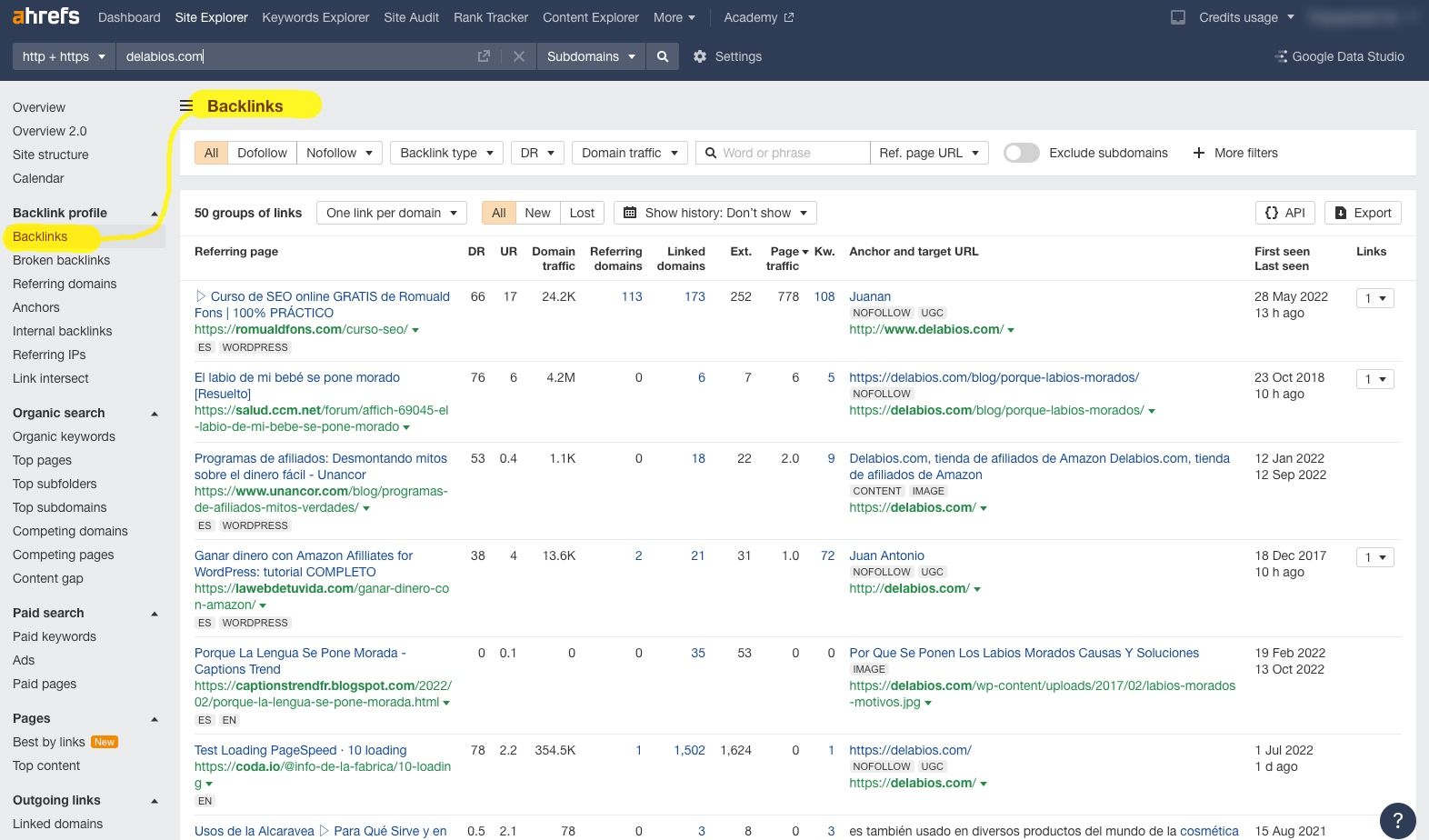
In Site Explorer we can also see the reference domains, that is, the sites from which the links that a website has come, both the new ones and the lost ones:
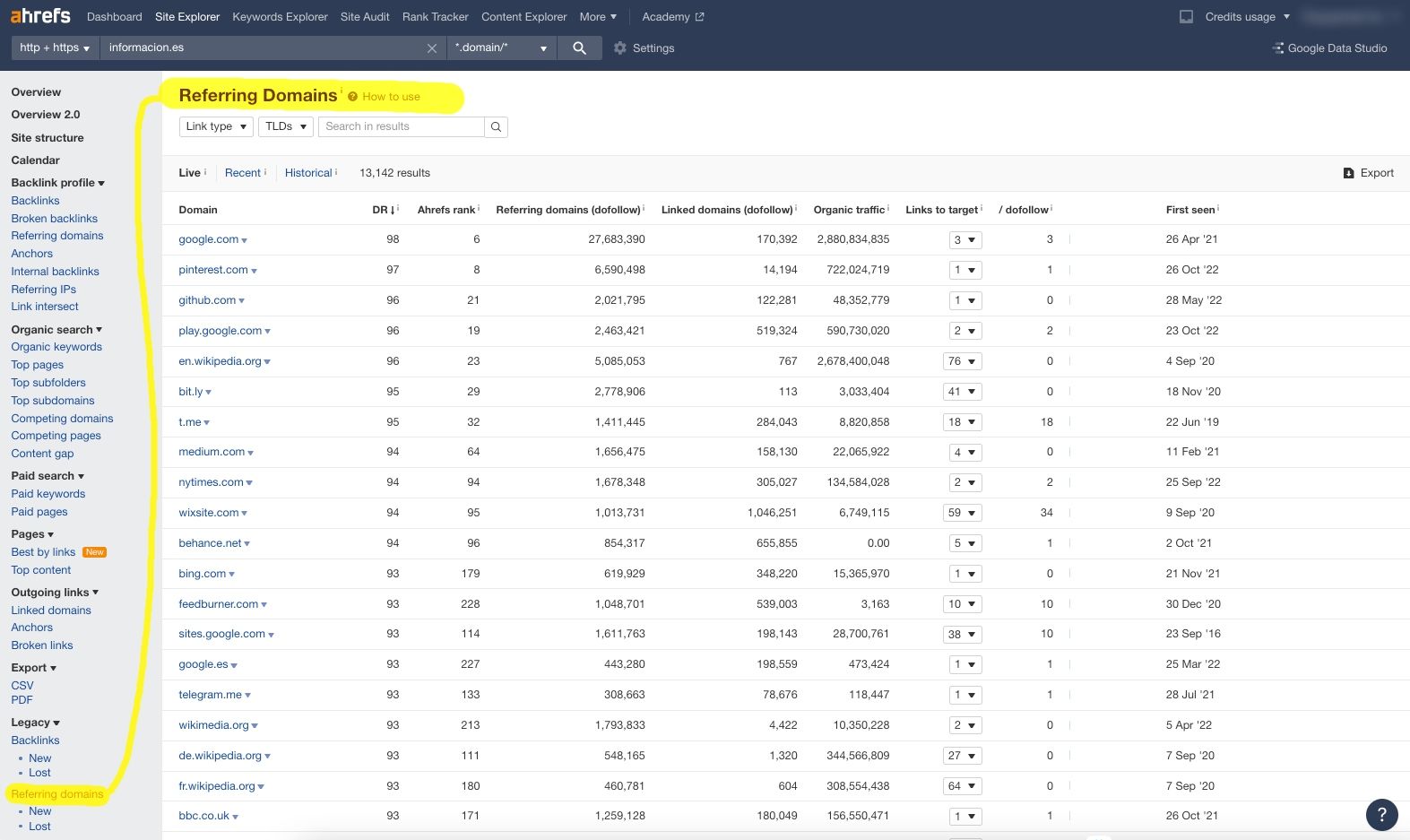
In the following section we can see the Anchors, that is, the list of anchor text terms of those links that point to the web on which we have done the search:
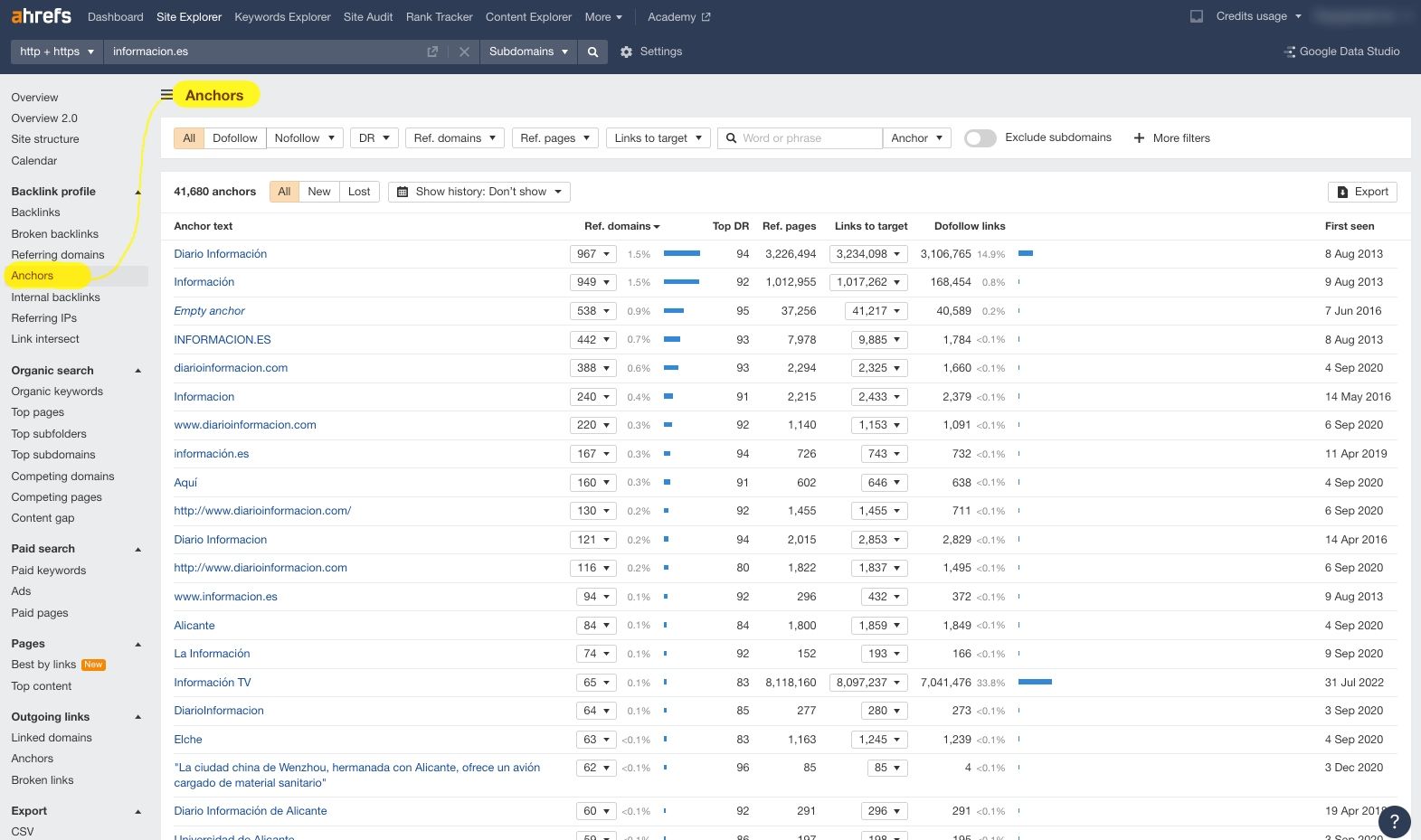
In “Best reference content” shows us the most popular results among those who link to us, based on the number of times they have been shared on social networks:
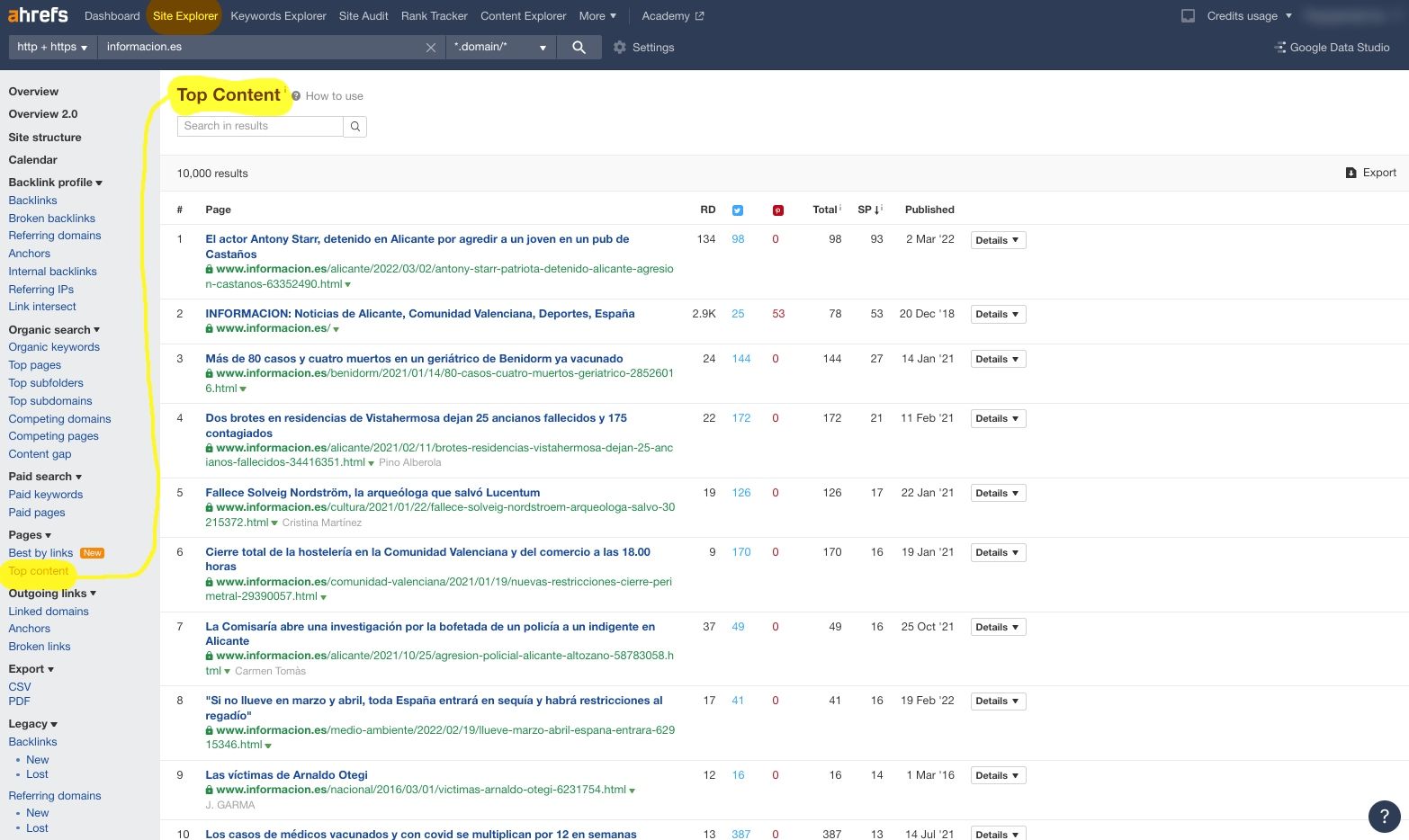
Close the “Backlink Profile” or Links Profile menu, the reference IPs report, which groups together all the pages and domains referring to the IP address of each website and the network to which this IP belongs:
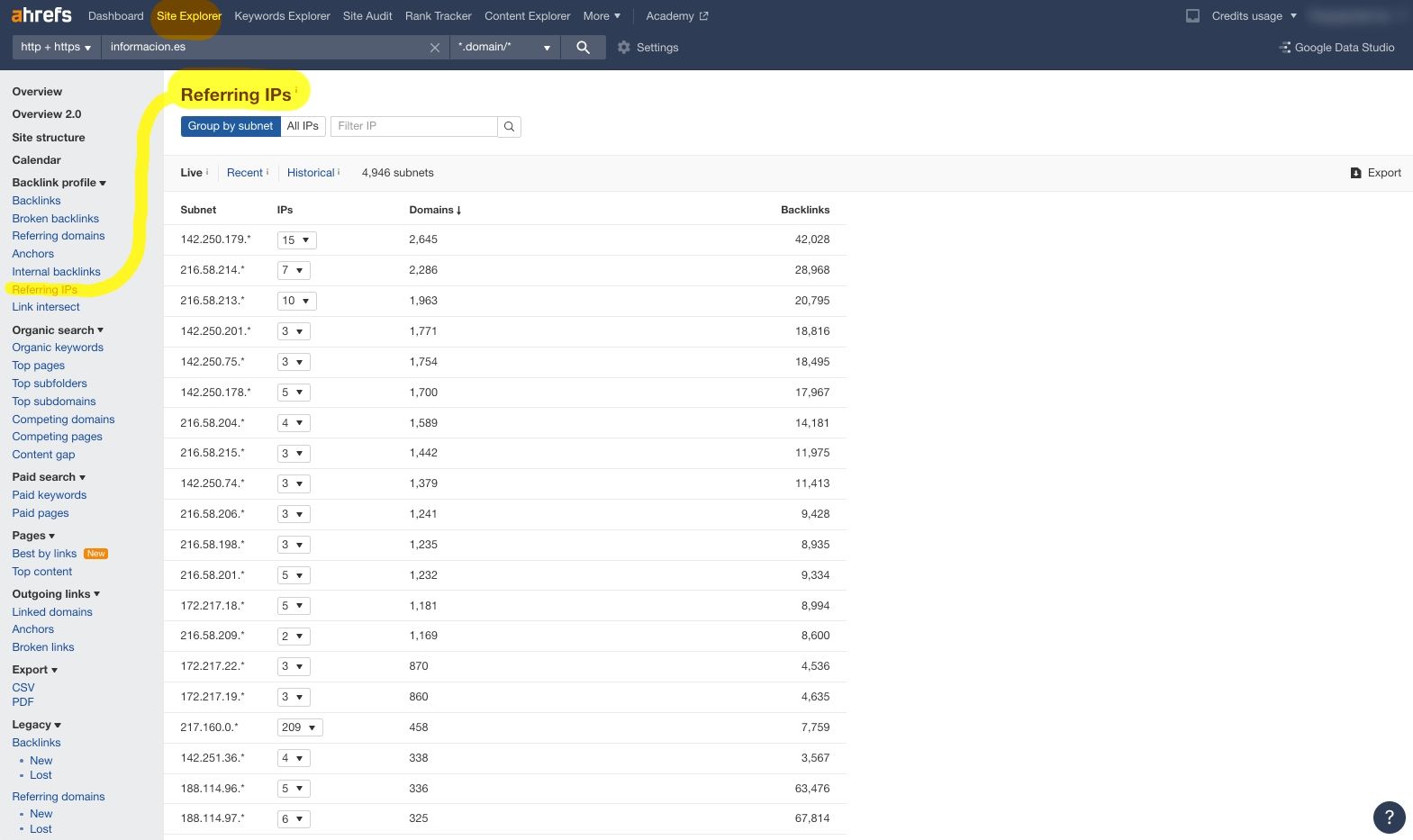
Position in the top 3 of Google
To appear on the first page of Google, that is, among the first 10 results of a search, it is not enough just to have backlinks.
The objective should be to be at least among the first three, which are the ones that get the bulk of organic traffic, and the great challenge is to reach the first position, the one that eats most of the cake.
Ahrefs also allows us to generate backlinks on "autopilot" and some tricks to increase positions in Google.
Let's start from a base: well-positioned pages tend to attract links naturally.
If in Site Explorer you put the URL of a page that ranks first in Google for a certain keyword, you will probably see a graph of growing backlinks.
Let's do the test. We search for “Calaveras” on Google and the website www.decalaveras.com.
This is the graph that shows the domains that link to it:

How does this and any other top-ranking page get its new backlinks?
The process is logical: someone searches for an answer to a question on Google and clicks on the first result. If the content satisfies him, he keeps the address of that website.
If that person has a page and writes about that topic, they will link to the useful website that helped them.
These new links help that website to stay in the first position, so it is constantly fed back with new links.
Trying to overcome something like this is complicated, but not impossible. You must consistently generate as many or more backlinks as that top 1 page.
Ahrefs can help you in this task by informing you, through alerts (in point 2 that we saw before), of the new links that a specific page receives.
Thus, knowing that so-and-so has linked to manganite, you should try to achieve that link too.
The hard work is getting those links replicated for your page. A good tip is to make these alerts for the top5 pages so that you will have a wider range and if you do not achieve some, you can try others.
However, relying on this tactic as the only weapon to achieve links is not advisable because you will always slipstream.
If you want to overtake your opponents on the right, you need something else. Knowing how to see some of the usual patterns that these websites use to achieve their links is one of those ways.
Ahrefs Organic Search Panel
We go to the organic search section. Your first option is to display the organic keywords (the keywords that a website ranks for in Google search results and that are within the top 100), with the ability to view new ones and those that have been searched for separately. registered movements (by days, from today backward).
We see in this example those of the digital edition of the newspaper El País:
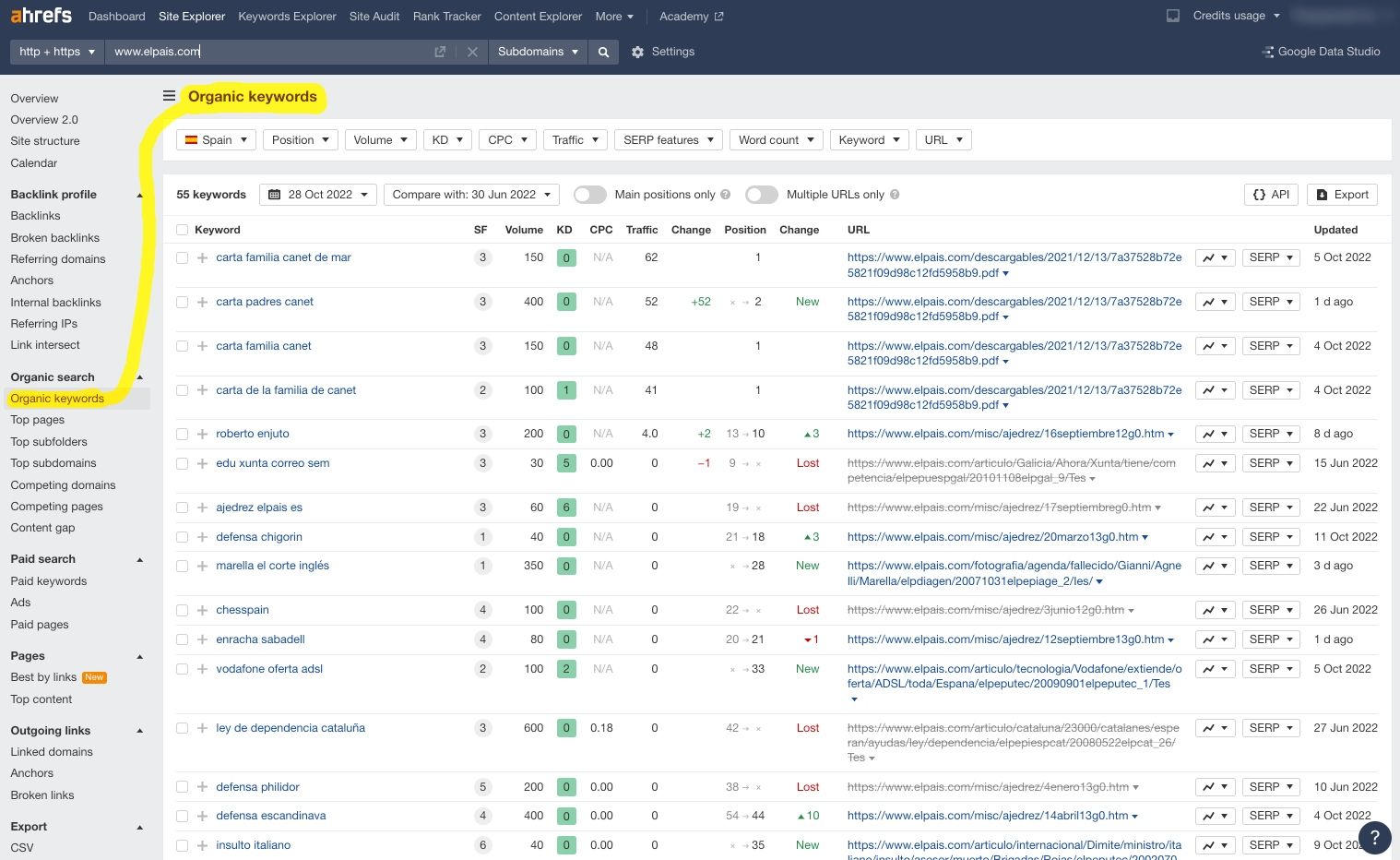
In “Best pages” it lists the pages of that website based on the organic traffic they report.
This information is gold when considering our content to compete with other websites in our niche.
By seeing the pages that are bringing you the most traffic, we can analyze them to see the reasons and try to emulate their strategies.
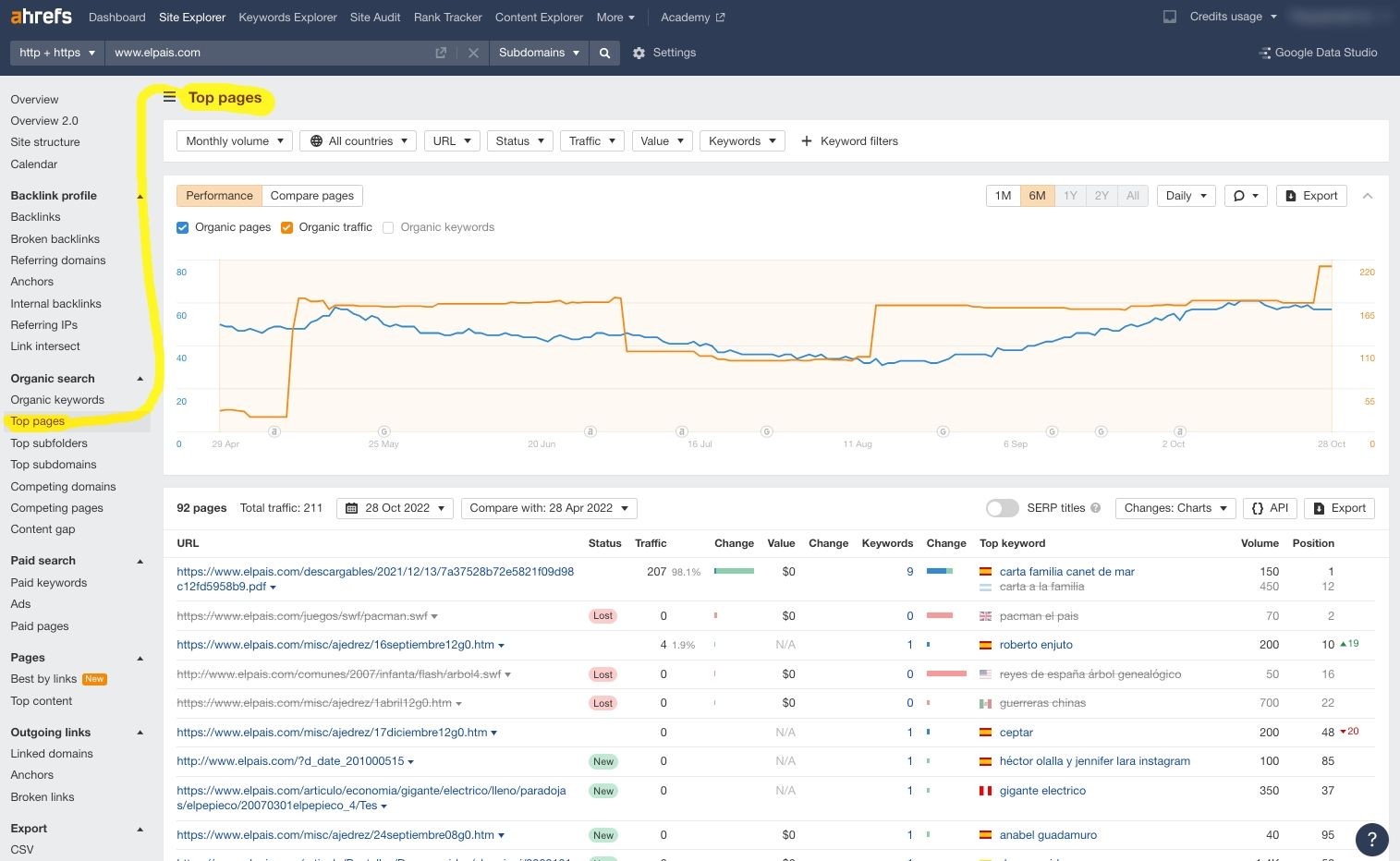
The following sections show the “Competing domains”, that is, the websites with which the copper is beaten; the “Competition Pages”, the same as the previous one but for specific pages, as its name indicates; and finally, a very good utility, the «Content Gap», which allows us to search at will and with customizable fields which keywords position one or more websites, but which in turn do not position for another:
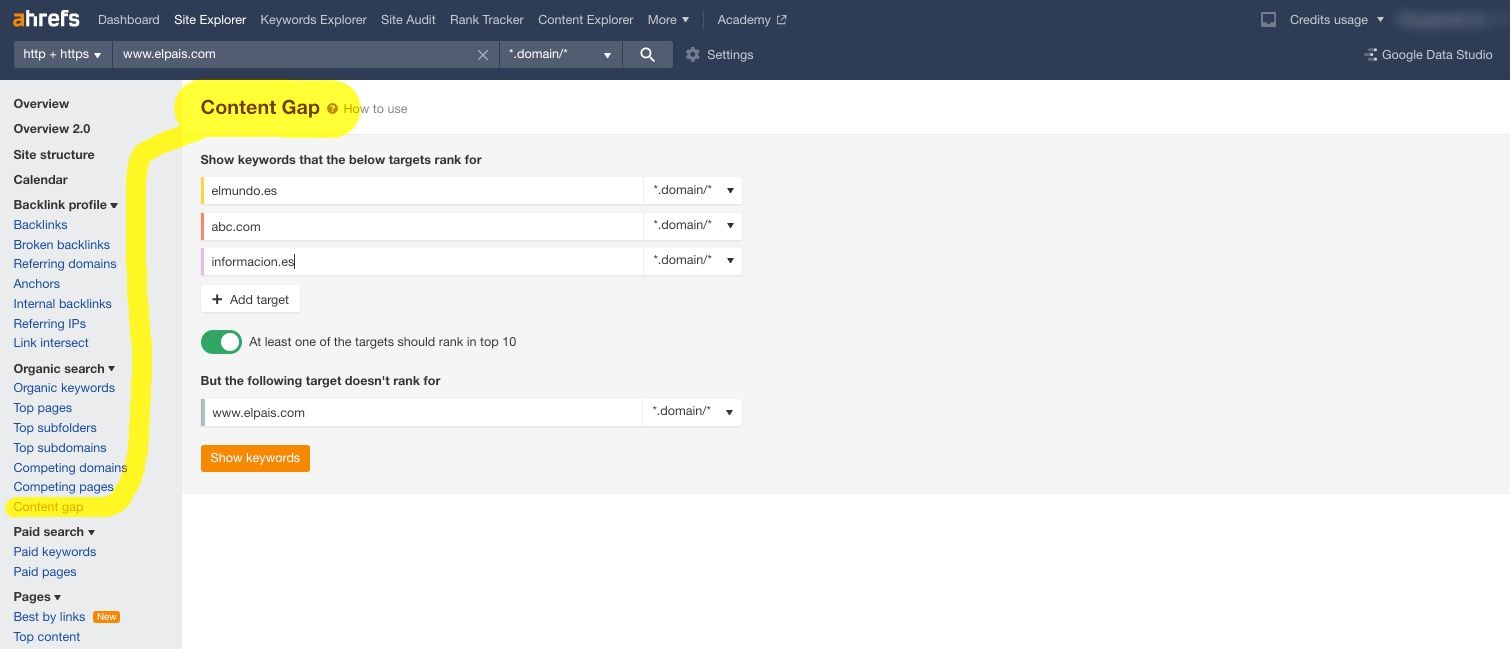
- How to Steal Organic Traffic from Your Competition from Ahrefs?
To begin with, we are going to obtain a detailed list of who our competitors are, although you probably already know which are the main ones (those that appear in the first positions of Google for your niche).
Ahrefs shows you that list in a very simple way. Enter the domain of your website or that of someone from the competition in Site Explorer and go to the report “Organic Search” – “Competing domains” (they have not finished translating the entire website into Spanish).
We are going to search for an online store in a very competitive sector, that of online footwear:
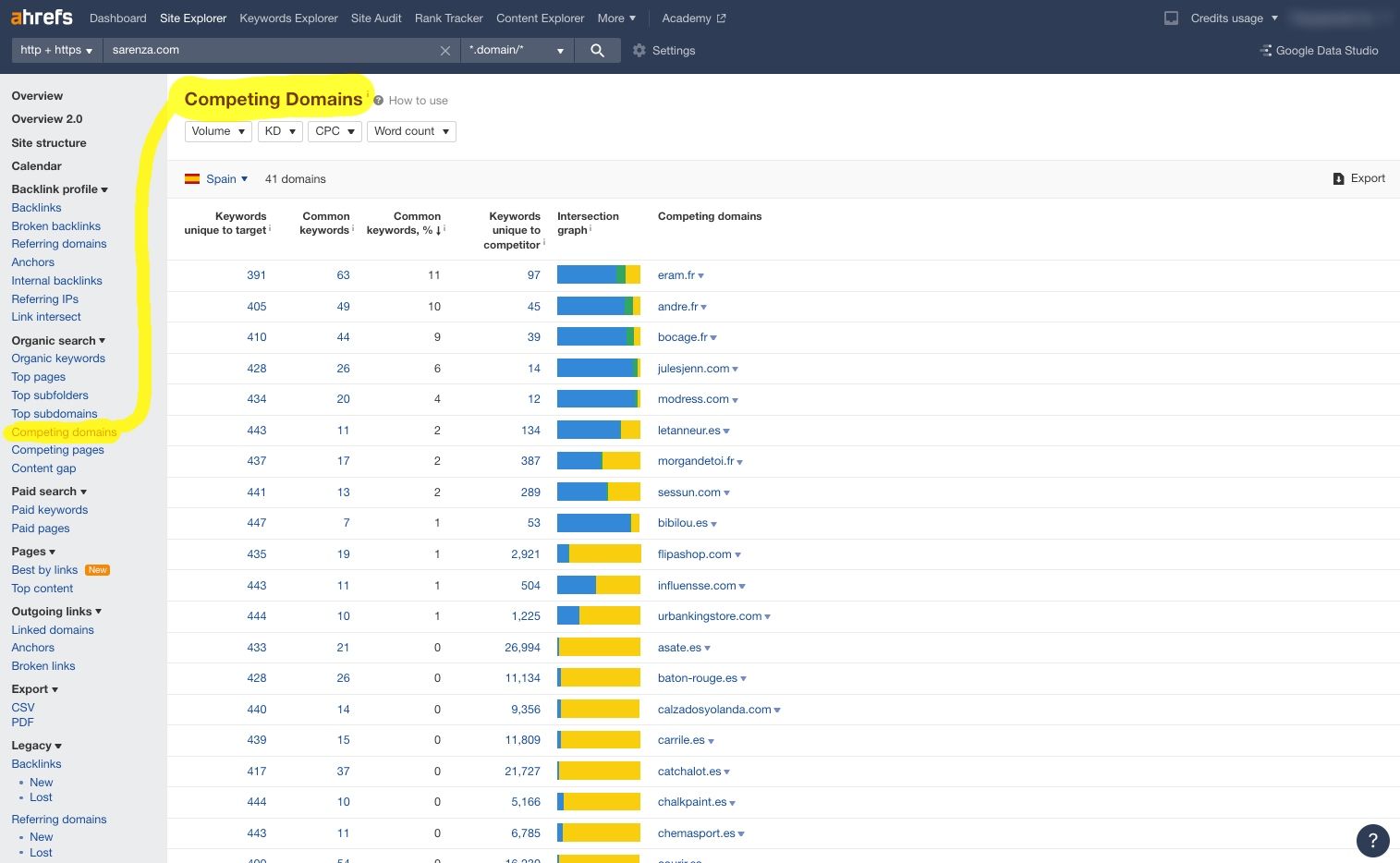
The next step, now that we have the list of your rivals, is to find out which pages give them the best performance.
Although a website is powerful, not all its pages are equally so, so we want to know what its real traffic locomotives are.
To find out, within Organic Search, we will go to “Best Pages”.
Let's choose Sarenza.com's main competitor, which is amazon.fr:
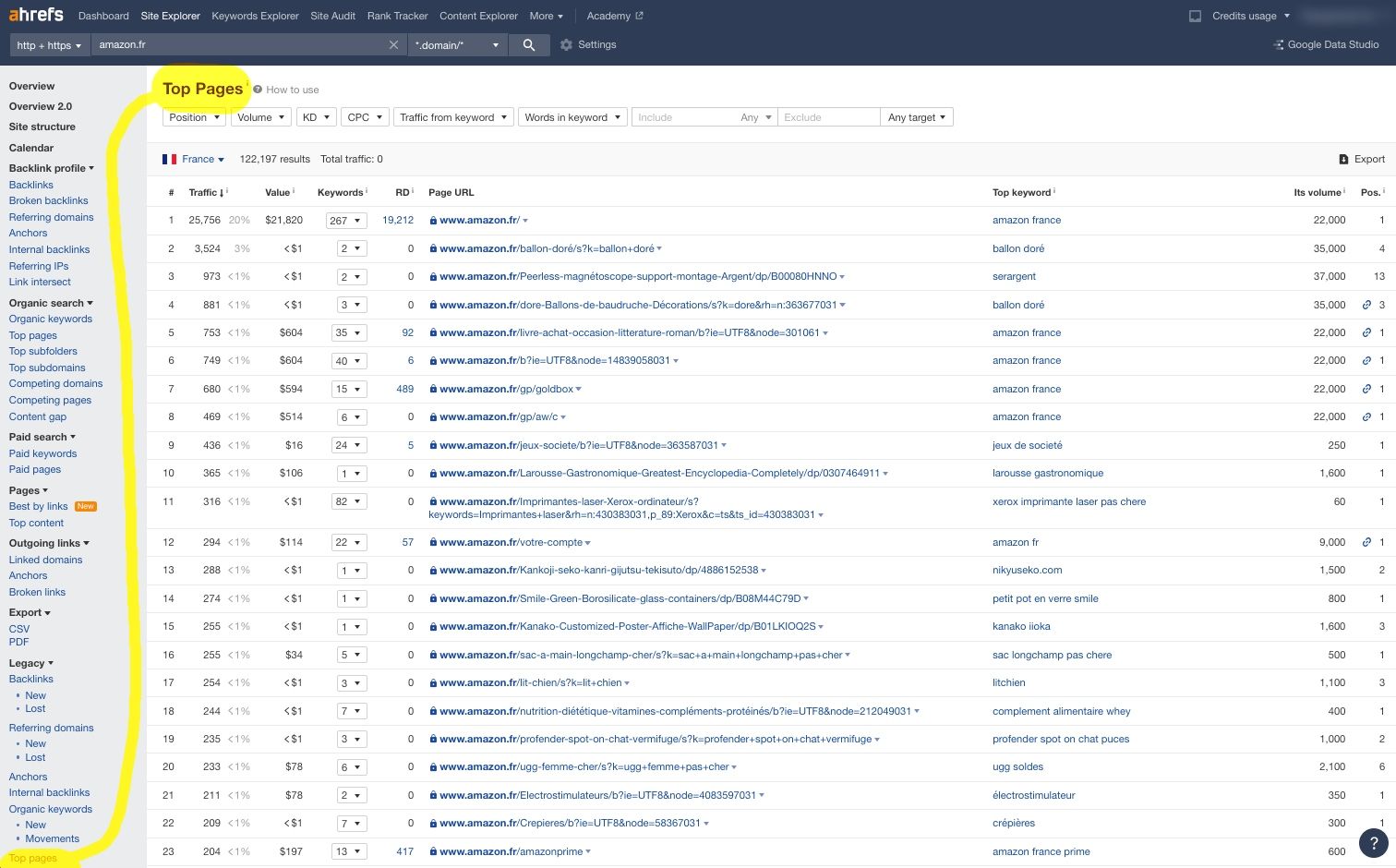
As a result, we are shown which pages on amazon.fr get the most search traffic, quantifying it; the number of keywords that position, the main keyword, as well as the estimate of the monthly search volume and the position.
If you do this with the top 10 competitors you will get a list of all their best pages.
Now it is about knowing the links that those pages have and where they come from. We have already seen how this is done before, but individually.
To save effort, and given that we have a list of compiled URLs, we can use Express Batch Analysis, a utility that is found in the last section of the Ahrefs general menu, generically called “Tools”.
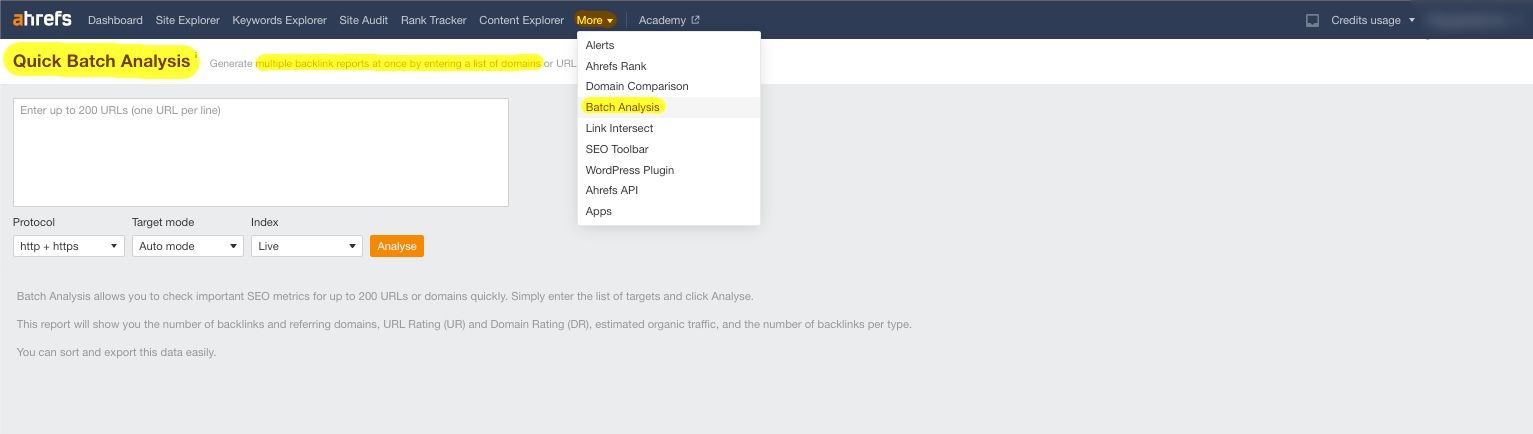
In Batch Analysis Express, copy and paste the list of URLs and you will extract the link metrics.
We are interested in looking at the “Referring Domains” to see how many different websites are linking to each of the pages.
Next, you just have to see the "bargains" on this list. For example, see if there are pages that get a lot of organic traffic and only have a few links from different sites.
Your goal will be to replicate all these pages on your website, starting with the easiest ones.
Be careful, when we talk about replicating we are not referring to copying them as they are, but to having pages with similar themes on your website and, whenever possible, improving them.
We already saw the next section of the Site Explorer side menu -Pages- at the beginning of this point, so now we move on to Outgoing Links.
Ahrefs Outgoing Links
This report details the websites to which the page we indicate is linking.
Let’s see which websites elmundo.es links to:
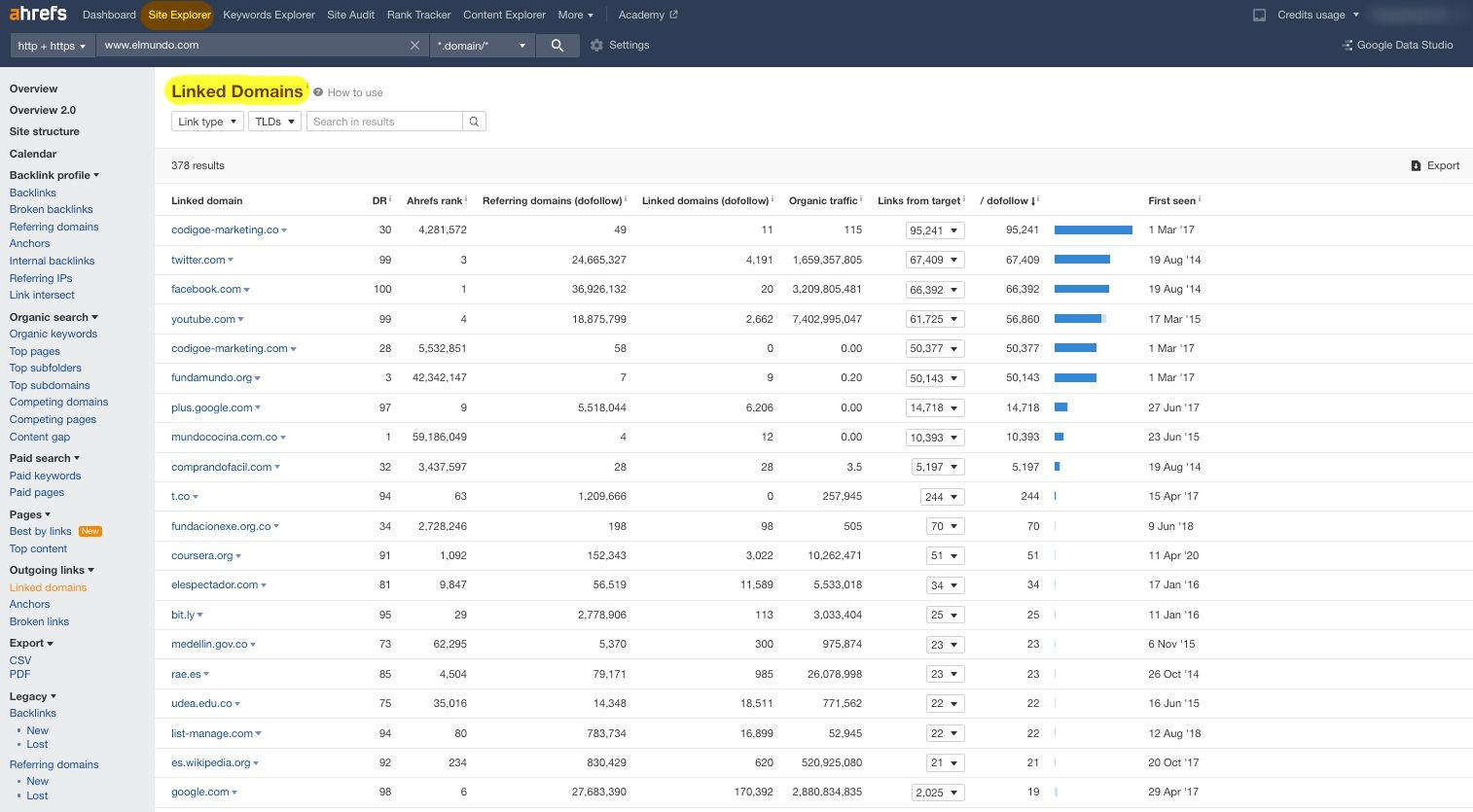
We can also know the anchors used for the aforementioned links, as well as know the broken links, which for SEO reasons we would be interested in fixing if the website were ours.
Ahrefs Paid Search
We have now reached the penultimate section of Site Explorer functionalities: “Paid Search”.
Here we can check the paid keywords of a website, if it has them, the ads and the top landing pages.
We see here the paid keywords of the fashion ecommerce Zalando.es:
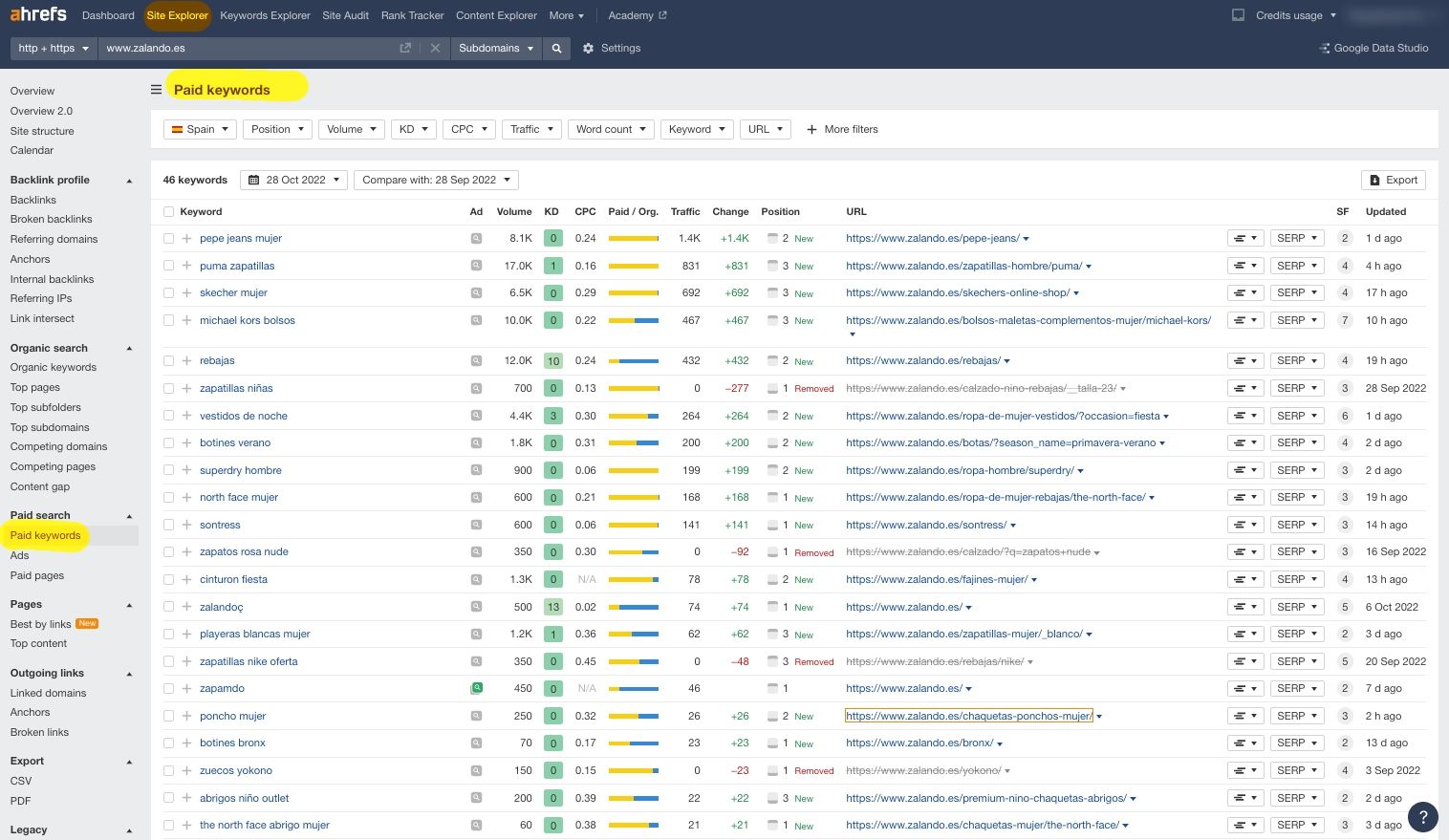
Export
The last functional point of Site Explorer is “Export”, which is used to download in CSV or PDF format any of the reports that we have been seeing.
Keep in mind that any search in Ahrefs can always be restricted with the metrics or parameters that accompany the results, so the possible customization is maximum.
5. Ahrefs Content Explorer
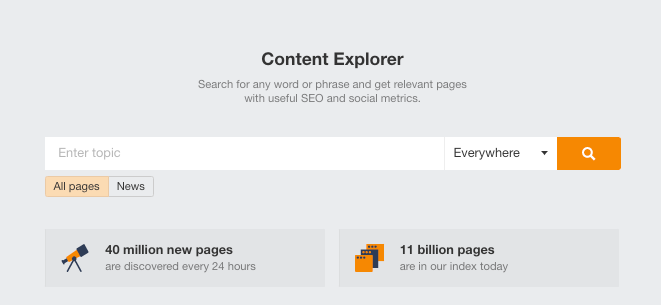
One of the headaches for SEOs and content creators is finding ideas that are attractive to users.
But even finding topics that a priori seem very promising, it may not work as well as we had imagined later.
When we create content, it is normal that we trust that it will perform well in one of these fields. Or in all, if possible:
- Social networks. We seek to have the greatest possible echo in social media, which, if achieved, translates into an immediate influx of traffic to your website.
- Rank well in Google for a lot of relevant keywords and thus generate a constant flow of organic traffic.
- Attract backlinks, which will allow us to obtain more traffic from search engines and also from references.
The best way to guarantee the success of our content is to analyze other similar ones that worked well and use their same formulas.
How can we do that? Using the Ahrefs Content Browser.
It is, as its name suggests, an explorer that shows you the most shared content for any topic you want.
Ahrefs Content Explorer is the tool that will allow us to know what possibilities we have of achieving backlinks with that theme; how much potential organic traffic we can get with our keyword and which websites could be interested in linking to our article.
Just put your keyword in the Content Explorer to get an exhaustive list of articles on the subject in question.
Once we are clear about what the topic of our article is going to be, we will investigate what content already exists around that.
When doing the search, you can choose whether your terms appear anywhere on the websites, pages or videos, or only in the titles or in the content.
Let's search, for example, "unisex store":
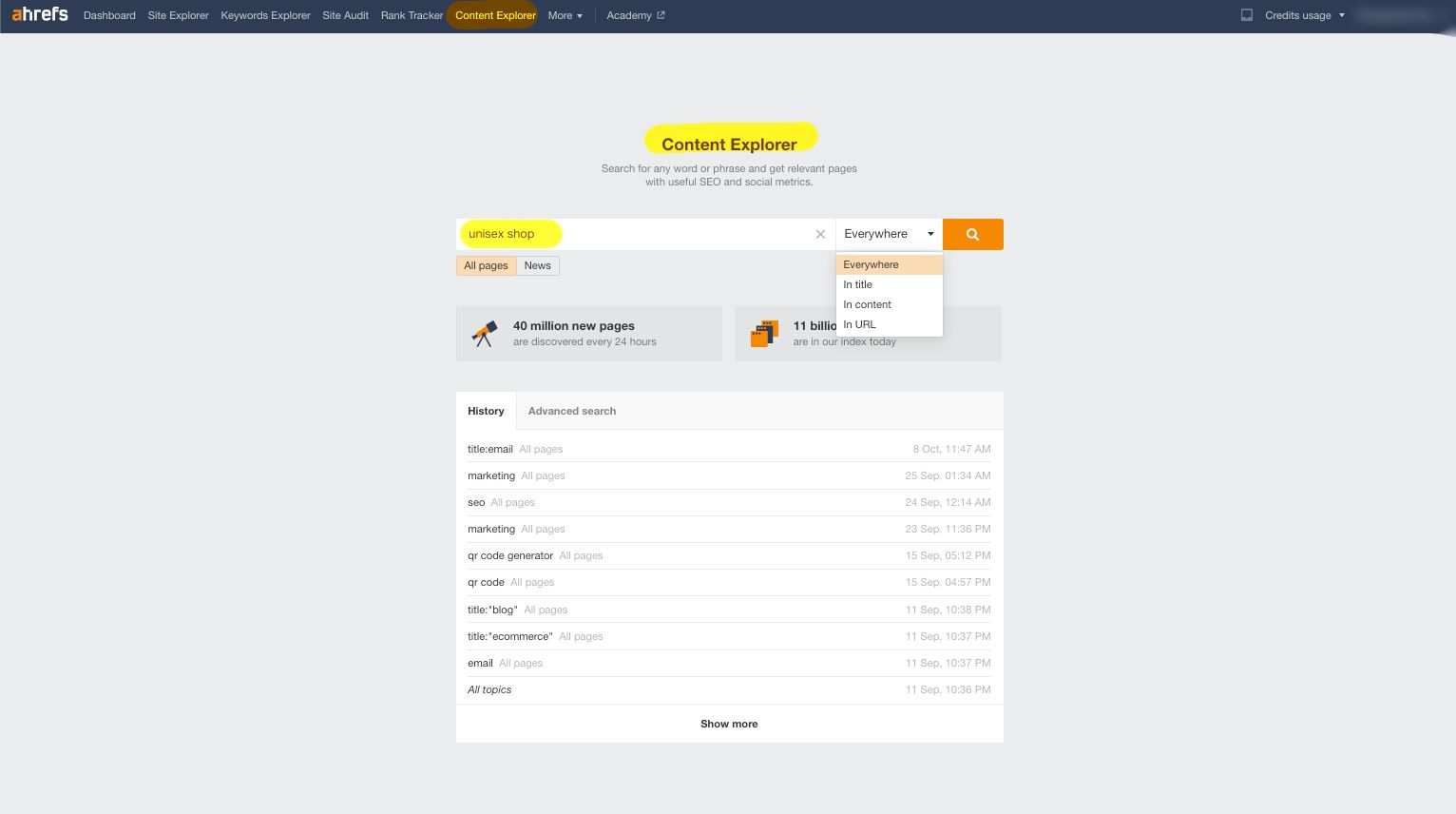
At first we can choose if the results contain the terms unisex store anywhere in the article, only in the title or only in the content.
If we do not limit it, the default search is "Everywhere", that is, it will show all the results where "store" and "unisex" appear somewhere in the publication:
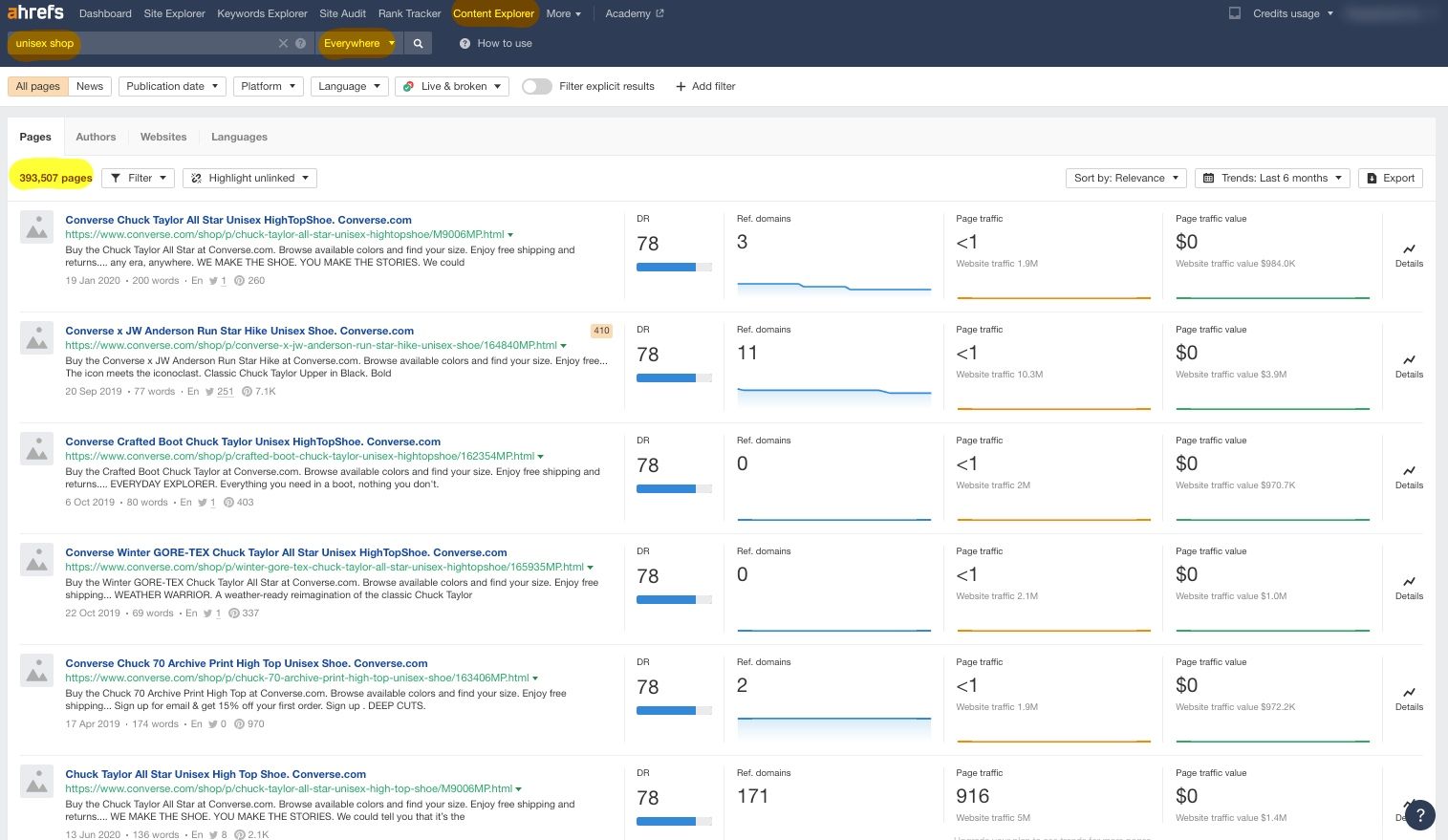
We can see that it indicates the total number of results, in this case, 451. Each of them is shown with a lot of useful information:
- An image, when you have it.
- Title.
- The URL.
- A text intro as a summary or introduction.
- The total number of words in the article.
- Its publication date, to be chosen discretionally or for certain periods (last 24 hours, last week, last month, previous year...)
- Your social sharing data, specific, total and a media index (Twitter, Facebook, Google +, LinkedIn and Pinterest)
- Your Domain Rating, which shows the strength of the backlink profile of that particular website. It is measured on a logarithmic scale from 1 to 100, the latter being the strongest.
- Your "Referring domains", that is, how many different websites are linking to this article (as a general rule, the more they do, the better you will position in Google)
- Your organic traffic, or the visits this article is getting each month from search engines.
- Who Tweeted, to know in connection with the Twitter API (see the last section of Tools) who has tweeted the article.
- Details. This button displays a submenu whose first visible option is a series of graphs made from data seen before, but displayed in an evolution table:
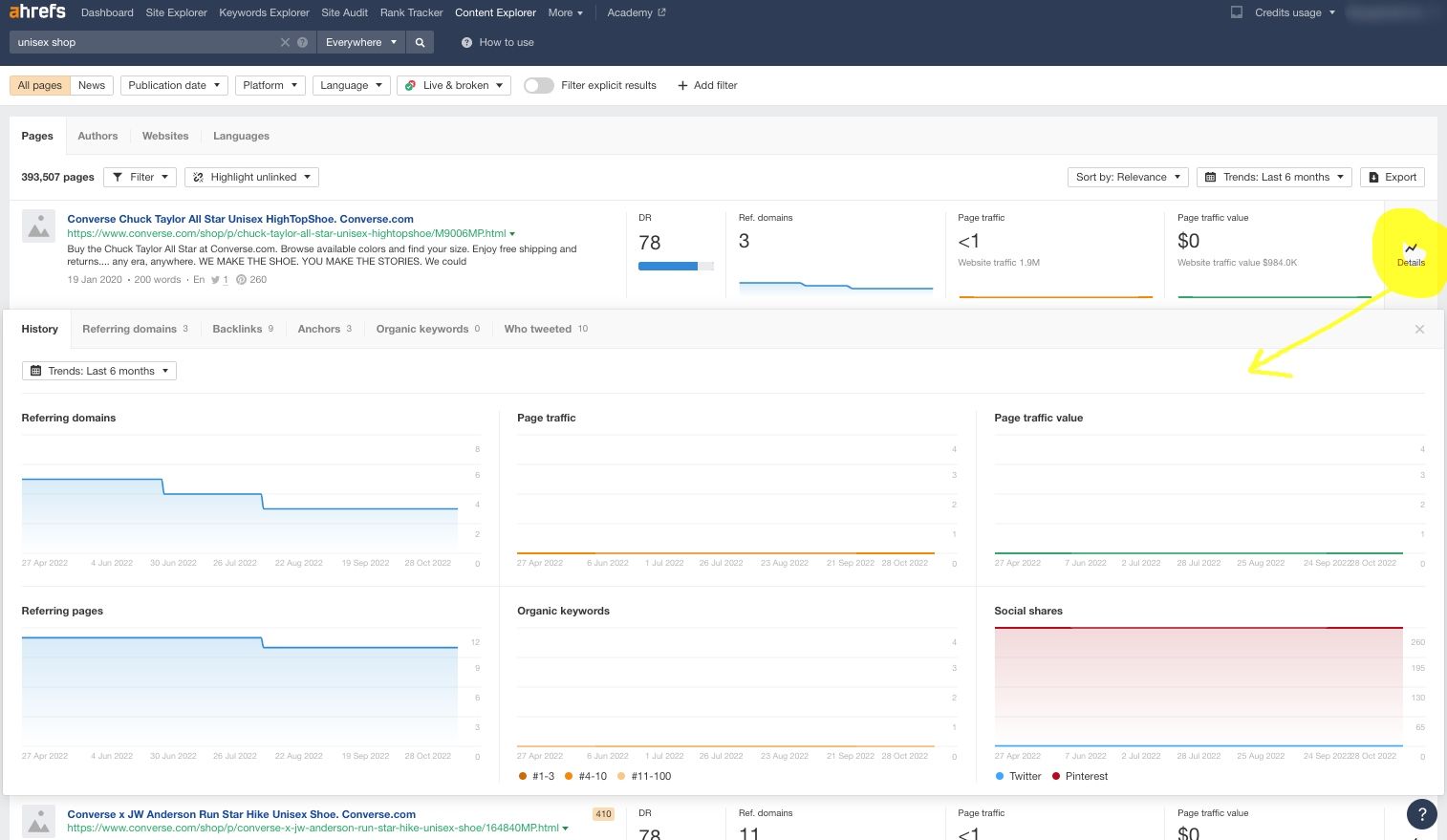
In addition to that, in Details, we can see the backlinks, the referring domains, the anchor text and the organic keywords for which the article is positioned. All this with detailed information in each of the sections.
Now that we have seen everything that is offered to us about each result, we return to the main search bar.
Putting quotation marks around our search terms will refine the results, as it will only show sites where the words “unisex store” appear together and in that order:
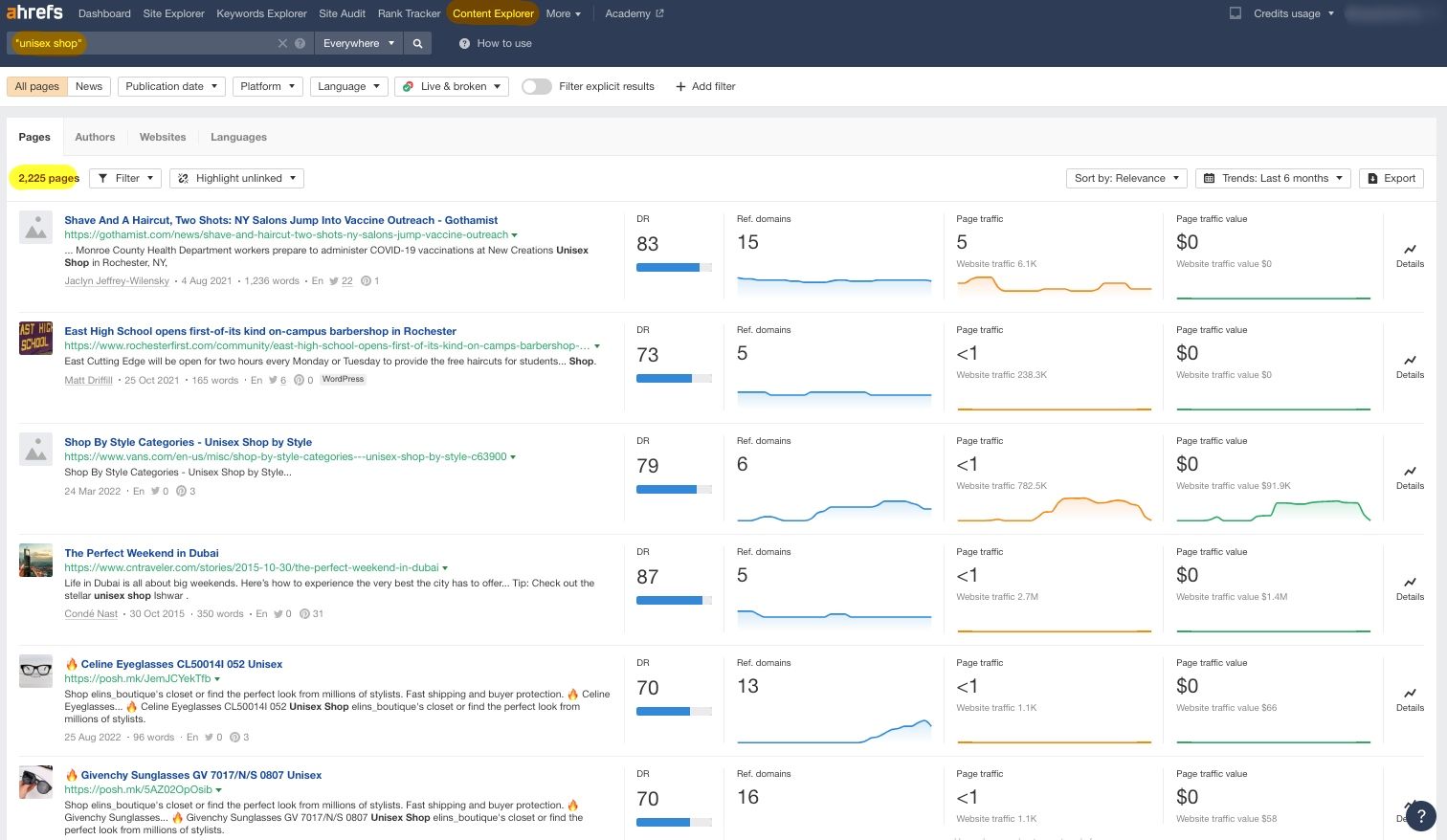
We have gone from having 451 results to only 9.
The tool also allows you to search for these keywords, as we said, by title or content:
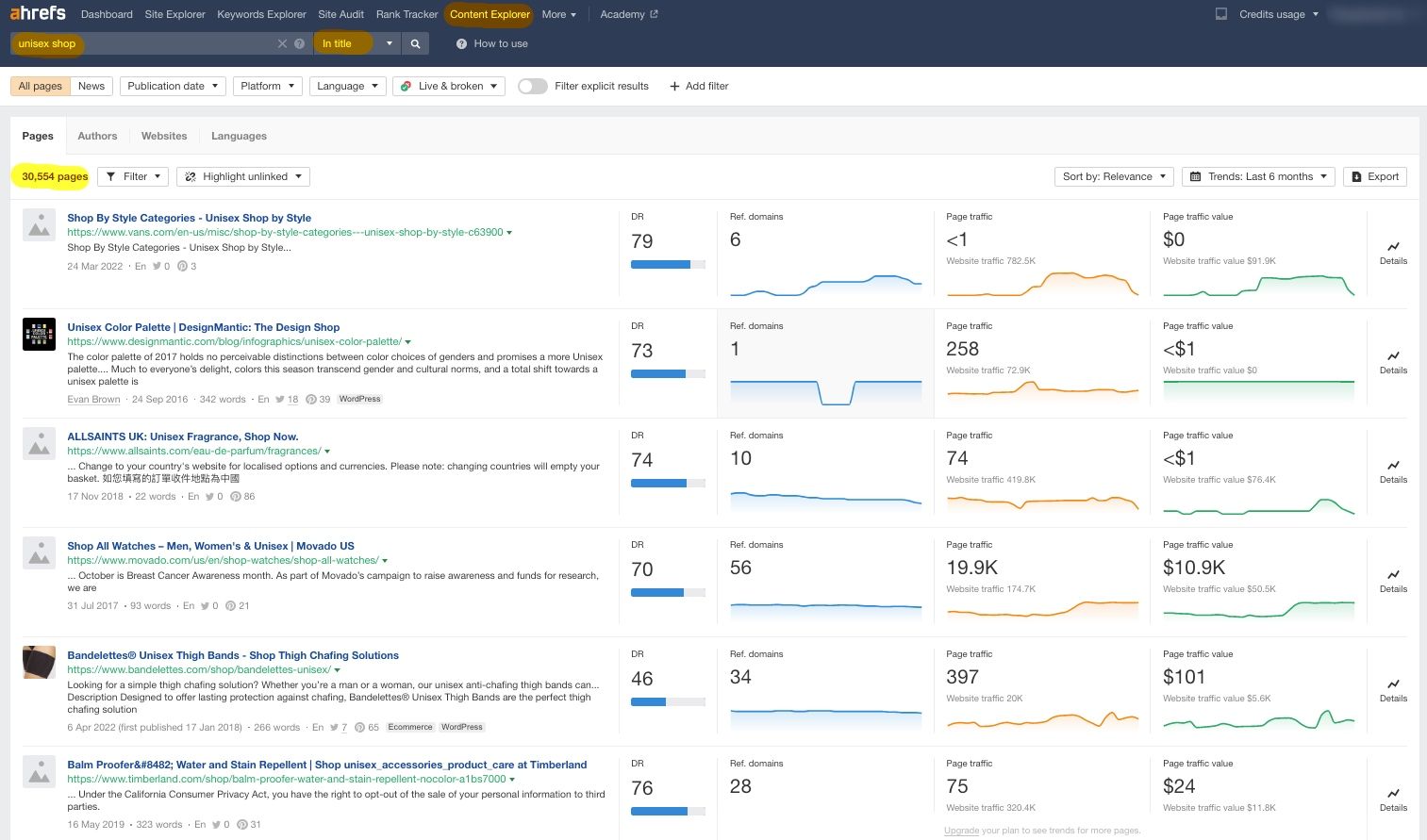
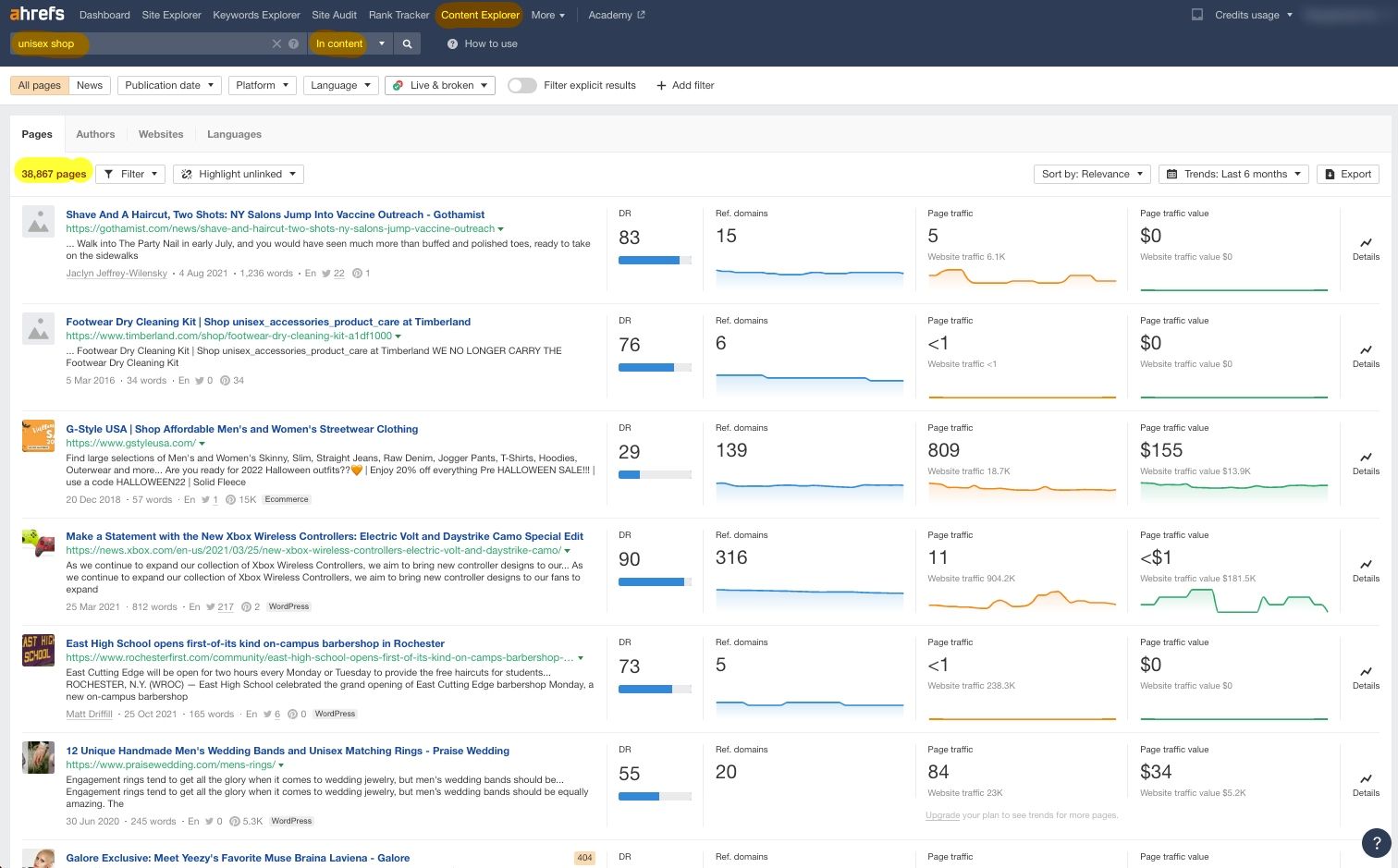
In the “Add Filter” function, we are shown the particular Ahrefs footprints that we can use to restrict searches according to a series of parameters, such as certain sites or domains, authors, approximate typing (for when we are not sure how to write something ), etc:
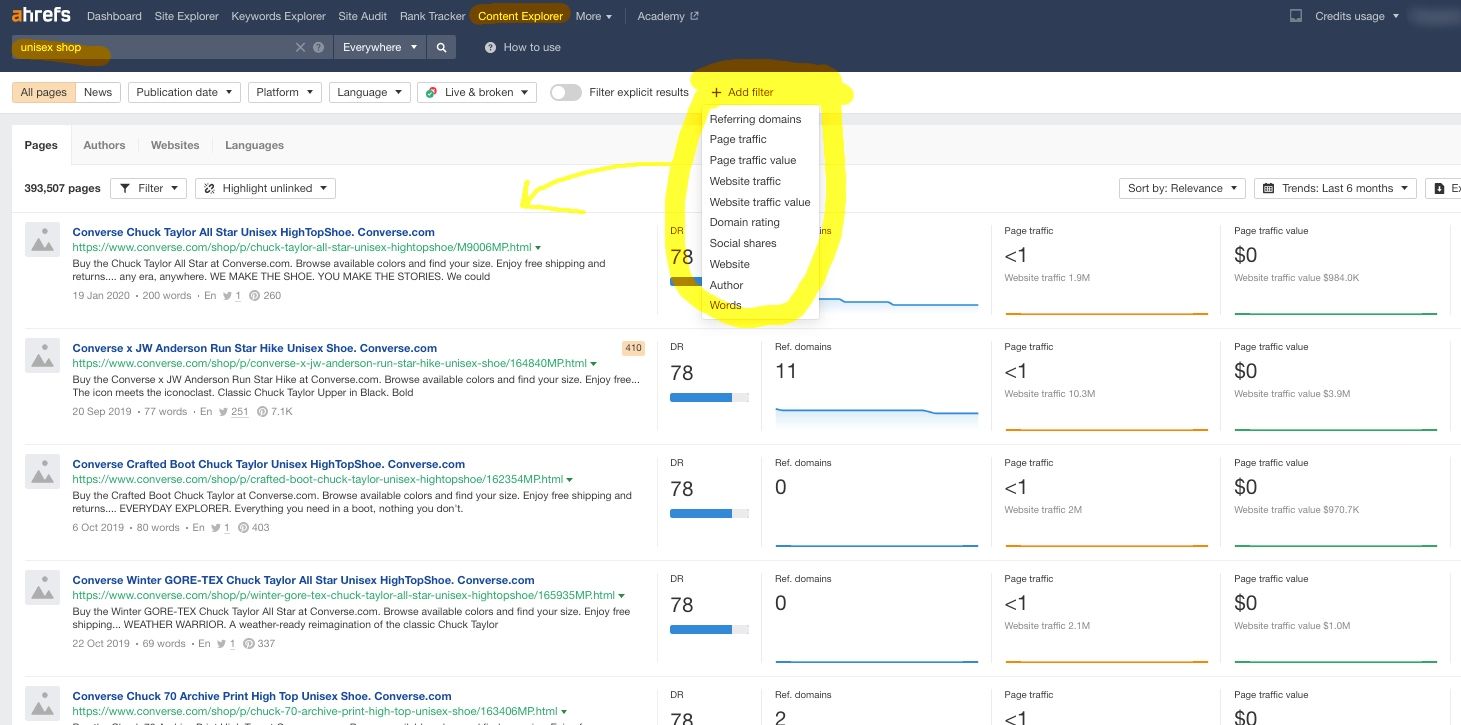
Regardless of our initial search criteria, Content Explorer offers some additional filters to restrict the results returned to our liking:
- Publication date: you will be able to know if your content is timeless or outdated if it is valid or even if it is a trend.
- Idiom.
- Times shared on networks.
- Domain rating.
- Referring Domains.
- Organic traffic.
- The number of words.
- Highlight unlinked domains: This feature will highlight articles from domains that do not have links to the web that we indicate in this option.
The results obtained can be sorted by relevance, oldest, most recent, total shares, etc.
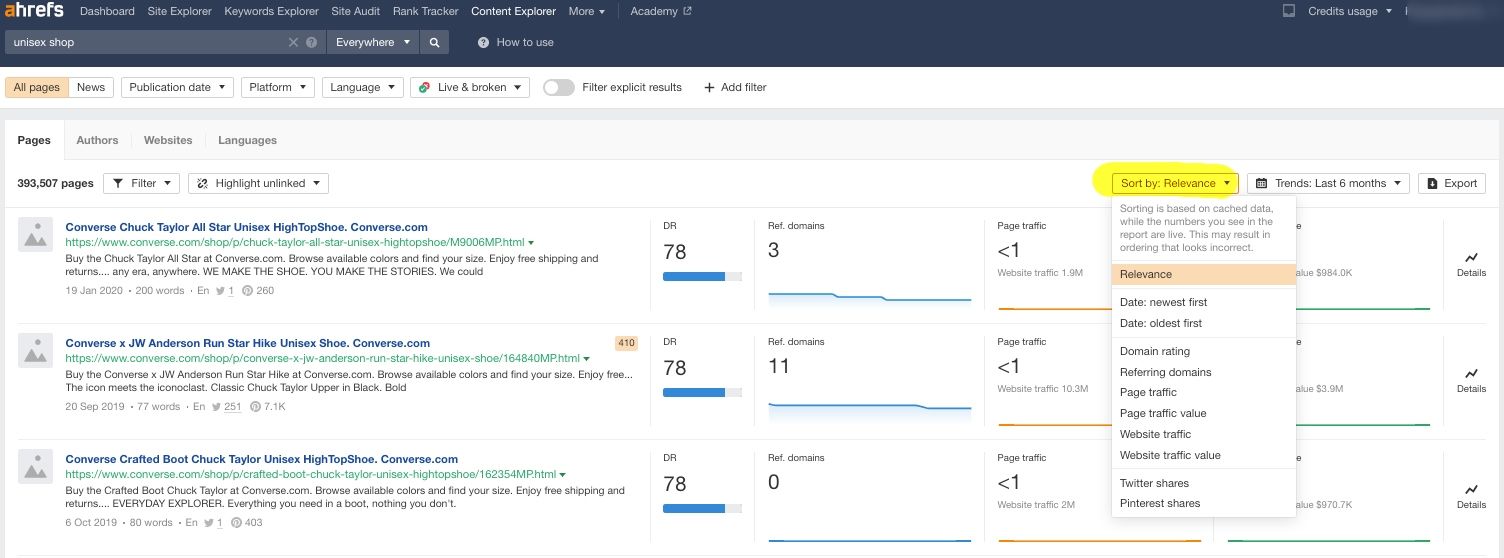
You may have heard that the more backlinks a page has, the better it ranks in Google and the more search traffic it gets. But if you sort the results in Content Browser by "Referring Domains" and "Find Traffic," you'll see that this isn't always necessarily the case.
Because an article that goes viral on social media may have no links and very little organic traffic, for example.
You must create your content, therefore, based on the main objective that you pursue.
So your job is to identify the common traits of the articles that have already achieved that goal that you want.
To make your work and information conservation easier, with the «Export» button you can save all the data obtained in your searches in a document.
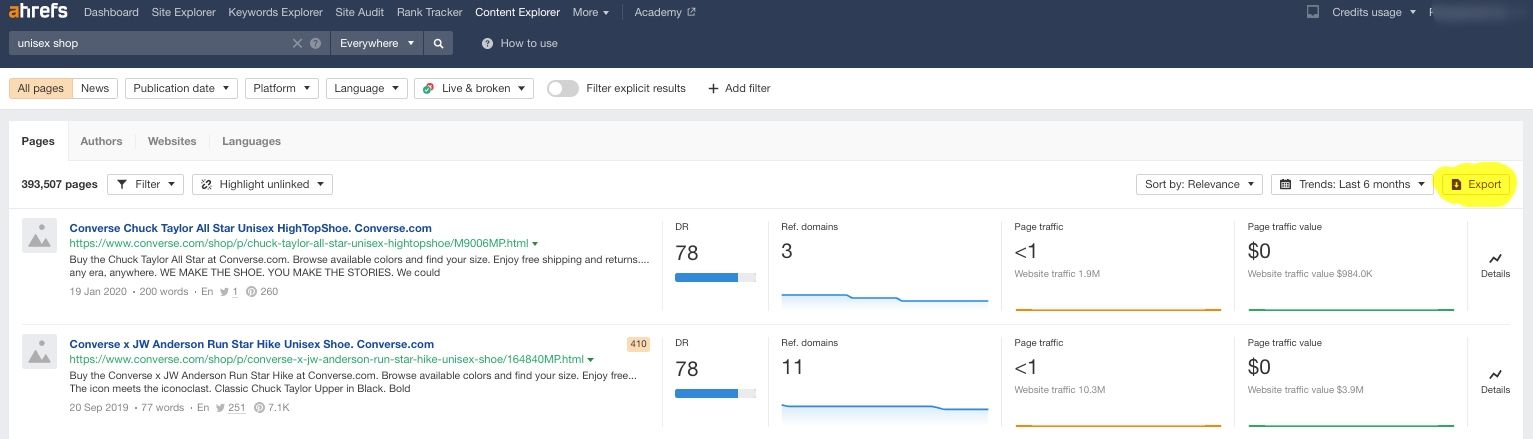
Research the Competition
If you're not sure what to write about, take a look at what others in your niche are doing. For that, you only have to put in Site Explorer the domain of your competitors and observe in the Pages section what themes they used and they did well.
Thanks to the filters that we have explained before, you will be able to see which articles get the most organic traffic, which ones have the most backlinks, which ones worked on social networks, which ones had the best results in a certain period of time, etc.
Analyzing what has gone well for your competition is a good way to get ideas to create content. The hard part is carrying them out, of course.
6. Ahrefs Keyword Explorer
When you look for organic traffic, what you usually do is find a good keyword to position, create content around that keyword, promote it and try to get links to it. The steps are correct, but that is not in the correct order.
The first thing should be to analyze with whom you are going to "fight" for the top positions in the searches.
After having discovered an interesting keyword, you have to identify the websites that already appear at the top of that search and learn why they are there. Without doing that it will be difficult to beat them.
You can see on Google who your competitors are, but Ahrefs, with its Keyword Explorer tool, is going to give you much more useful and relevant information.
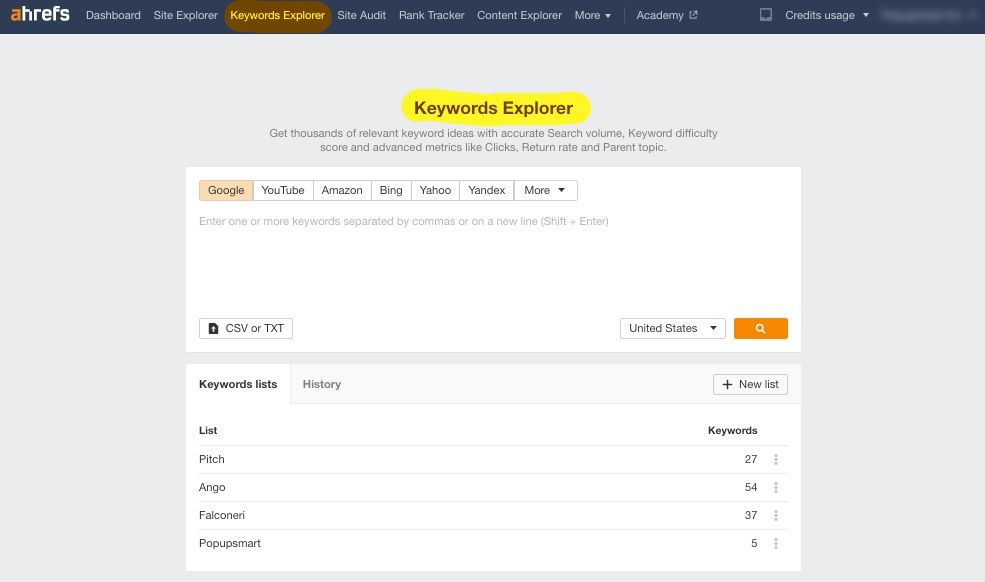
Enter your keyword in the Keyword Explorer and you will get a SERP report at the bottom with the first page of search results, along with the most common SEO metrics.
Take, for example, “superhero costumes”:
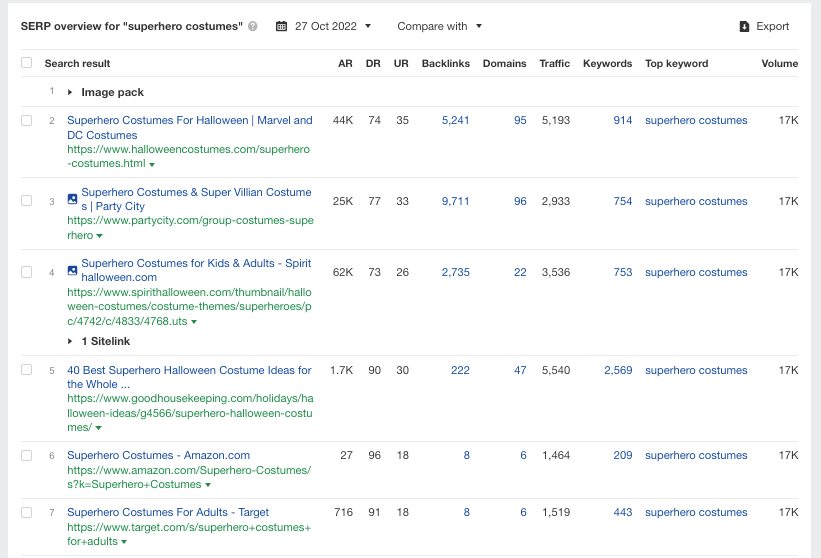
The next step is to figure out what makes that list the "top search results" for "superhero costumes."
Google values many factors when it comes to displaying a website in the top positions, but the most decisive, and without which the rest alone will be worth little, is quality content that offers the best user experience.
So, open the results that the SERP report throws, see what their pages are like, what they offer and how they present it. Draw conclusions and think about how you can improve all that you have seen.
One of the frequently asked questions is how many backlinks are needed for a piece of content to appear among the first search results.
If we go back to the SERP report you can see that each result includes the number of domains that contain at least one link to their website:
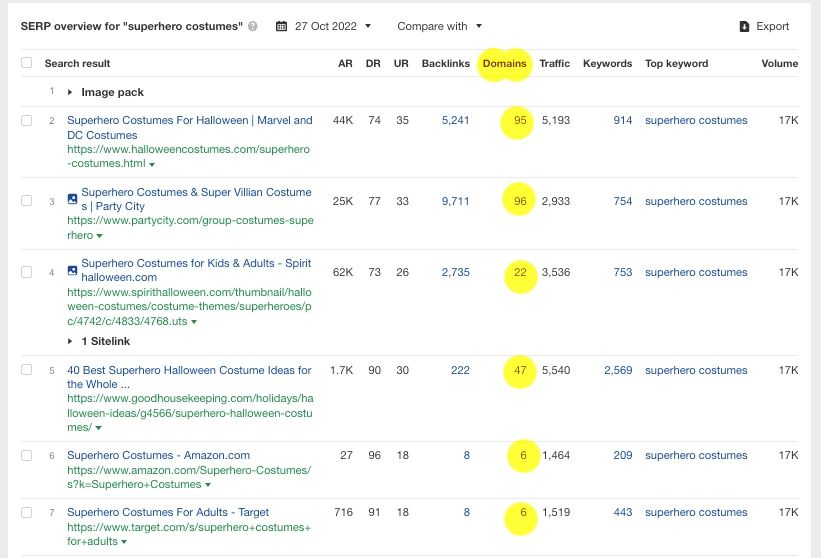
As a general rule, if you want to reach the top 1 for any keyword, you will need to get more backlinks than any of the top-ranking results. In this case more than 4.
But keep in mind that this is indicative, because not only the number of links influences but also the quality.
The link of a page with a lot of authority is worth more than several links from junk sites.
Therefore, the raw number of linking domains only gives you an idea.
Some links can be built manually, others can be the result of promotional campaigns, and others, the most interesting, come to you naturally when someone links to you because they consider your content to be of interest.
Ahrefs has features that can help you identify your competition's link acquisition patterns.
Checking all the links on the top 10 pages would be a very heavy task. Just focus on the main ones.
We copy the URL of the top 1 result and go, within Site Explorer, to the “Referring Domains” report:
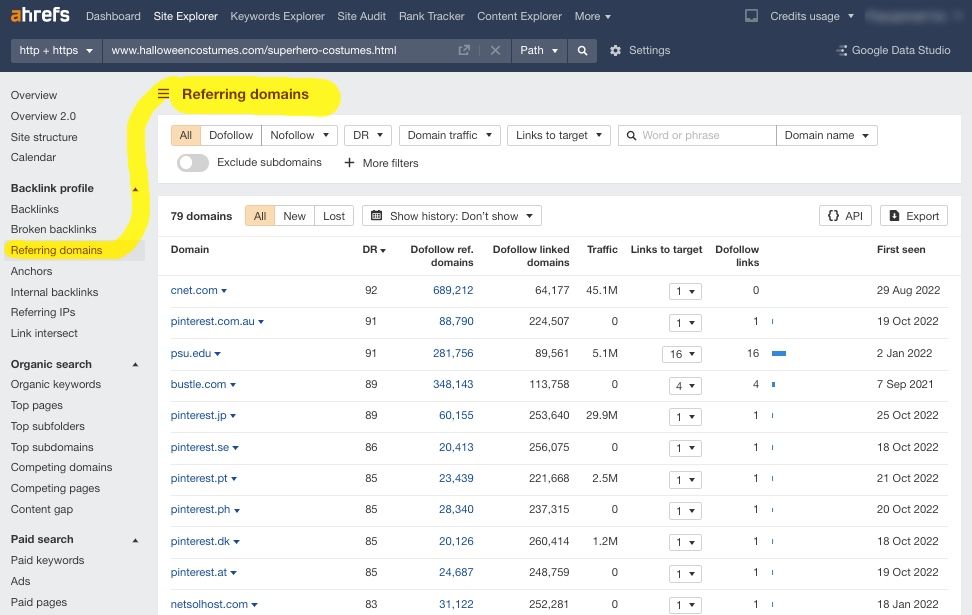
By default, the results are sorted by DR (Domain Ranking), which shows the strongest linking websites first.
But you can sort them based on the Ahrefs Rank, the total number of links, how many are dofollow or by the detection date.
You can also view them by Fresh Index or Live Index, as well as search for new and broken or missing links.
Another report, the “Best Referral Content” report, shows the most popular pages that link to that website, based on the number of shares on social networks.
As always, you can order them according to the parameters that you are most interested in knowing. By default, it is ordered by UR (URL Classification), thus showing the most powerful link pages first.
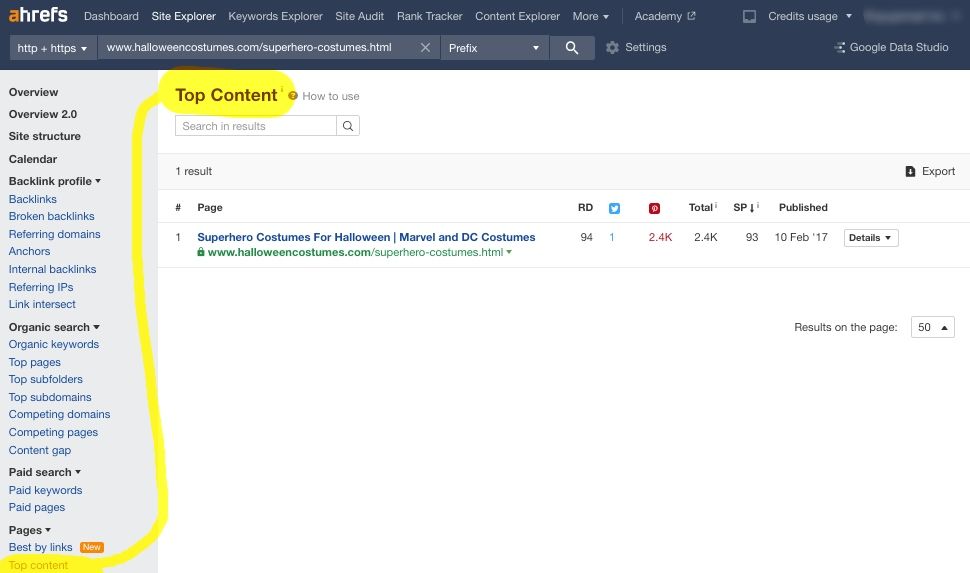
Reviewing the best backlinks of your competitors is how you will be able to figure out how they achieved them and what type of page you need to build to get the same type of links.
Discover Keywords
Ahrefs can help us improve the positioning of our pages, and also find keywords in our sector that our competition does not have.
First of all, we are going to get a huge list of keyword ideas thanks to the Keyword Explorer.
Just put some generic keywords related to your market niche in the tool, focusing the search on the country you want, in this case, Spain, and go to “Keyword ideas” and then check “All”.
Let's take "lips" and "lip" as examples:
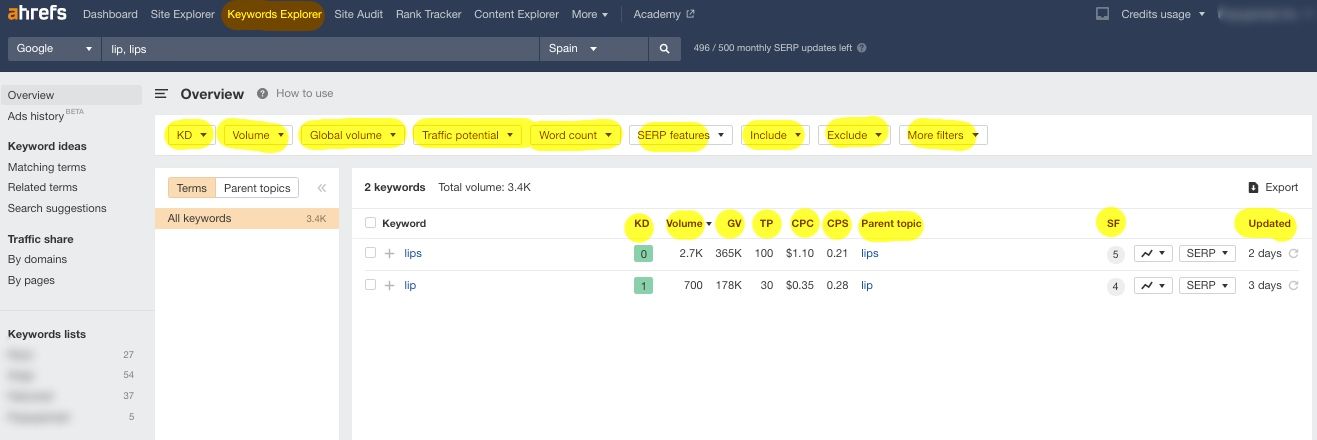
The chosen keywords were very generic and that is why we obtained a whopping 21,130 results.
We can limit the search with some of the parameters of the tool, such as the difficulty of the keyword, the monthly search volume, the CPC, the clicks, the click per search or CPS, the return rate, SERP, the review date and soon the Parent Topic, still in beta phase.
To determine the traffic potential of a keyword, we must look at two metrics: its difficulty and its search volume in the selected country.
On that last variable, Google has changed the landscape a lot in recent times with its featured Rich Snippets. That is, offering a direct result in the first position, or rather a zero position, which resolves the doubts of users without necessarily clicking on any of the SERP results.
For example, if we want to know how old Pau Gasol is, this happens:
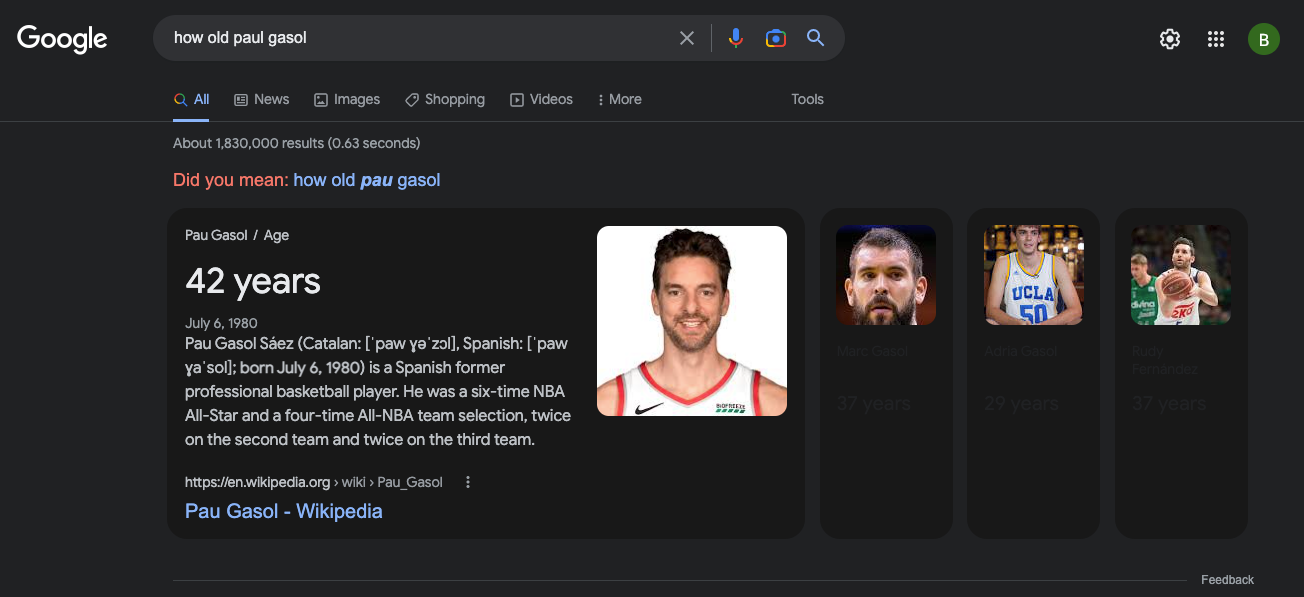
You get the answer instantly, so even though the keyword, in this case, “Pau Gasol's age”, has 100 monthly searches in Spain, only 29 of those people who search for it end up clicking on a result. Just a third:
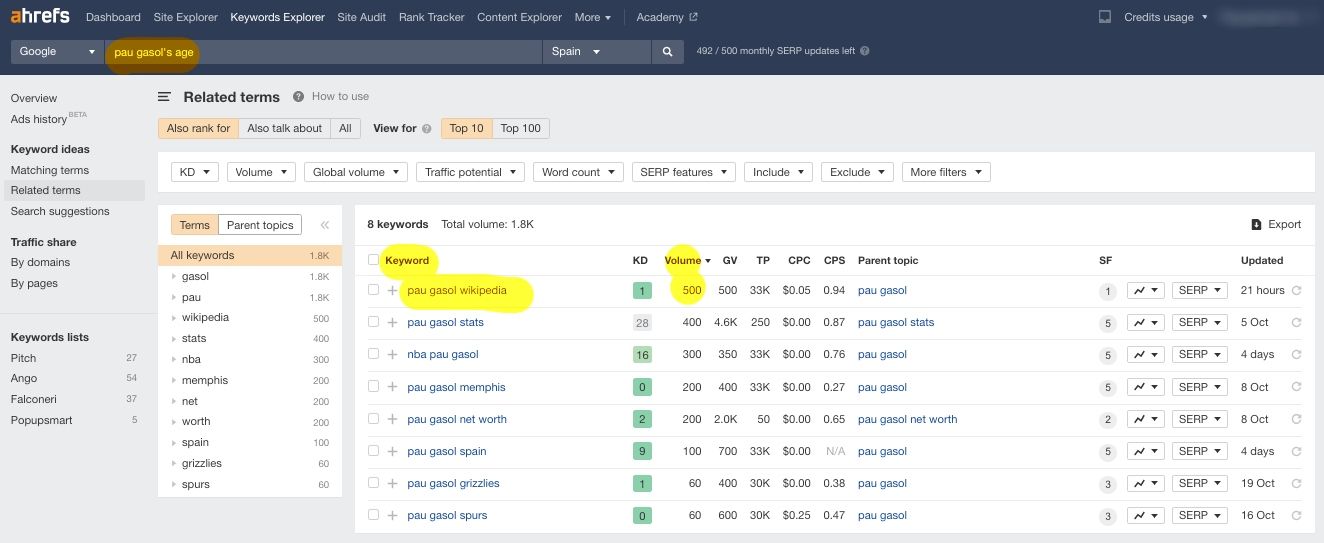
Despite this, the monthly search is still a valid criterion to filter the list of keywords.
But it never hurts to check if the searches that have a keyword are then translated into clicks.
When we are clear about the traffic potential of our keyword, we must know how difficult it would be to position it in Google. That's what the Keyword Difficulty metric tells us.
It is measured on a scale of 1 to 100, with 100 being the most difficult, and takes into account the number of backlinks from the pages that make up the top 10 results for that search.
In the case of the keyword "lips", the difficulty is minimal. But if we search for "buy shoes", things change:
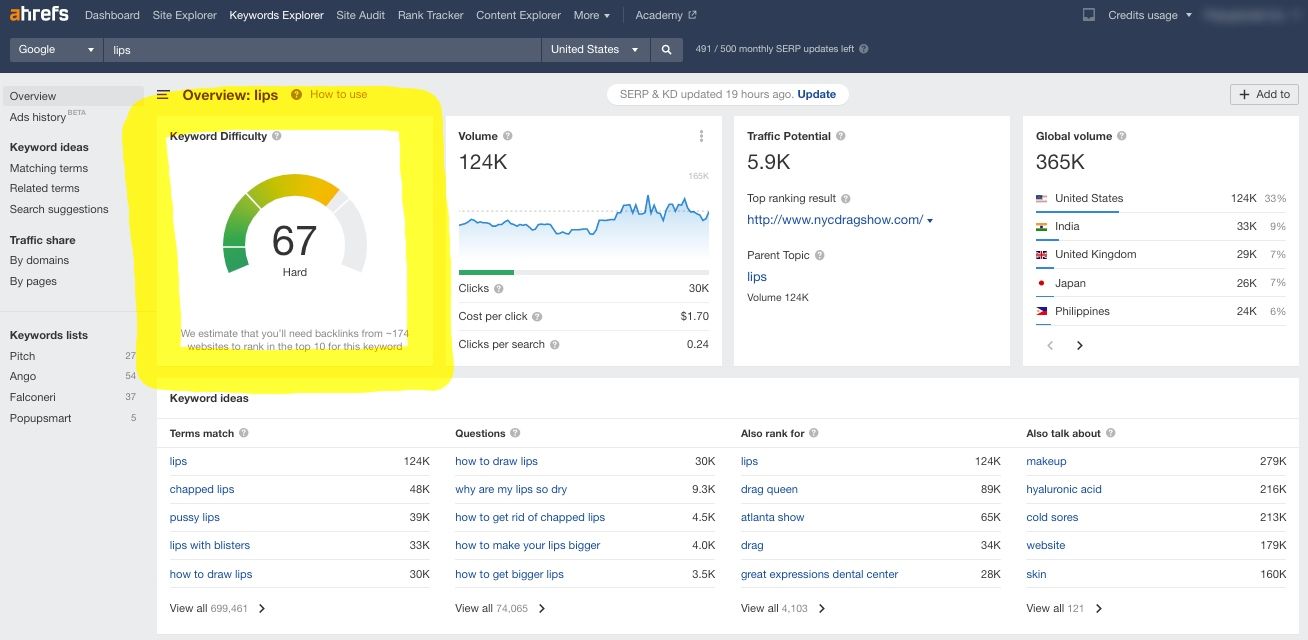
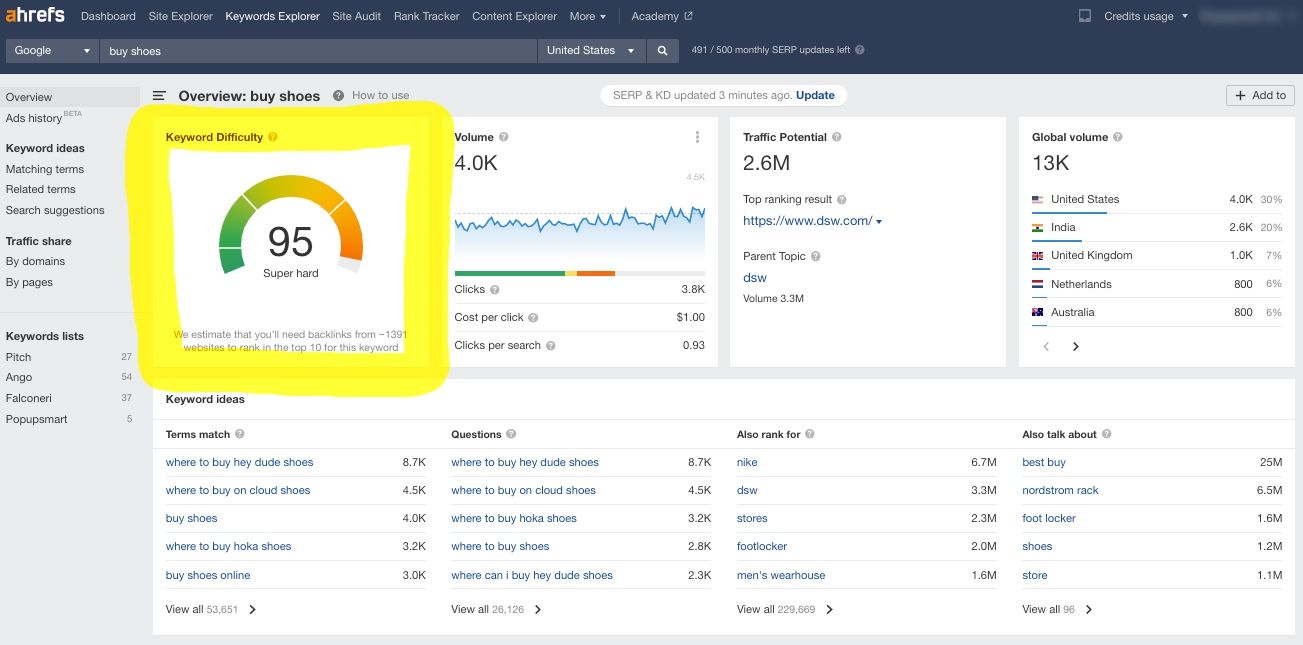
In the first case, it tells us that we would need links on 2 websites to appear among the top 10 positions, while in the second it would be 77.
We can see that for each search we do in Keywords Explorer we are shown numerous data and ideas are suggested:
- In a graph, we can see the difficulty of the keyword we are looking for, along with its search volume (including how many of those searches generate clicks and how many do not)
- The return rate (how many times a user does the same search again, although it is a relative value and only useful to compare keywords with each other)
- Clicks per month (divided into organic and paid)
- The global volume (with its figure and percentage by the main countries).
- The parent topic, as we mentioned before, is in the testing phase.
In «Keyword ideas» they give us keywords that contain the same terms of our search, in whatever order, to others for which they also position the top 10 pages, in addition to search suggestions that arise with the function of "Autocomplete".
All of them are accompanied by their monthly volumes. From there we can get very interesting opportunity keywords.
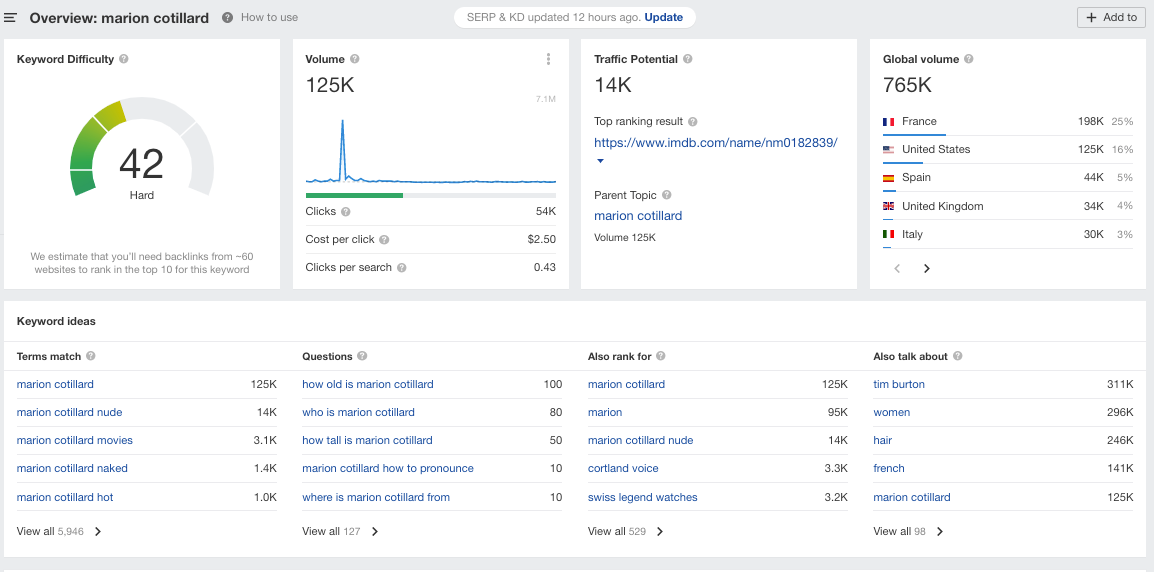
Within that summary, below and before the SERP overview report, you can see a position history for the same search.
As for the left side menu of the Keywords Explorer, it allows you to restrict searches or see the options that we have seen before expanded.
Finally, it also includes a Traffic section, to see the domains and the pages that have generated the most organic searches with that keyword:
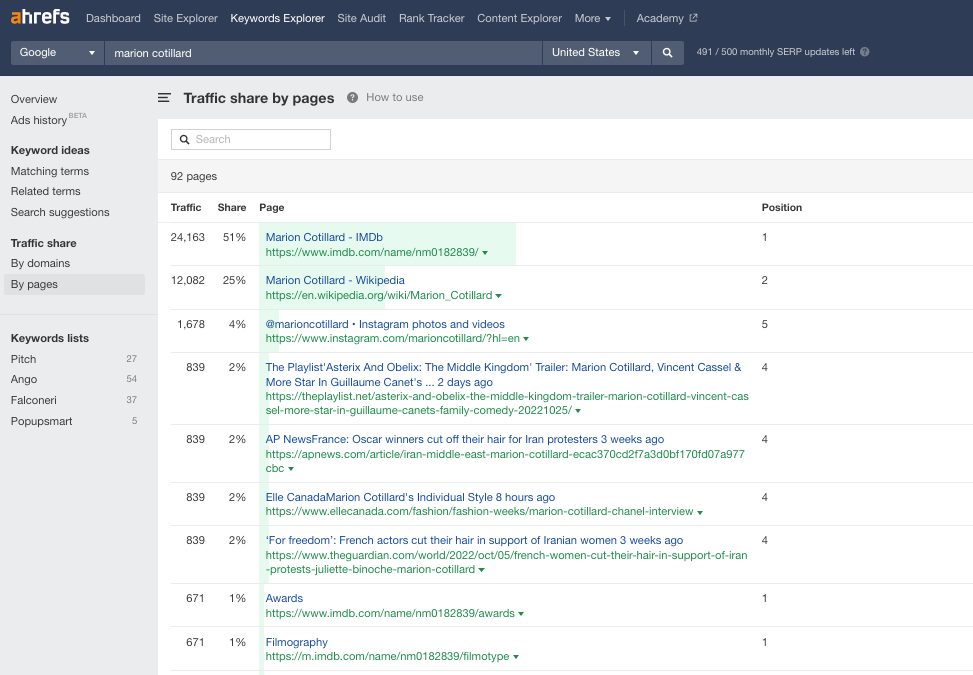
And, finally, a section to directly access “My lists”, with those that you have previously saved.
7. Ahrefs Tools
We arrive at the last of the sections of the Ahrefs general menu.
Its first option, Apps, shows SEO apps that developers build with data from Ahrefs.
The idea is that subscribers extend the power that comes with the ability to connect to third-party applications and use the data that really matters.
All listed apps are capable of getting link data from the index after connecting with the Ahrefs subscription.
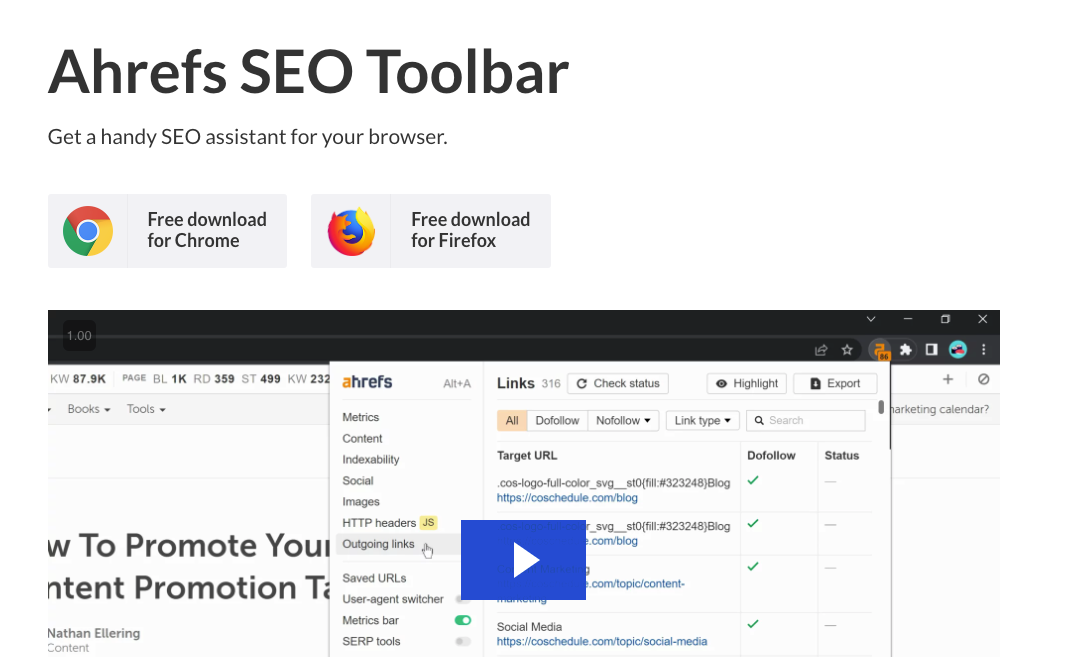
For its part, the Ahrefs API is presented as a more powerful way to unlock the full potential of the tool with world-class data. It is flexible and can be adapted to your needs:
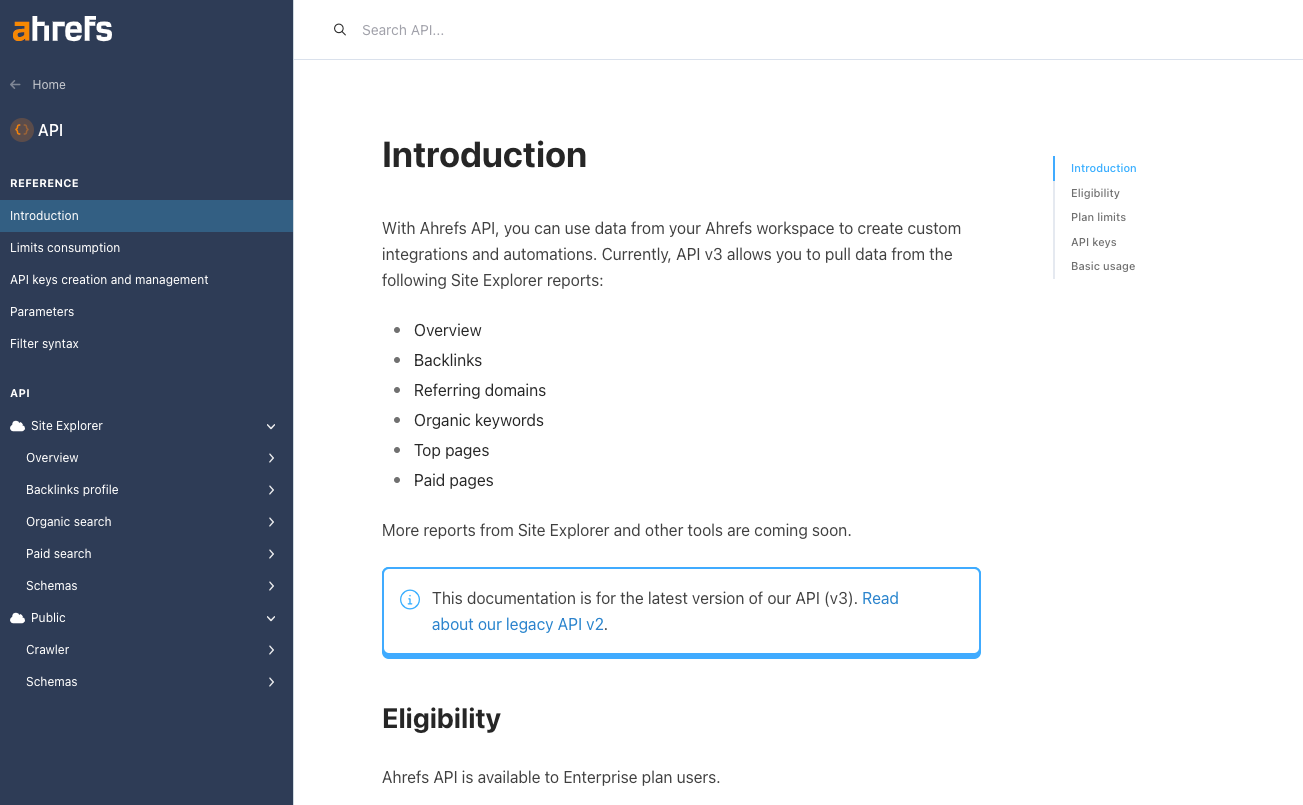
Ahrefs Rank is a search engine that makes it possible to see the top 60 positions on its interface, but also what position the website you indicate occupies:
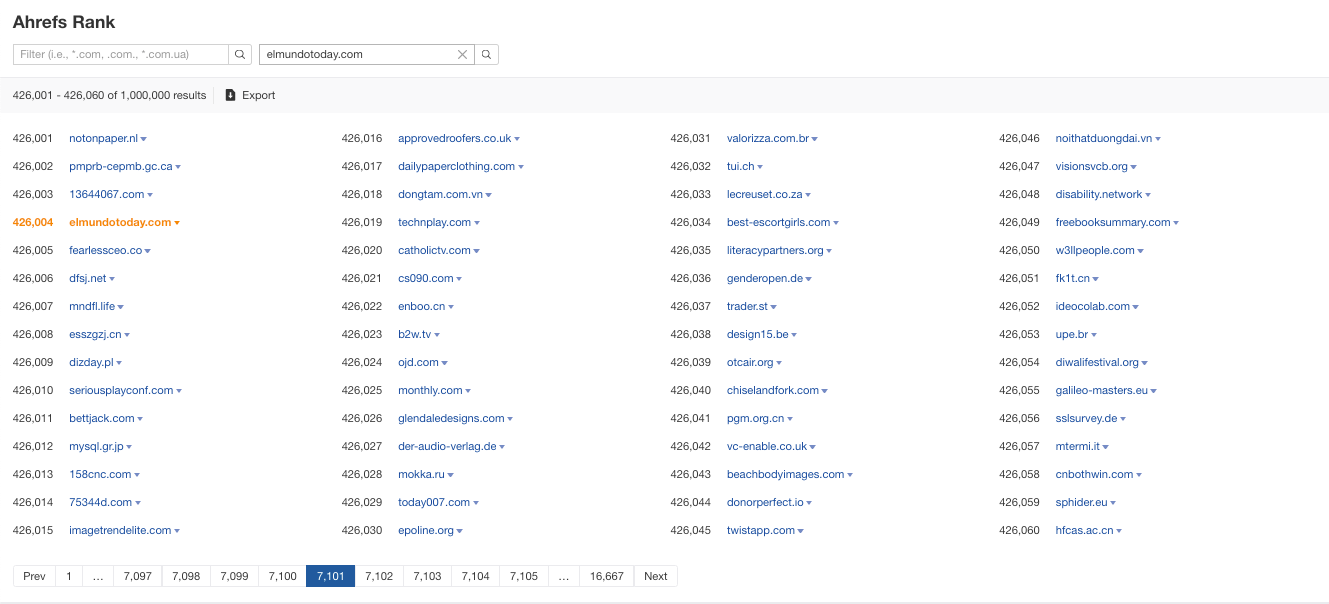
The domain comparator offers to compare up to a total of 5 websites, showing in the results the referring domains and IPs, number of links, types of links and graphs of changes in each site:
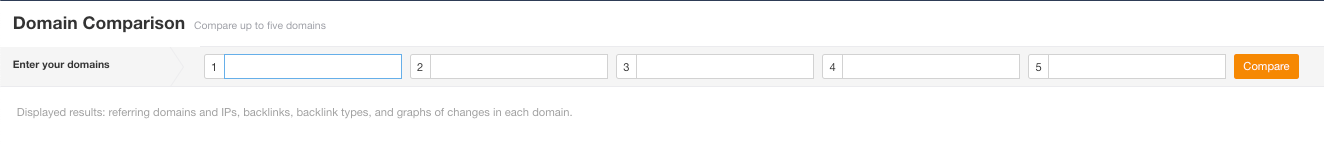
Ahrefs Seo Tool Bar is a bar that monitors ranking metrics for individual pages, domains and within SERPs:
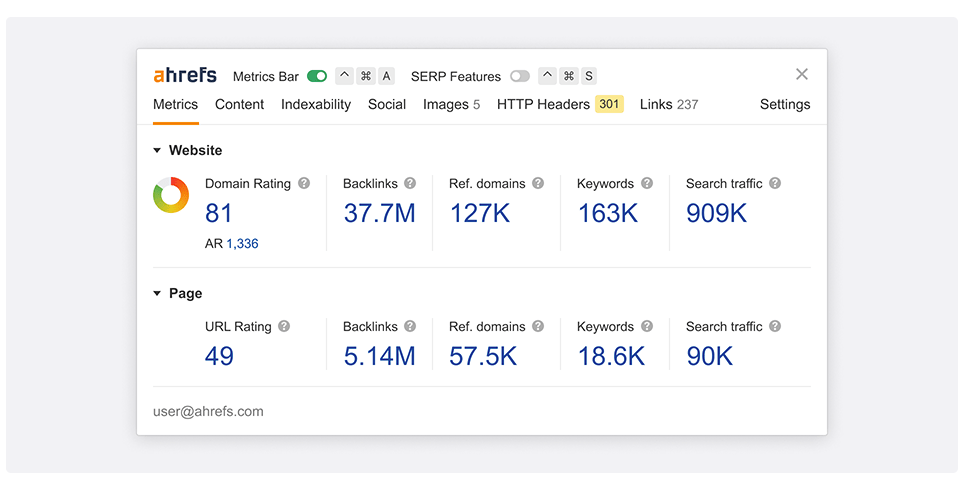
Batch Express Analysis we have already seen and explained in the Site Explorer section, in one of the examples.
And finally, there is Link Intersect, which is similar to the previous one, only in this case what it shows is who the websites you put are linking to (as many as you want) and in turn, they do not link to another (the latter being optional) .
Very useful to take advantage of your competitors' links:
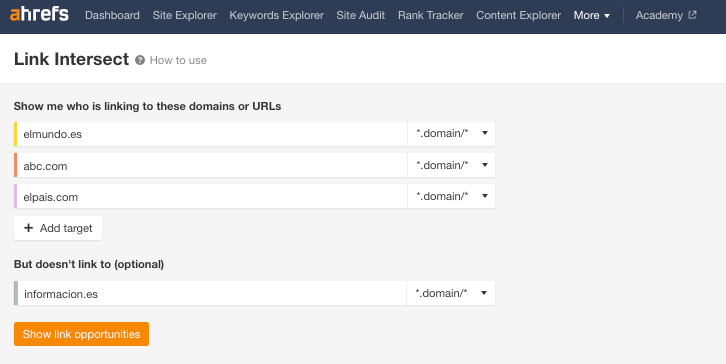
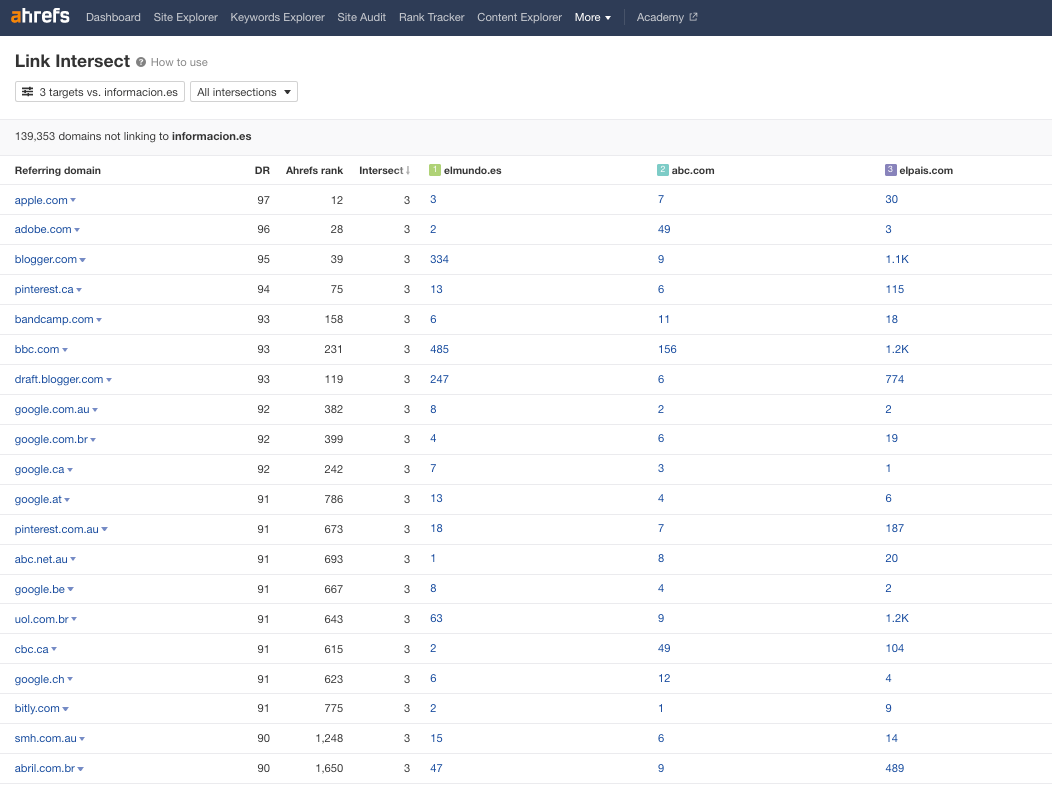
And this is the end of this Ahrefs tutorial, do you have any questions or do you know other features of this SEO tool? Tell me in the comments ok? Thank you!


