In today's digital age, content is king. But with the plethora of platforms available, it's essential to maximize the reach of your content. One of the best strategies for this is repurposing. Imagine taking a popular YouTube video you've created and transforming it into a detailed blog post. Not only does this cater to different audience preferences, but it also amplifies your content's reach. Let's dive into the process

Benefits of Converting Videos to Blog Posts
Before we delve into the "how-to," let's understand the "why."
- SEO Optimization: Every blogger understands the power of search engine optimization. Written content, when optimized correctly, can rank higher on search engines, driving a consistent stream of organic traffic.
- Diverse Content Types: Not everyone has the time or preference to watch a video. Some love the detail and pace of a written article, allowing them to skim or deep dive as they wish.
- Increased Engagement: With a blog post, readers can engage at their own pace, leave comments, and even share specific sections.
- Content Longevity: While videos are undoubtedly engaging, blog posts often have a more extended shelf life, especially when they are evergreen in nature.
Youtube Video Transcription & Other Tools You Need
To smoothly transform a video into a blog post, you'll need:
- Transcription Software: Tools like Transcribetube, Rev, Sonix, or even Google's auto-transcription can be handy.
- Video Player: For playback and capturing key moments.
- Blogging Platform: WordPress, Medium, or Blogger are popular choices.
- Image Capture Tool: Snagit or Lightshot can help you take and edit screenshots from your video.
Step-by-Step Process to Convert Youtube Video to Blog Post
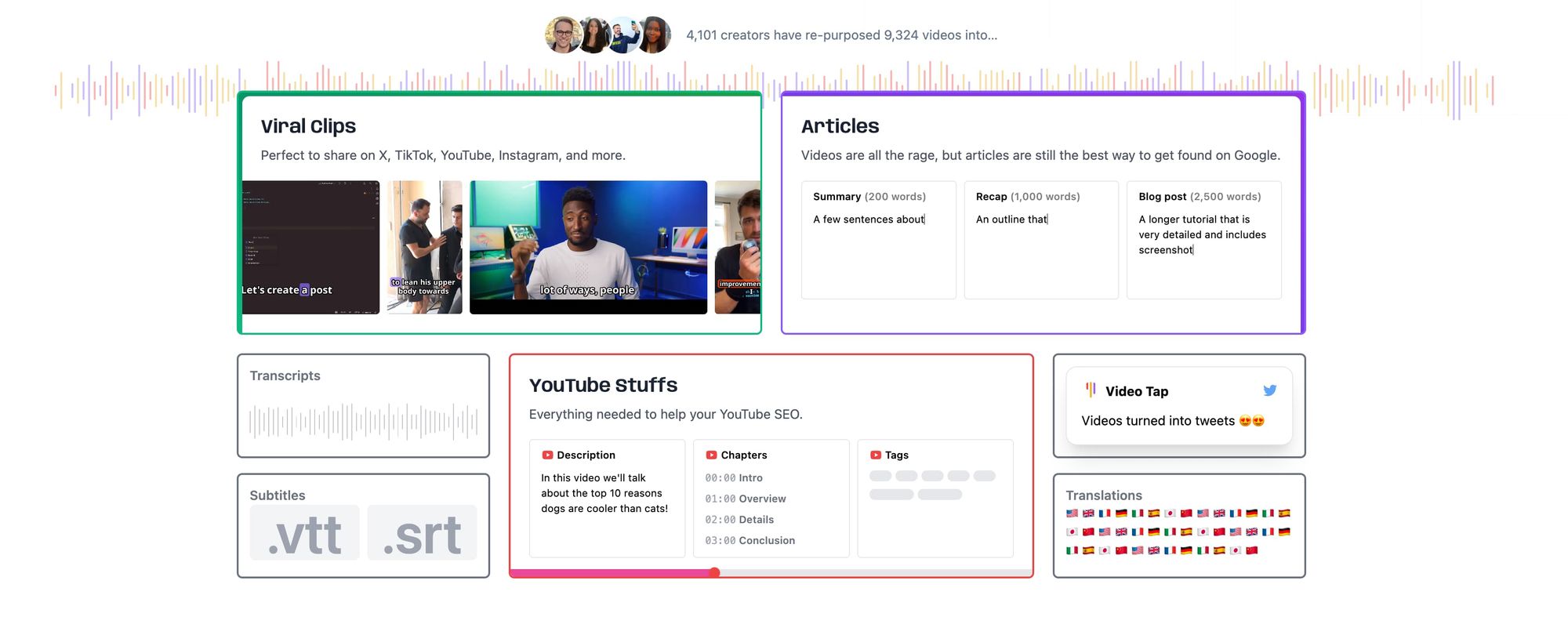
a. Transcribe the Video
Start by getting a textual version of your video. While automated transcription services are quick and affordable, consider investing in professional services for better accuracy like Transcribetube. Once transcribed, review and edit the content to ensure it captures every detail.
b. Organize the Transcription
Structure is crucial for any blog post. Categorize the transcribed content into relevant sections or headings. This makes the content reader-friendly. Also, ensure you remove any sections that might be repetitive or not add value in a written format.
c. Capture Key Visuals from the Video
Visuals enhance written content. Take screenshots of essential parts of the video, especially if you have diagrams, infographics, or any visual representation that adds value to the content. Edit these images to fit the format and style of your blog.
d. Write the Blog Post
With your transcription as a base, start crafting your blog post. Ensure it flows naturally as a written piece. Introduce the topic, provide context, and use the transcription to elaborate on the points. For added value, consider embedding the original YouTube video at the beginning or end of your post.
e. Optimize for SEO
Your blog post's value increases manifold when people can find it on search engines. Use tools like SEMrush or Google's Keyword Planner to find relevant keywords. Incorporate these naturally into your content, meta titles, and descriptions. And don't forget the alt text for your images!
f. Add a Call-to-Action (CTA)
Engage with your readers. Encourage them to watch the original video, leave comments on the post, share it, or even subscribe to your blog or channel.
Promoting Your Blog Post
Once your blog post is live, it's time to get it in front of people:
- Share it across your social media channels.
- Add a link to the blog post in your YouTube video's description.
- Consider guest posting or collaborating with other bloggers to share your content further.
Repurposing content, especially converting a YouTube video into a blog post, is a fantastic way to maximize your content's reach and cater to a diverse audience. It might seem like a task initially, but with the right tools and approach, it's a strategy that can yield significant returns.
Frequently Asked Questions (FAQ)
Why should I convert my YouTube video into a blog post?
Converting videos into blog posts offers several benefits, including maximizing SEO potential, catering to diverse content preferences, increasing engagement, and extending the content's longevity.
What tools do I need for this conversion process?
You'll need transcription software (like Rev or Sonix), a video player for playback, a blogging platform (e.g., WordPress or Medium), and an image capture tool (like Snagit or Lightshot).
How do I ensure my blog post is SEO-optimized?
Use tools like SEMrush or Google's Keyword Planner to find relevant keywords for your content topic. Incorporate these naturally into your content, meta titles, and descriptions. Always include alt text for your images.
Can I embed my YouTube video in the blog post?
Yes, embedding the original YouTube video at the beginning or end of your blog post can provide additional context for readers and drive traffic to your YouTube channel.
What's the advantage of using professional transcription services over automated ones?
While automated transcription services are quicker and often cheaper, professional transcription services tend to be more accurate, capturing nuances and reducing the time you might spend editing.
How can I promote my blog post after it's published?
Share it across your social media channels, add a link to the blog post in your YouTube video's description, and consider guest posting or collaborating with other bloggers to further share your content.

