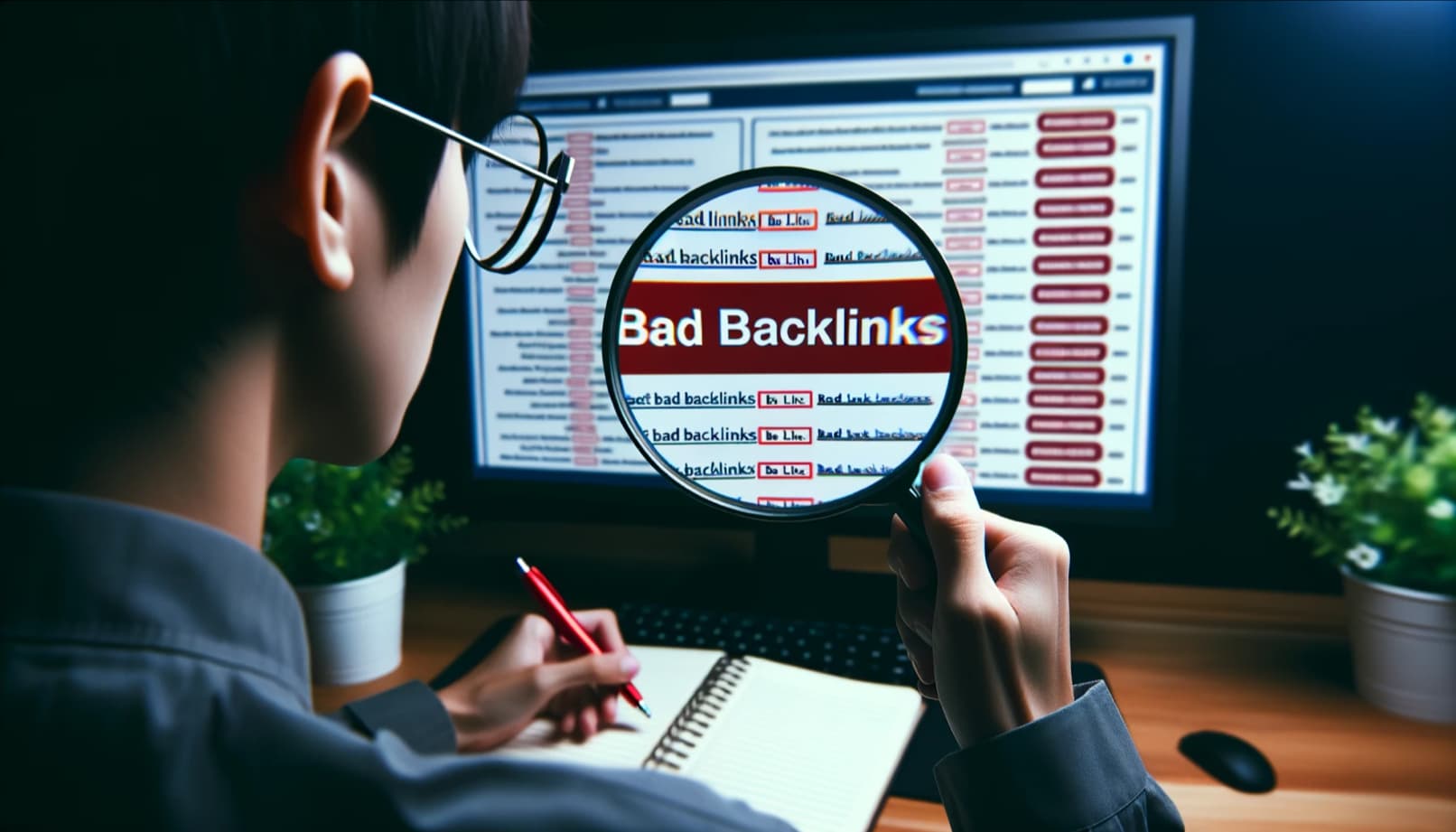
Backlinks have long been an essential element in the SEO world, often seen as votes of confidence for your website. However, not all backlinks are created equal. While quality backlinks can boost your website's domain authority and improve its search engine ranking, bad backlinks can do just the opposite. But how can an SEO expert discern between the good and the bad? In this article, we'll delve into the specifics of how to identify bad backlinks.v
1. Understanding the Importance of Backlinks
Before diving into the details, it's crucial to understand why backlinks matter. Backlinks from reputable sites indicate that your content is valuable and trustworthy. However, search engines like Google can penalize sites with low-quality or spammy backlinks, leading to a drop in rankings or even de-indexing.
2. Characteristics of Bad Backlinks
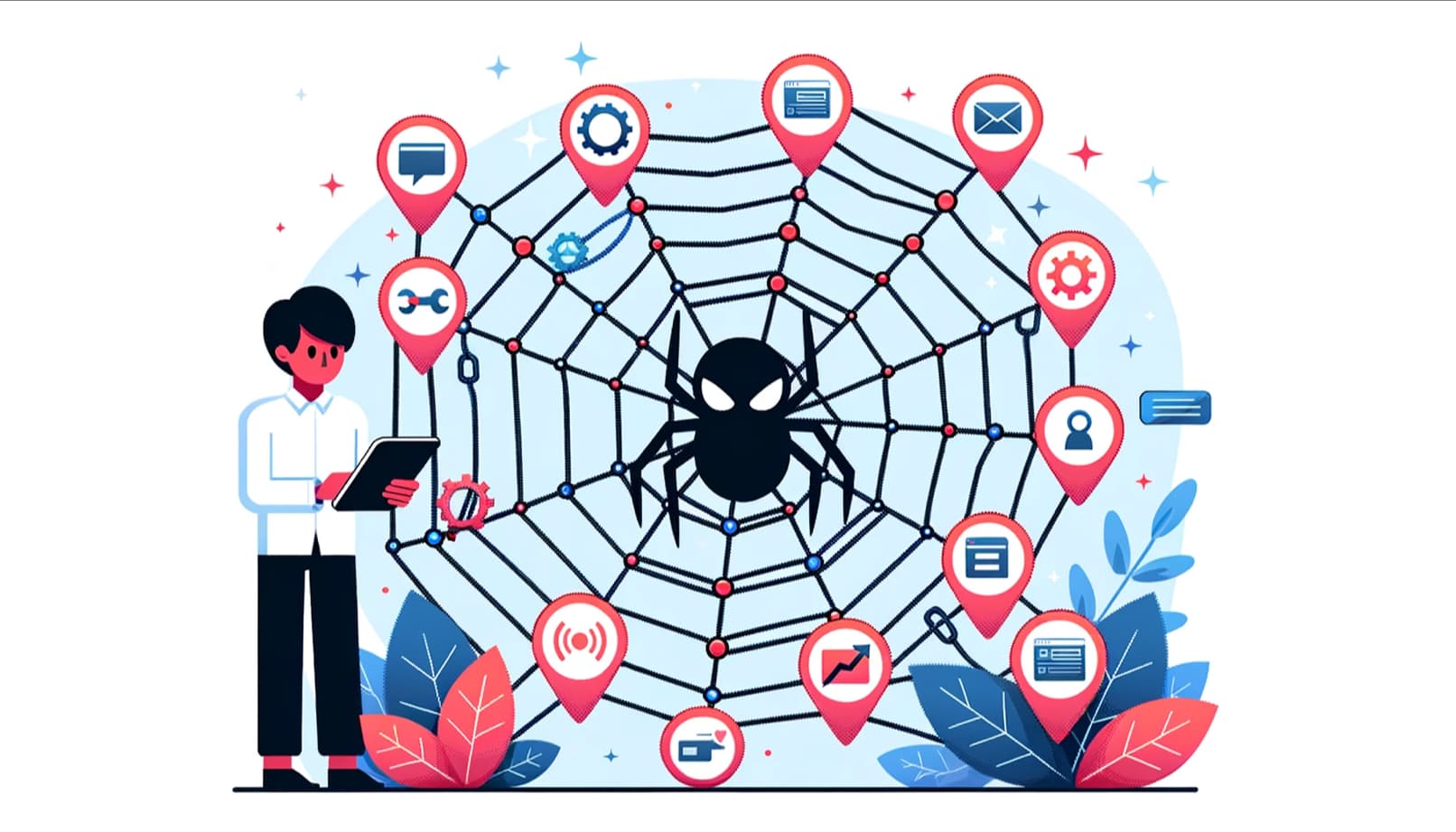
Bad backlinks typically have the following attributes:
- Irrelevant Sources: If you have a website about gardening and you're getting backlinks from a gambling site, it's likely a bad backlink.
- Low Domain Authority: Sites with low domain authority, especially those with a score of 0-10, can be harmful if they link to you.
- Spammy Anchor Text: Over-optimized anchor text (e.g., "cheap shoes for sale") that doesn't look natural can be a red flag.
- Links from Link Farms: Websites that exist solely to provide links to other sites are known as link farms and are a big no-no in the eyes of search engines.
3. Tools to Identify Bad Backlinks
Several tools can help you analyze your backlink profile:
- Google Search Console: This free tool from Google provides a list of websites linking to yours. Monitor this list regularly for any suspicious links.
- Ahrefs: A popular SEO tool that offers a comprehensive backlink analysis feature. It provides insights into the domain rating of linking sites, anchor texts, and more.
- SEMrush: Another renowned SEO tool that allows you to audit your backlinks and spot potential harmful ones.
- CuratedSEOTools Free Tools: You can identify bad backlinks via our free tool you can access above.
4. What to Do with Bad Backlinks
Once you've identified bad backlinks, take the following steps:
- Reach Out: Contact the website owner and politely ask for the link to be removed.
- Use Google's Disavow Tool: If the website owner doesn't respond or refuses to remove the link, use Google's Disavow Tool to tell Google that you don't want these links to be considered when evaluating your site.
5. Prevention is Better than Cure
Regularly monitor your backlink profile and be cautious about where your links are coming from. Adopt white-hat SEO techniques and avoid shortcuts that promise quick results.
Understanding how to identify bad backlinks is crucial for any SEO expert. By regularly monitoring your backlink profile, using the right tools, and taking swift action against harmful links, you can ensure that your website remains in good standing with search engines. Remember, quality always trumps quantity when it comes to backlinks. Prioritize building genuine relationships and producing valuable content to naturally attract high-quality backlinks.
FAQ About Identifing Bad & Toxic Backlinks
What are backlinks?
Backlinks are links from one website to another. They play a vital role in SEO because they act as "votes of confidence" for a site, indicating that the content is valuable and trustworthy.
Why are some backlinks considered "bad"?
While quality backlinks can enhance a website's search engine ranking, bad backlinks are detrimental as they can be seen as manipulative or spammy by search engines. This perception can lead to penalties, including reduced rankings or even de-indexing.
What are the characteristics of a bad backlink?
Typical attributes of bad backlinks include originating from irrelevant sources, having low domain authority, using spammy or over-optimized anchor text, and being part of link farms.
How can I check my backlink profile?
There are several tools available, including Google Search Console, Ahrefs, and SEMrush, that allow you to analyze and monitor your backlink profile for potentially harmful links.
I've identified bad backlinks pointing to my site. What should I do?
Start by reaching out to the website owner and requesting the removal of the link. If this approach is unsuccessful or not feasible, you can use Google's Disavow Tool to indicate that you don't want certain links to be considered during your site's evaluation.
What is Google's Disavow Tool?
Google's Disavow Tool is a feature that lets website owners inform Google that they don't want specific backlinks to be considered when the search engine evaluates their site. It's a method to distance your site from potentially harmful backlinks.
How often should I check my backlink profile?
Regular monitoring is essential. Depending on the size and nature of your website, it's advisable to check your backlink profile monthly or quarterly. If you're actively building links or have recently addressed bad ones, you might want to inspect more often.
Can I prevent bad backlinks?
Although you can't control who links to your site, you can adopt white-hat SEO techniques and avoid shortcuts that might attract undesirable backlinks. Regularly monitoring your backlink profile and acting against harmful links is the best preventive action.
Are all backlinks with low domain authority bad?
Not necessarily. While links from low-domain authority sites can be concerning, it's essential to assess the context. For example, a new but legitimate website might initially have a low domain authority. The overall quality and relevance of the site are what truly matter.
What is white-hat SEO?
White-hat SEO refers to optimization strategies, techniques, and tactics that cater to a human audience and comply with search engines' guidelines. It stands in contrast to black-hat SEO, which seeks to exploit the system and can result in penalties.

