
Ghost CMS is a standout in the world of content management systems. It offers simplicity and a powerful set of features, focusing on a clean and intuitive environment for writers and publishers. Created by former WordPress executive John O'Nolan in 2013, Ghost was born out of a need for a simpler alternative. Since then, it has gained recognition for its minimalistic interface and user-friendly design, prioritizing readability and overall user experience.
In this blog post, we'll explore Ghost CMS, its features, benefits, and how it compares to other CMS giants. Whether you're a blogger, website manager, or just curious, join us as we unravel the mystery of Ghost CMS.
Brief Explanation about CMS (Content Management Systems)
A Content Management System is the secret hero of the digital space. It's a software application or a set of related programs that help create, manage, and modify digital content without the need for specialized technical knowledge. From large corporations to small businesses, bloggers, creative artists, journalists, and many more, everyone relies on a CMS for managing their web content.
CMS's come in various shapes and sizes, each offering a unique set of features, simplicity, and flexibility points. They provide a structured environment where individuals or teams can collaborate, contribute, and deploy content. Moreover, modern CMS's are integral to SEO practices, social media integrations, and ensure that your content is both appealing and discoverable.

History of Ghost CMS
How and Why Was Ghost CMS Created?
Ghost CMS was a response to a perceived lack of suitable platforms for blogging and publishing at the time. John O’Nolan, the creator of the CMS, envisioned a simple, elegant platform — a writer's CMS — if you will.
By this time, O'Nolan had worked with and on WordPress, the most popular CMS of its time, for years and had become frustrated with its evolution. He felt that instead of developing into a better platform for publishing and writing, WordPress was becoming more of a full-blown site-building tool, pulling away from its origins.
With these thoughts in mind, O'Nolan designed a rough sketch for a potential CMS that focused solely on blogging. Released in a blog post in 2013, the concept for Ghost CMS garnered immense popularity within hours.
Encouraged by this response, O'Nolan started a Kickstarter campaign later that same year, aimed at bringing Ghost CMS into reality. The campaign, bolstered by the public's enthusiasm for a dedicated blogging CMS, achieved its funding goal within a matter of days.
Early Versions and Improvements Over Time
From its inception, Ghost was developed to focus on simplicity and user experience. The early versions prioritized delivering on this promise, providing writers with a clutter-free environment that encouraged writing first and foremost. Launched as a Node.js application, Ghost offered a split-screen editor, enabling real-time preview all in a beautifully designed and clean UI.
Over time, Ghost CMS has evolved and grown. While remaining true to its initial vision of an intuitive and simple editor, it has incorporated several features that are crucial for writers in the digital age. These include SEO tools, social sharing features, and integrations with popular tools like Zapier.
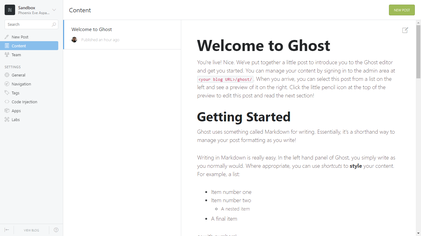
With version 1.0, Ghost introduced a renewed editor providing a new writing experience, and in version 2.0, they introduced the Dynamic Routing and Custom Structures for websites. The recent launch of version 4.0 is the testament to Ghost's continuous improvements and dedication to its users. This version introduced membership features, allowing publishers to generate revenue directly from their audience.
Ghost CMS's evolution is a testament to its dedication to remain uncomplicated while providing the tools modern content creators need. As we move forward, we can only expect this robust platform to continue its innovation trajectory, shaping itself around the needs of the global community of writers and content creators.
| Ghost CMS | WordPress | Joomla | Drupal | |
|---|---|---|---|---|
| User-Friendly | High | High | Moderate | Moderate to Low |
| SEO Options | Moderate | High with plugins | Moderate | High with modules |
| Customizability | Moderate | High with themes & plugins | High with extensions and templates | High with modules & themes |
| Performance | High | Varies based on hosting & queries | Moderate | Varies based on hosting & queries |
| Security Measures | High | Moderate; Improved with plugins | High | High |
| Content Management | Primarily for Blogging | Diverse (e.g. e-commerce, blogging, portfolio) | Diverse (e.g. e-commerce, social networking) | Diverse (e.g. e-commerce, social networking, forums) |
| Community Support | Active, smaller community | Massive active community | Large active community | Large active community |
Features of Ghost CMS
Explain Markdown Support
Markdown is a plain text formatting syntax that enables the writer to focus on content rather than text styling. Ghost CMS supports Markdown, which allows users to format their text as they type. The beauty of Markdown lies in its simplicity - for example, to emphasize a word, one needn't navigate through toolbars to find the italics button, rather, the user can simply wrap the word with asterisks. Ghost leverages Markdown to ensure that writers can concentrate on what truly matters - the content.
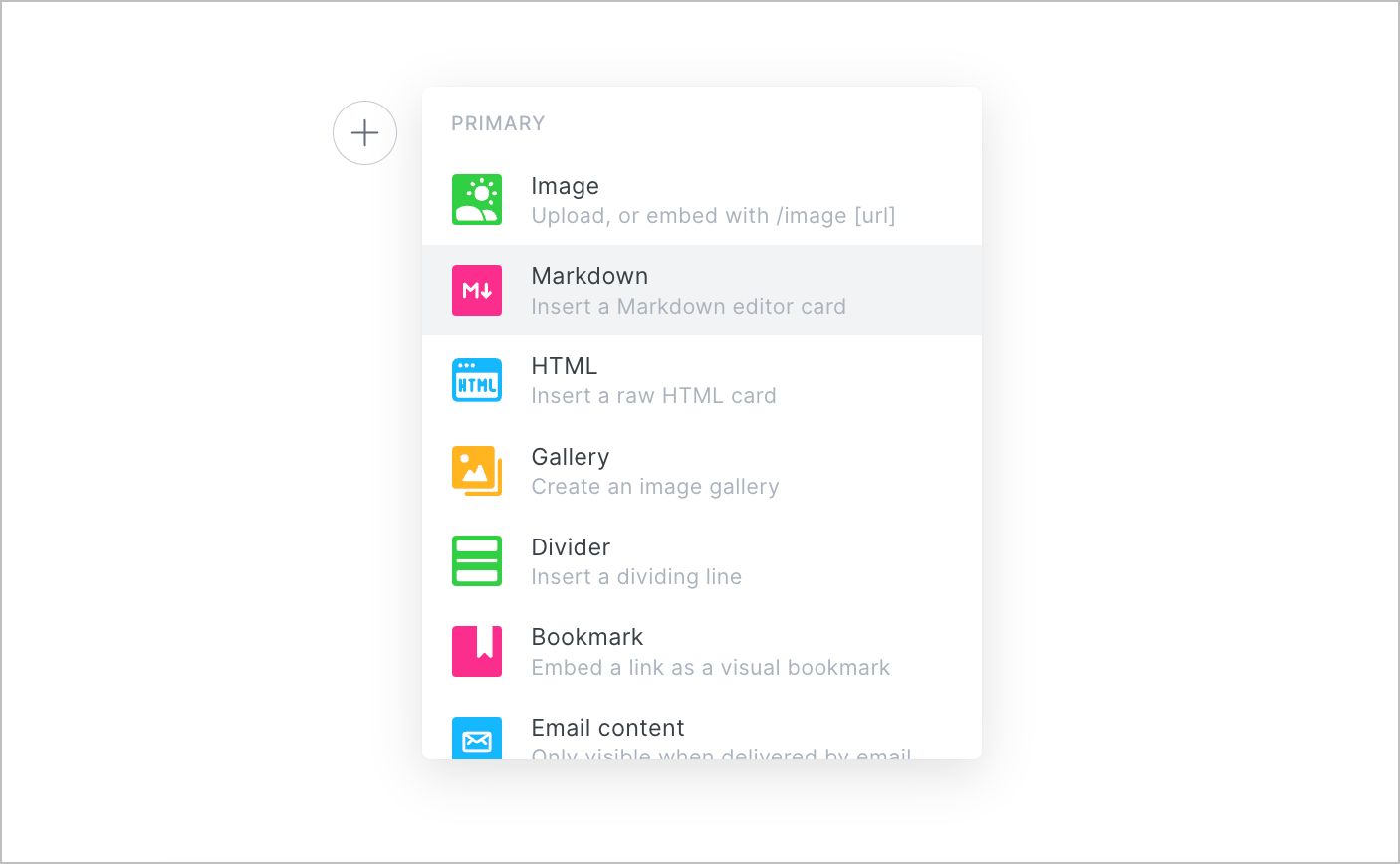
Talk About the Built-In SEO Features

Ghost CMS understands the integral role of Search Engine Optimization (SEO) in the digital world. Hence, it has inbuilt SEO features to maximize visibility and page rankings. Its SEO toolbox includes options for structured data and metadata, canonical tags, XML sitemaps, and Google AMP (Accelerated Mobile Pages) support. In practice, this means a Ghost CMS user need not worry about website visibility, as the platform automatically formats their posts for optimal search engine rankings. You can check the ghost SEO guide to increase rankings on search engines.
Discuss Fast, Modern Technology (Node.js)
Ghost is built using Node.js, a JavaScript runtime that is fast, modern, and efficient. The use of Node.js makes Ghost CMS blazing fast, ensuring that your website pages load quickly, a key ranking factor for Google. The asynchronous nature of Node.js means that Ghost can handle more requests with less hardware, giving it the scalability to meet increasing traffic demands.

Highlight the Ability to Integrate with Various Apps
Ghost CMS doesn't exist in a bubble – indeed, its real power arises from its ability to integrate seamlessly with a host of external services and applications. Designed with APIs in mind, Ghost is built to interlock with your favorite apps and tools, including but not limited to Mailchimp, Zapier, Slack, Disqus, and Google Analytics. Ghost's integrative capabilities mean you can easily automate workflows and extend the functionality of your website without added complexity.
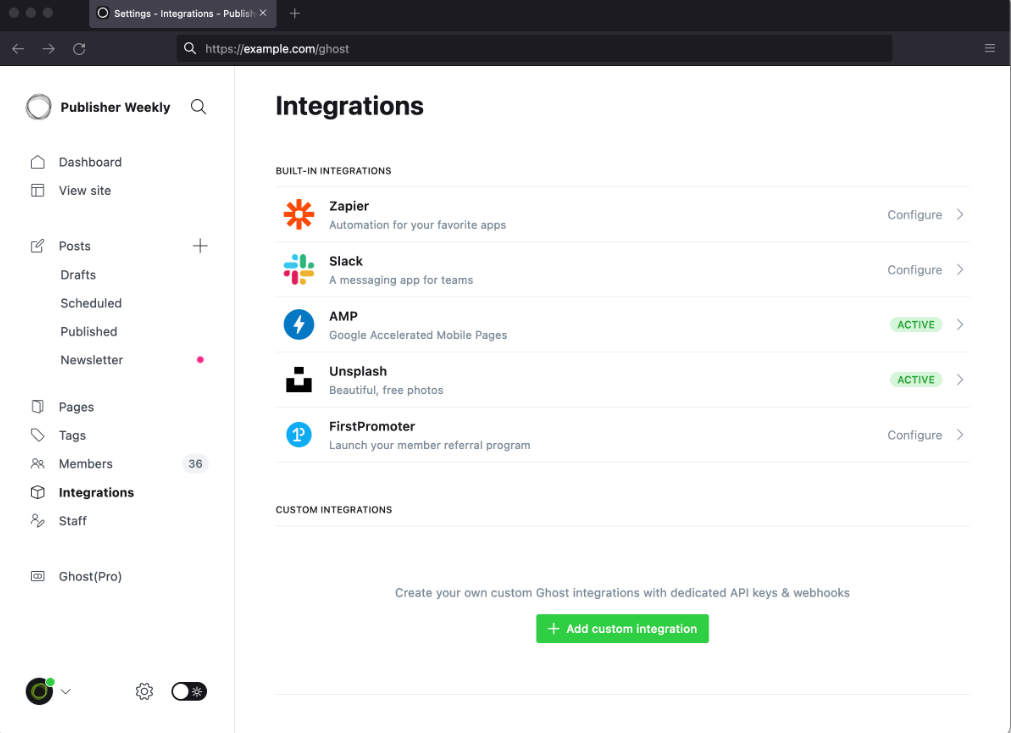
Hint: Check offical website for detailed information here.
Discuss its Simple, User-friendly Interface
At its core, Ghost CMS is designed with the end-user in mind. Through its uncluttered, intuitive interface, Ghost offers a user experience that many content creators crave. Its UI is a visual treat with a clean, minimalistic feel, allowing writers to focus on their content without being overwhelmed by excessive options or settings. Its editor presents a distraction-free writing environment, where users can preview their work in real-time while creating and then effortlessly publish their content with a single click.
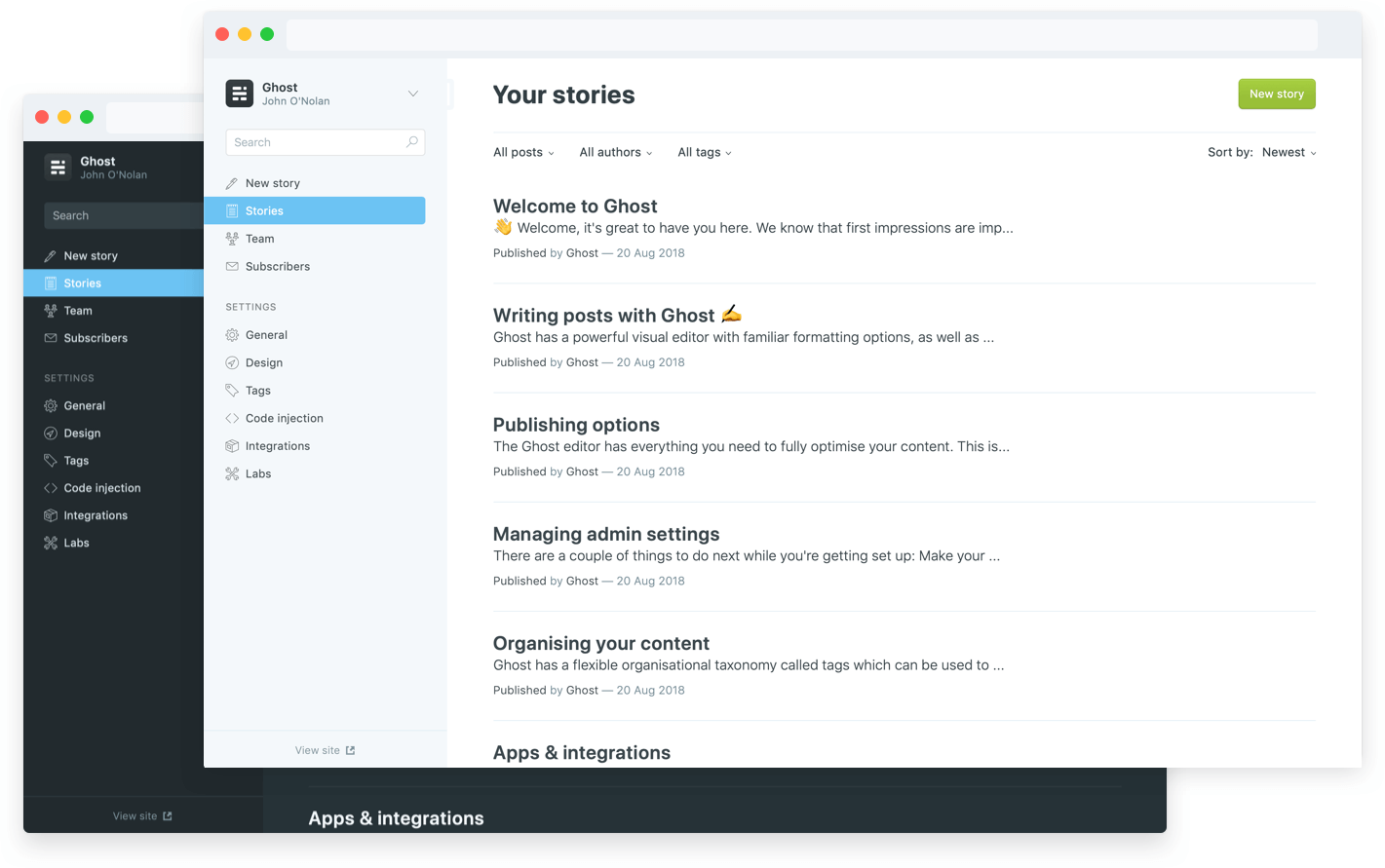
Ghost CMS vs Other CMS
Comparing Ghost CMS with WordPress, Joomla, and Drupal
Ghost CMS serves as a unique player in the sphere of content management systems (CMSs). In this comparison, we'll look at how it stands against CMS giants like WordPress, Joomla, and Drupal.
Ghost CMS vs WordPress
WordPress, the most widespread CMS, is often referred to as a "jack-of-all-trades." This is due to its vast array of features, plugins, and themes. While this flexibility is beneficial, WordPress can sometimes be daunting for those seeking a simple blogging platform. Here, Ghost shines with its powerful publishing fundamentals, sleek minimalist design, and better performance, courtesy of its Node.js engine.
Ghost CMS vs Joomla and Drupal
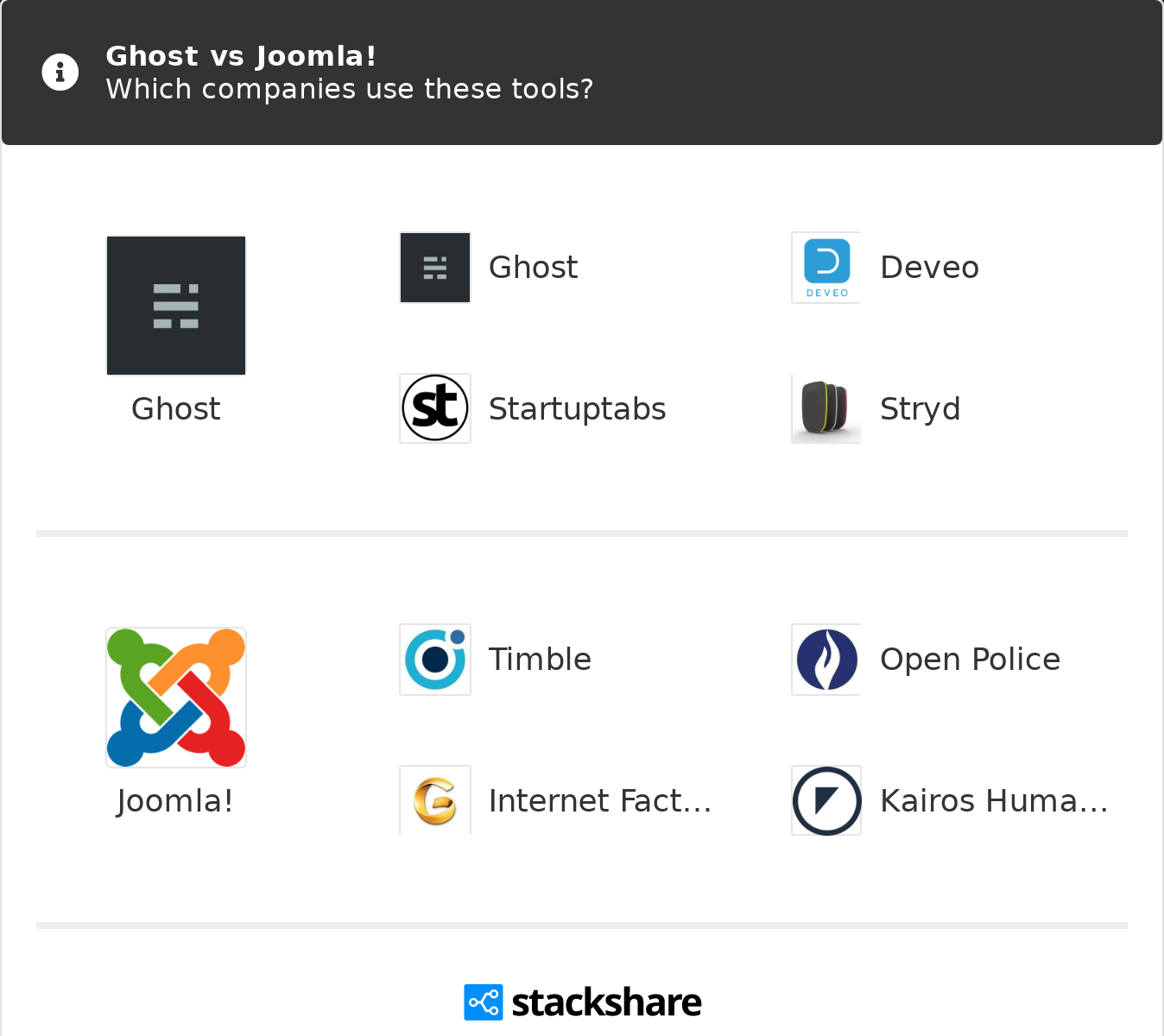
Joomla and Drupal are famous for their robustness, making them ideal for large enterprises and complex websites in need of extensive functionality. However, both these platforms pose a steeper learning curve in comparison to Ghost due to their reliance on complex technical understanding. Ghost, on the other hand, embraces simplicity, offering useful features without overwhelming users.
Check reviews of Ghost vs Joomla and Ghost vs Drupal
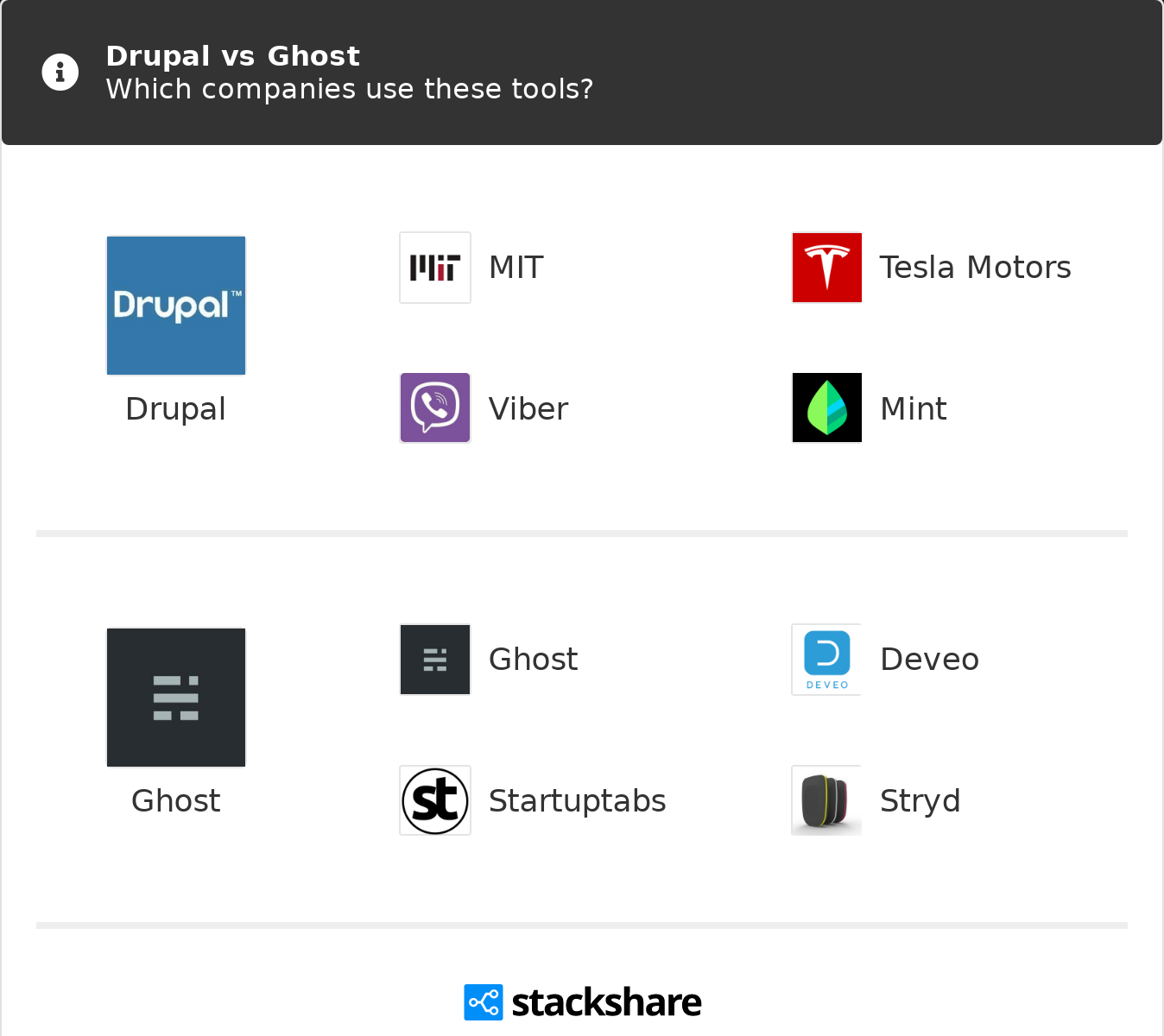
When is Ghost CMS the Right Choice?
If a niche blog or an online publication is what you aim for, Ghost can be your best bet. Its unique selling points revolve around a content-first approach, speed, simplicity, and most importantly, professional publishing.

Designed explicitly for professional publishers like bloggers and journalists, Ghost CMS's clutter-free environment supports seamless writing, efficient SEO tools, and swift performance, making it a compelling option for publishers.
Moreover, the platform also offers an in-built membership/subscription feature, thus allowing content creators to monetize their website effortlessly. Sure, WordPress does offer this via plugins, but the seamless native integration of these features into Ghost CMS enhances user-friendliness, reliability, and ease of deployment.
Potential Limitations of Ghost CMS
While Ghost excels at publishing, it may not be the best fit if your plan is to build a complex and feature-rich website. In such cases, comprehensive CMSs like WordPress or Joomla might be more suitable.
Wrapping it up – Is Ghost CMS for you?
In summary, if speed, ease-of-use, and a focus on writing are your priorities, Ghost CMS offers an unmatched experience. Its efficient interface, bolstered by modern technology, provides authors a sublime experience rarely found in other CMSs within the industry.
How to Install and Setup Ghost CMS
Step by Step Guide on How to Install Ghost CMS
Installing Ghost CMS is a straightforward process. Here's a step-by-step guide to help you get started:
- Choose a Host: Ghost can be installed on various platforms. The official Ghost website provides detailed instructions for installing Ghost on different platforms, from locally on your machine to various cloud hosting services like DigitalOcean.
- Install Node.js: Before you install Ghost, ensure Node.js is installed on your machine or server. Use Node.js version 10.13 - 12.x for the best results.
- Install Ghost-CLI: The Ghost-CLI is a command-line tool to help you install and manage your Ghost site. Install the Ghost-CLI next by running this command in your terminal:
Copy Code
npm install -g ghost-cli@latest- Create a new folder for your Ghost site: Choose a location on your server or computer and make a new directory for your Ghost site. Move into the directory using the Terminal.
Copy Code
mkdir your-ghost-site && cd your-ghost-site- Install Ghost: Run the following command in your terminal:
Copy Code
ghost install- Setup Ghost: The Ghost-CLI will now guide you through the rest of the setup, such as configuring your URL and setting up an admin user.
- Start Ghost: Start your Ghost server by running this command:
Copy Code
ghost startOR YOU CAN WATCH THE FOLLOWING VIDEO FOR YOUR SETUP
Congratulations, you have now successfully installed Ghost CMS!
Discuss How to Customize it According to Needs
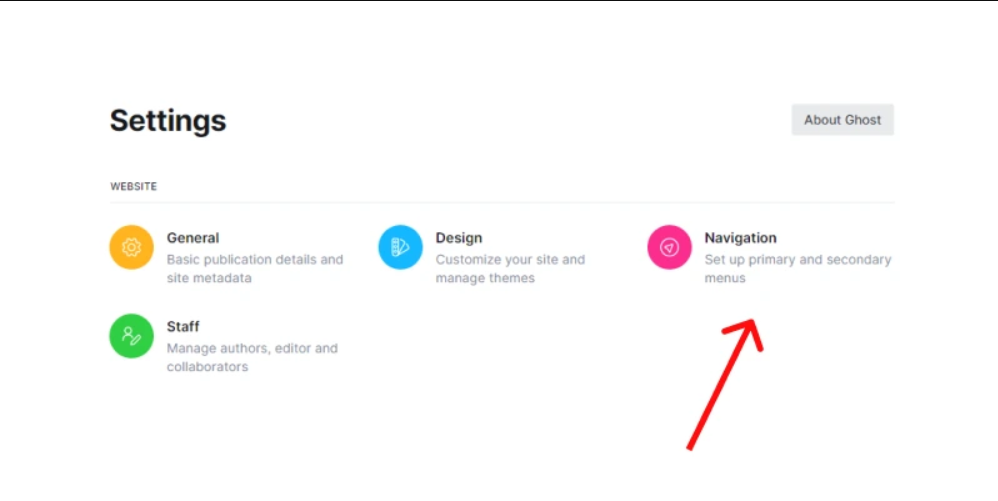
Ghost offers a massive range of customization options to get your blog or website looking just the way you want it. Here are some ways you can customize your Ghost CMS:
Themes: Ghost provides a simple Handlebars theme API to design your CMS the way you want, from scratch. Alternatively, you can choose from several free and paid themes from the Ghost marketplace to make your website look polished and professional.
Editor: Ghost's editor can also be customized according to your needs. Insert images, markdown, HTML and even JavaScript directly into your posts with Ghost’s intuitive editor.
Navigation: You can customize your site's navigation from Ghost's admin area.
Integrations: Out-of-the-box, Ghost comes ready to integrate with just about anything. Connect tools for optimization, automation, email marketing and analytics in a couple of clicks.
Memberships and Subscriptions: Turn on the members feature to launch a membership business, with the option to have free and paid members. You have control over what content is free and what's paid.
Always remember, the beauty of Ghost CMS lies in its simplicity and speed. Keep your customization sleek and minimal for the best user experience.
Pros and Cons of Using Ghost CMS
Highlight Pros Such as Speed, Simplicity, SEO Readiness Etc.
Every CMS has its own unique advantages and potential drawbacks, and Ghost CMS is no exception. Let's explore some of the prominent pros and cons of using this platform.
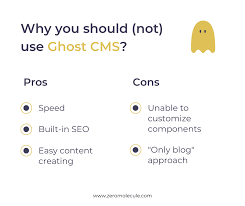
| Pros/Cons | Detail |
|---|---|
| Pros | |
| Speed | Built on Node.js, Ghost is fast; pages load quickly, enhancing user experience and SEO. |
| Simplicity | Ghost is known for its minimalist design and clutter-free writing experience. |
| SEO Readiness | Ghost is SEO-ready out of the box with features like meta tags, sitemaps, AMP pages, clean URLs, canonical tags, etc. |
| Markdown Support | Ghost CMS uses Markdown for efficient and streamlined writing. |
| Future Proof | Ghost uses the latest tech stack and is consistently updated by a team of dedicated developers. |
| Integrations | Ghost offers seamless integrations with key third-party apps. |
| Open Source | Ghost is open-source software; it's free, customizable, and supported by an active community. |
| Cons | |
| Limited Functionality for Complex Sites | Ghost may not be the best choice for extensive websites with complex functionality. It's mainly designed for blogging. |
| Community Support | Ghost's community, though dedicated, is smaller than that of other CMSs like WordPress. Solutions to specific issues might not be readily available. |
| Learning Curve | There can be a learning curve, especially for users unfamiliar with tech aspects like Node.js. |
| Limited Themes | Ghost offers fewer themes compared to WordPress. Available themes are fast and well-designed but there's less variety. |
It's essential to weigh these pros and cons carefully and decide whether Ghost CMS aligns with your specific needs and capabilities. Every individual, team, and project may have different requirements and the 'one size fits all' rule doesn't apply to content management systems.
Case Study/ Use Cases of Ghost CMS
Provide Practical Examples of Businesses or Individuals Effectively Using Ghost CMS
Ghost CMS has emerged as the first choice for various tech companies and individual bloggers alike due to its intuitiveness and seamless interface. Here are some instances where Ghost CMS shines.
DuckDuckGo: Prioritizing Privacy with Ghost CMS
The privacy-focussed search engine DuckDuckGo leverages Ghost CMS's speed and user-friendliness, using it for their blog section that features frequent updates, advice articles and announcements. A slick modern and fast interface showcases their commitment to privacy and user-centric features.
Apple: Reliability with Ghost CMS
In an interesting reference, Apple—the tech behemoth—relies on Ghost CMS for their WebKit blog. This space is a hub for browser updates, technology previews, and other WebKit related resources, delivering content using Ghost's exceptionally streamlined and efficient platform.
Tinder: Engineering Blogs Powered by Ghost CMS
Tinder's engineering blog, maintained by their developers, uses Ghost CMS to publish posts on technology, software development best practices and valuable case studies. Its cleanliness and clutter-free nature make the CMS stand out, allowing the tech-focused content to take centre-stage.
Individual Bloggers: Simplifying Content Creation
Ghost CMS is not limited to tech giants. Its simplicity and writer-centric design appeal to a vast network of individual bloggers too. Ghost allows these content creators to focus more on writing and less on tedious technicalities.
Explain Why Ghost CMS Was Good Fit in these Situations
Ghost CMS turned out to be the perfect fit for these businesses and individuals due to several reasons:
Ghost CMS, with its blend of speed, simplicity, and optimization, is beloved by companies and individual bloggers alike. Besides its fast-loading pages and SEO readiness, Ghost's respect for privacy aligns perfectly with companies like DuckDuckGo that prioritize user privacy, ensuring they're free of unnecessary data-tracking concerns.
With its modern and future-oriented tech stack, Ghost CMS is an appealing choice for tech brands such as Apple and Tinder, keeping them ahead in the dynamic digital landscape.
In sum, Ghost CMS offers speed, simplicity, and rich features without overwhelming the user, making it a preferred choice for anyone who values a clutter-free, efficient, and clean content management system.
Conclusion
Recap on What is Ghost CMS and Its Advantages
In a nutshell, Ghost CMS is a powerful, open-source Content Management System that focuses on seamless content delivery and management. It's backed by modern technology and equipped with features to suit the evolving digital landscape. It's not just a CMS - it's a CMS structured to prioritise the needs of writers and publishers.
| Key Attributes | Advantage |
|---|---|
| Open-Source | Allowing customization and community support. |
| Emphasis on Content Creation | Designed to prioritize the needs of writers and publishers. |
| Modern Technology | Built on Node.js, it ensures quick page loading for a remarkable user experience. |
| User Interface | Clean and intuitive interfaces provide an enjoyable user experience. |
| Markdown Support | Simplifies content creation, enhances readability and provides efficient formatting. |
| SEO Tools | In-built SEO capabilities for improved content discoverability. |
| Integrations | Adaptable integrations that allow Ghost CMS to fit to unique user requirements. |
Ghost's distinguishing factors include speed, given its foundation on Node.js, and simplicity, with clean, intuitive user interfaces. It offers tailored features like robust Markdown support, which simplifies content creation, and built-in SEO Tools that provide a significant boost to content discoverability. And let's not forget the appeal of its adaptable integrations that mould to your unique needs.
Encourage Readers to Try or Consider Ghost CMS for Their Needs
Whether you are an individual writer, a blogger, a developer, or a large business needing a sleek, efficient platform for your content management needs, Ghost CMS is worth considering. If speed, focus on content, modern technology, and user-friendly interfaces matter to you — give Ghost CMS a try.
Remember, it's not just about transitioning to a more simplified content management approach. It's about choosing a platform where efficiency and content are given center stage — and that's where Ghost truly shines. It's time to let your content take the spotlight it deserves. Try Ghost CMS today.
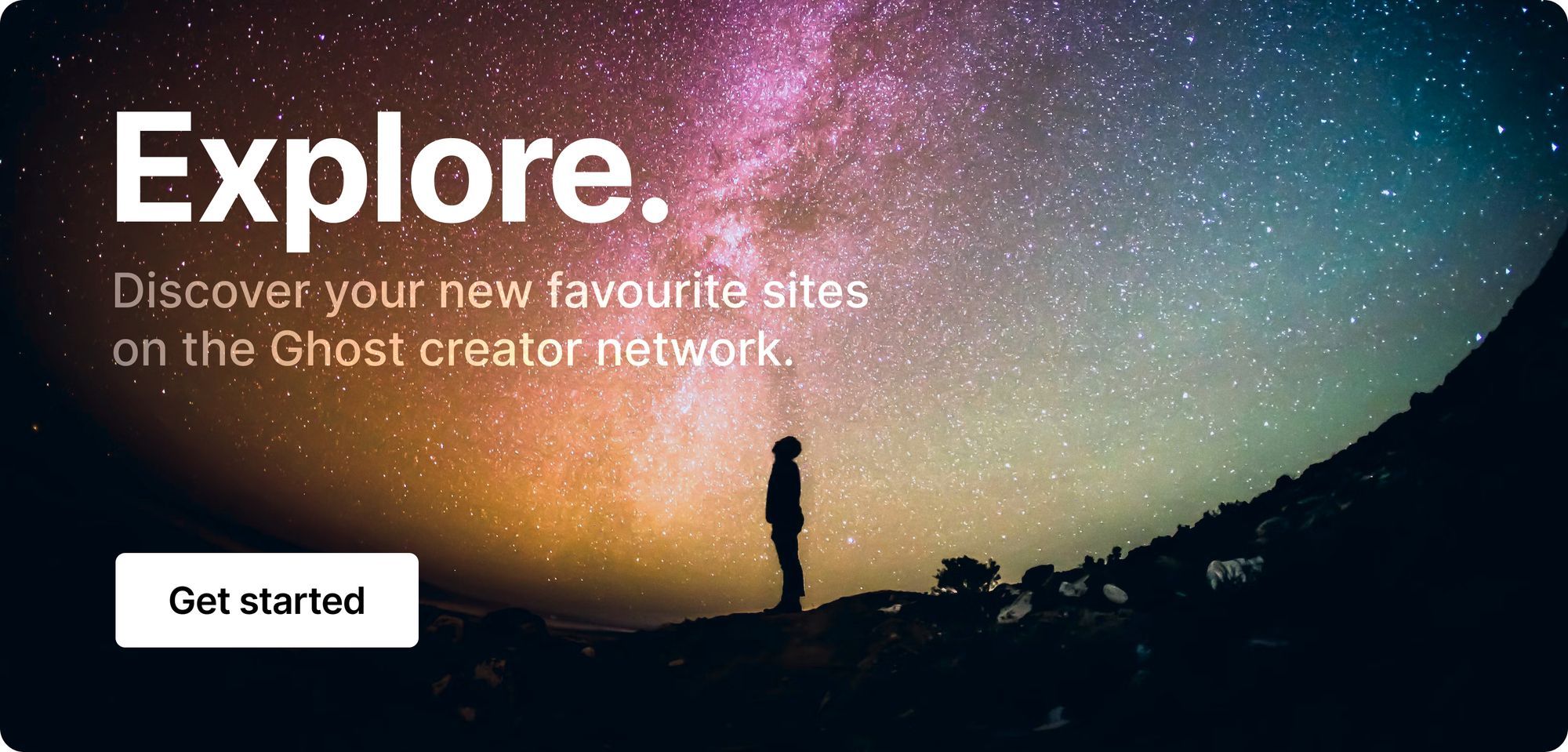
FAQ (Frequently Asked Question)
Answer Common Questions Related to Ghost CMS
Yes, Ghost CMS provides a WordPress plugin that allows you to easily export your content from WordPress and import it into your new Ghost CMS.
Yes, Ghost is free to use if you host it yourself. However, the Ghost Foundation also offers a Pro version hosted on their servers starting at $29/month.
No, Ghost does not support native multi-language. However, you can achieve this through custom themes or third-party service integrations.
Ghost does not have built-in e-commerce functionality. However, it can be integrated with e-commerce platforms like Shopify or Snipcart using custom scripts and APIs.
Ghost CMS is written in JavaScript and runs on the Node.js runtime.
Yes, Ghost can be used as a traditional CMS or as a headless CMS. As a headless CMS, it allows your content to fuel any other independent web technology, thanks to its API-centric, decoupled nature.
Ghost CMS offers extensive customizability. You can choose from various themes, tweak them as per your preference, integrate numerous apps, and even modify the core code if you are hosting it yourself. However, advanced customizations require knowledge of Handlebars templating language.

