In the ever-evolving world of SEO and digital marketing, the strategic acquisition of backlinks remains a cornerstone for improving website authority and visibility.
In this guide, we'll explore how to efficiently discover valuable backlinks using Google operators for SEO and digital marketing. We'll provide practical insights and actionable methods to demystify the process of backlink discovery. Whether you're an experienced SEO professional or a beginner, our goal is to make this topic approachable and easy to understand.
Let's get started and unlock the secrets of finding backlinks through Google operators, helping you on your journey to SEO success.

Understanding Backlinks
Backlinks, also known as inbound or incoming links, are the backbone of SEO. They are hyperlinks that direct users from one website to another. But their significance goes beyond mere navigation.
To address "how to find backlinks with the Google operator" within this context, it's crucial to understand that finding the right backlinks can significantly impact your website's visibility and ranking on search engine results pages (SERPs).
In our exploration of backlinks, we will uncover the strategies to use the Google operator to discover these valuable links, allowing you to harness their power for SEO success.
The Importance of Backlinks
Backlinks are the lifeblood of your website's SEO strategy. They are a key factor that search engines consider when evaluating the authority and relevance of your content. High-quality backlinks can boost your website's reputation and improve its ranking in search results.
Dofollow vs. Nofollow Links
Dofollow and nofollow are two essential attributes associated with backlinks. Dofollow links, as the name implies, allow search engines to follow the link to the linked website. They pass on "link juice," contributing to the linked page's authority. On the other hand, nofollow links signal to search engines not to follow the link, making them less influential in terms of SEO.
Understanding Referring Domains
Referring domains are the websites that provide backlinks to your site. These domains play a vital role in determining the quality and diversity of your backlink profile. Search engines consider websites with links from a variety of referring domains as more authoritative.
Exploring Backlinks
Exploration is the heart of our journey to discover backlinks using the Google operator. In this section, we will delve into the practical aspects of locating and assessing backlinks. You will learn how to use specific Google search operators to uncover backlinks pointing to your site or those of your competitors.
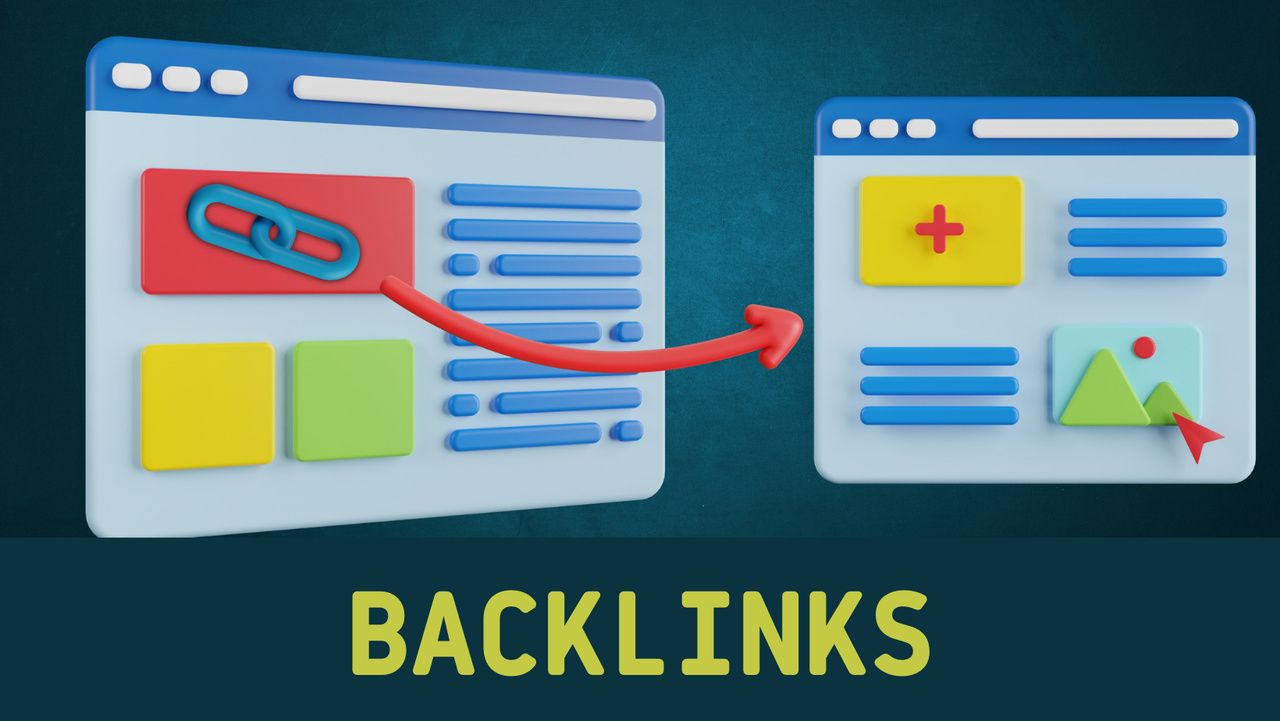
Google Search Operators
Google search operators are powerful tools that can refine your search queries and help you find specific information quickly. These operators are essentially commands that you can use in the Google search bar to narrow down your search results. They are invaluable for those seeking to optimize their online research, SEO efforts.
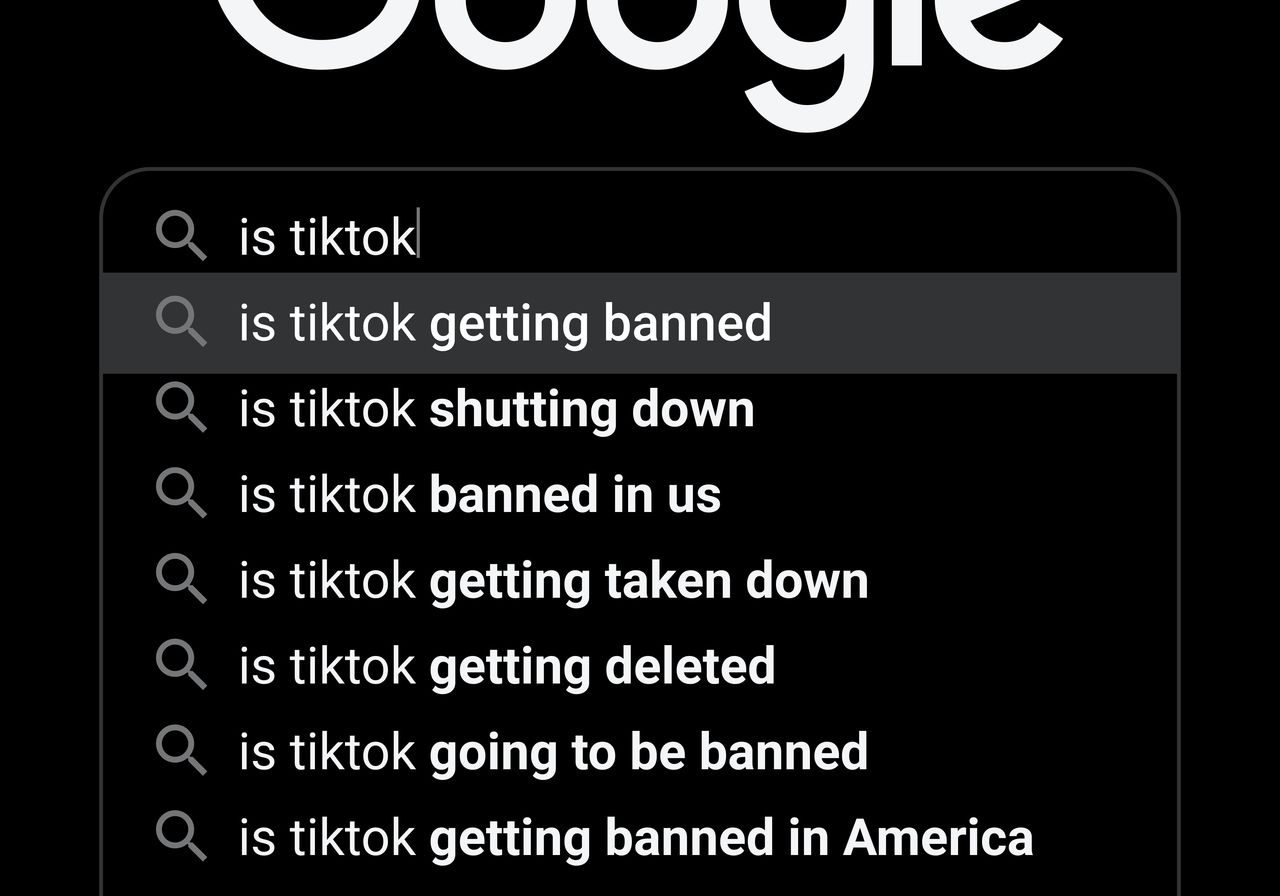
A. Working
Among these advanced operators, some have stood the test of time and remain effective tools for refining your Google search results. These "working" operators are tried and true, making them indispensable for various online endeavors, including backlink discovery.
B. Unreliable
While Google search operators are undoubtedly potent, not all of them are equally reliable. Some may not yield consistent or accurate results due to changes in Google's algorithms and search methodologies. It's essential to be aware of these "unreliable" operators, as relying on them could lead to suboptimal or irrelevant search outcomes.
C. Not working (officially dropped by Google)
Google occasionally discontinues certain search operators, rendering them officially obsolete. These "not working" operators, which were once effective, may no longer produce the desired results. It's important to be aware of these discontinued operators to ensure you're not investing time and effort in fruitless searches.

Using Google Advanced Search Operators for Your Link Building Strategy
How to Run an Advanced Search On Google
Running an advanced search on Google is a methodical process that involves using specific search operators to refine your search results. This is a crucial skill for anyone looking to discover valuable backlink opportunities through Google operators. Below, we'll provide a step-by-step guide to help you efficiently conduct advanced searches with Google operators.
- Understand the Basics:
To begin, it's essential to grasp the fundamental principles of how Google operators work. Operators are special commands or symbols that you can add to your search query to narrow down the results. Some common operators include "site," "inurl," and "intitle."
- Identify Your Target:
Determine what kind of backlinks you're looking for. Are you interested in specific websites, certain types of content, or particular niches? Understanding your goals will help you select the most relevant operators.
- Use the "Site" Operator:
If you have a particular website in mind from which you want to find backlinks, use the "site:" operator followed by the website's URL. For example, "site:example.com" will return results that link to the specified site.
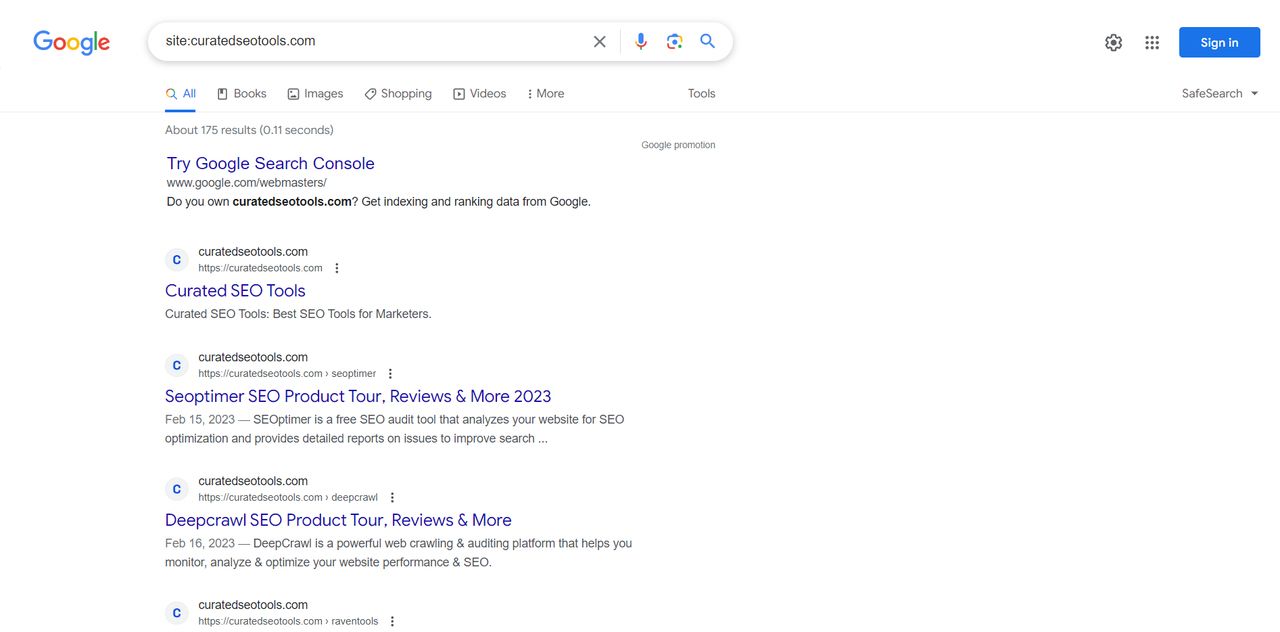
- Leverage the "Inurl" and "Intitle" Operators:
If you're seeking backlinks within specific URLs or page titles, you can use the "inurl:" and "intitle:" operators. For example, "inurl:backlinks" will help you find pages with "backlinks" in the URL.
- Explore Linking Domains:
To find websites that link to your target domain, you can use the "link:" operator followed by the URL. For instance, "link:example.com" will display websites that link to the specified domain.
- Combine Operators:
You can use multiple operators in a single search to narrow down your results further. For example, "site:example.com inurl:backlinks" will help you find backlinks specifically on pages within the "example.com" website that contain "backlinks" in their URLs.
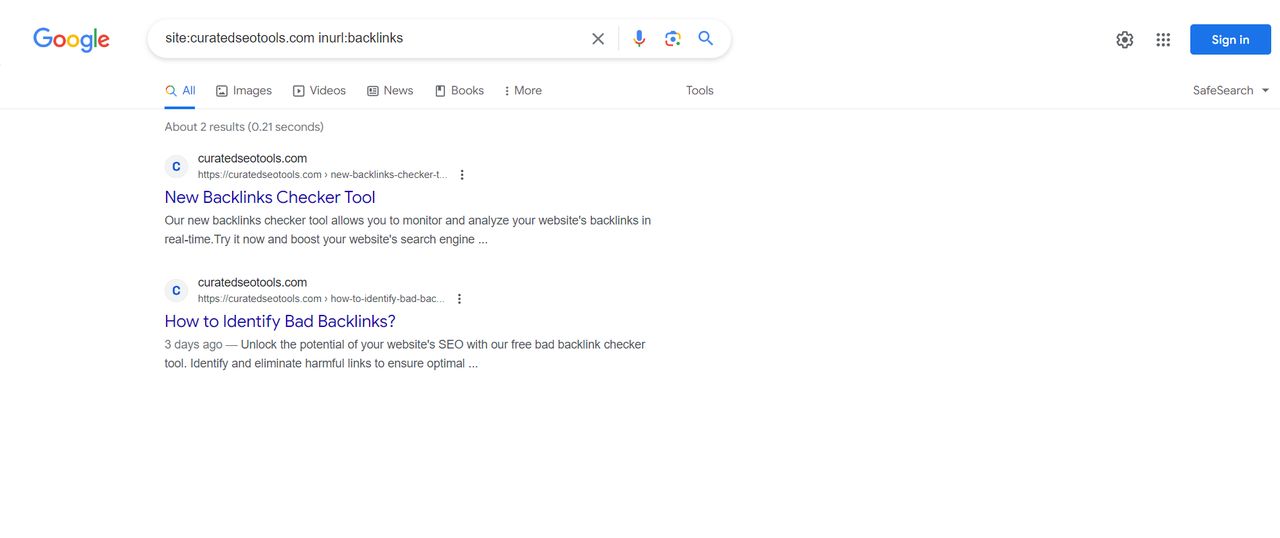
- Filter by Date:
To find the most recent backlinks, you can use the "daterange:" operator followed by a date range in the format "yyyymmdd-yyyymmdd."
- Analyze the Results:
Once you've executed your search, carefully examine the results to identify potential backlink opportunities. Look for authoritative websites or content relevant to your niche.
- Contact Webmasters:
After identifying valuable backlink prospects, you can reach out to the webmasters of these websites and propose a partnership for backlink placement.
Check the Relevancy of a Website
In link building, quality far outweighs quantity. It's not just about accumulating backlinks; it's about ensuring that the websites linking to you are relevant to your niche or topic. Relevancy is a critical factor in the success of your link-building strategy.
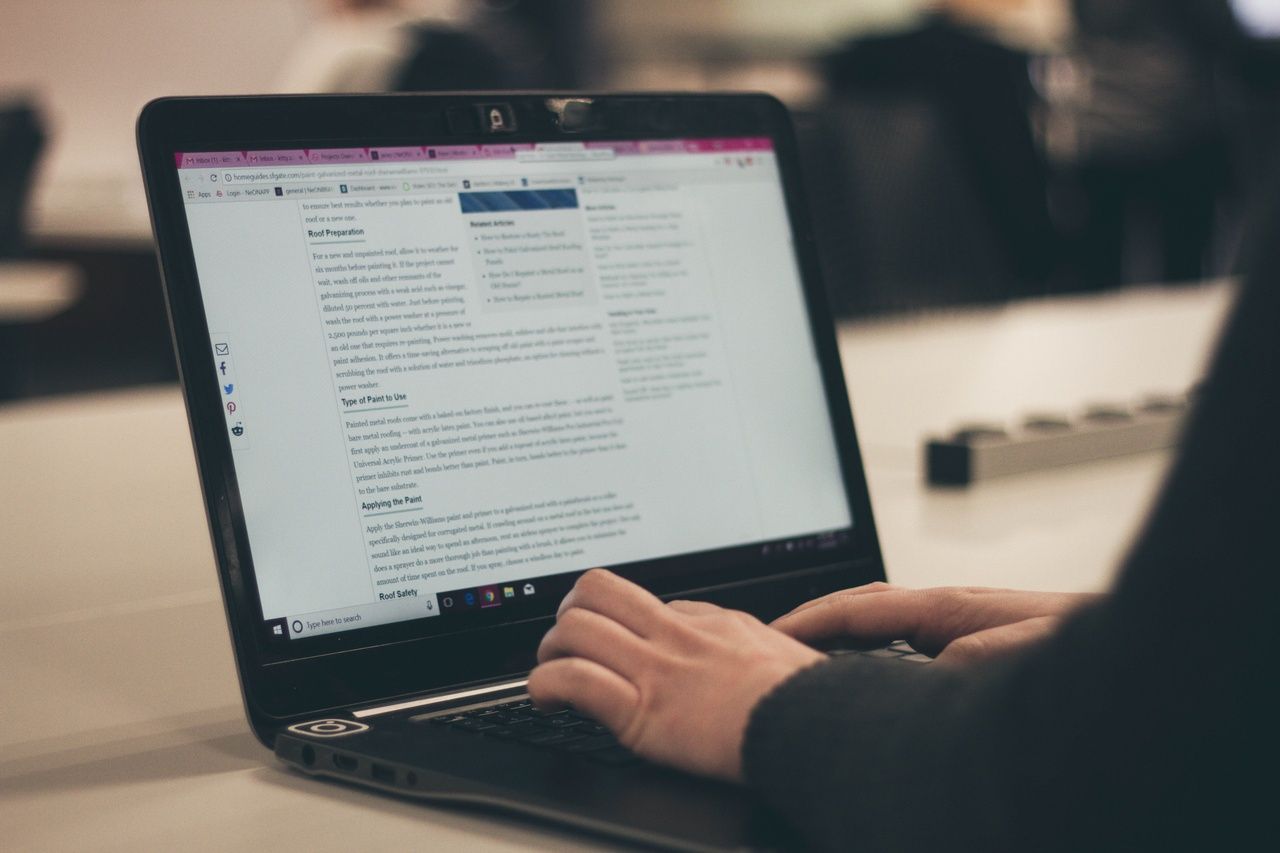
1. Understand Your Niche:
Before you start evaluating the relevancy of websites, you need a clear understanding of your own niche or topic. Define the core themes, keywords, and subject matter that your website focuses on. This knowledge will serve as your reference point when assessing the relevance of potential linking sites.
2. Identify Your Target Audience:
Consider who your target audience is. What are their interests, needs, and preferences? Your backlinks should lead to websites that cater to a similar or complementary audience. The more aligned the audience, the higher the chances of converting visitors into valuable leads or customers.
3. Content Relevancy:
Examine the content of the linking website. Is it related to your niche or topic? Analyze the articles, blog posts, or pages to ensure they share common themes, keywords, or subject matter with your own content. Relevancy in content is a strong indicator of the website's alignment with your goals.
4. Domain Authority and Reputation:
Assess the domain authority and reputation of the linking website. A well-established, authoritative site within your niche is more likely to provide high-quality backlinks. Tools like Moz's Domain Authority and Ahrefs' Domain Rating can help you gauge a site's authority.
5. Check for Red Flags:
Beware of red flags, such as excessive advertising, low-quality content, or a dubious reputation. These elements can negatively impact your website's credibility and SEO. Make sure the potential linking site maintains high standards.
6. Examine the Linking Context:
Consider the context in which your backlink will be placed. Is it within a relevant article or a dedicated resources section? Context matters; a link within contextually relevant content is more valuable than one in an unrelated section.
7. Contact the Webmaster:
Checking the relevancy of a website is an essential step in your link-building strategy. It ensures that the backlinks you acquire not only contribute to your website's SEO but also enhance your authority and reputation within your niche. By aligning your link-building efforts with your website's content and goals, you're taking a significant stride towards mastering "how to find backlinks with the Google operator" effectively.

Find Guest Posts
Guest posting is a widely practiced method for acquiring backlinks and expanding your online presence. To find guest posting opportunities using Google operators:
- Use Relevant Search Queries: Start by using specific search queries with Google operators. For example, you can search for "your niche + guest post," "write for us + your topic," or "submit a guest post + your industry."
- Refine Your Search with Operators: Implement Google search operators like "intitle," "inurl," or "site" to narrow down results. For instance, you can use "intitle:write for us" to find pages with "write for us" in the title.
- Analyze Prospective Websites: Once you have a list of websites that accept guest posts, assess their relevancy to your niche, audience, and objectives. Look for sites that align closely with your content and goals.
- Contact the Website: Reach out to the website's editorial team or webmaster, expressing your interest in contributing a guest post. Highlight your expertise and the value you can bring to their audience.
Find Resource Lists

Resource lists are excellent sources of backlink opportunities. To locate them using Google operators:
- Choose Relevant Search Terms: Start by using relevant search terms such as "your niche + resource list," "best resources for + your topic," or "recommended websites + your industry."
- Utilize Operators: Employ Google operators like "intitle," "inurl," or "site" to refine your search. For example, "intitle:best resources for" can help you find pages with "best resources for" in the title.
- Evaluate List Quality: Examine the quality of the resource lists and ensure they align with your niche and content. Focus on lists that are well-curated and likely to provide valuable backlinks.
- Outreach: Reach out to the list's creator or website owner. Express your interest in being included in the resource list, highlighting the relevance and value of your content.
Find Competitor Links
Analyzing your competitors' backlinks can reveal valuable linking opportunities. Here's how to do it using Google operators:
- Identify Competitors: First, identify your top competitors in the same niche or industry. This can be done through industry analysis or competitive research.
- Use "link:" Operator: Perform a Google search using the "link:" operator followed by the competitor's website URL. This will display websites linking to your competitor.
- Analyze Results: Evaluate the websites linking to your competitor. Look for opportunities to reach out to these sites with a proposal for backlinking to your content.
- Outreach: Contact the webmasters of these websites, presenting your content as a valuable addition to their resources.
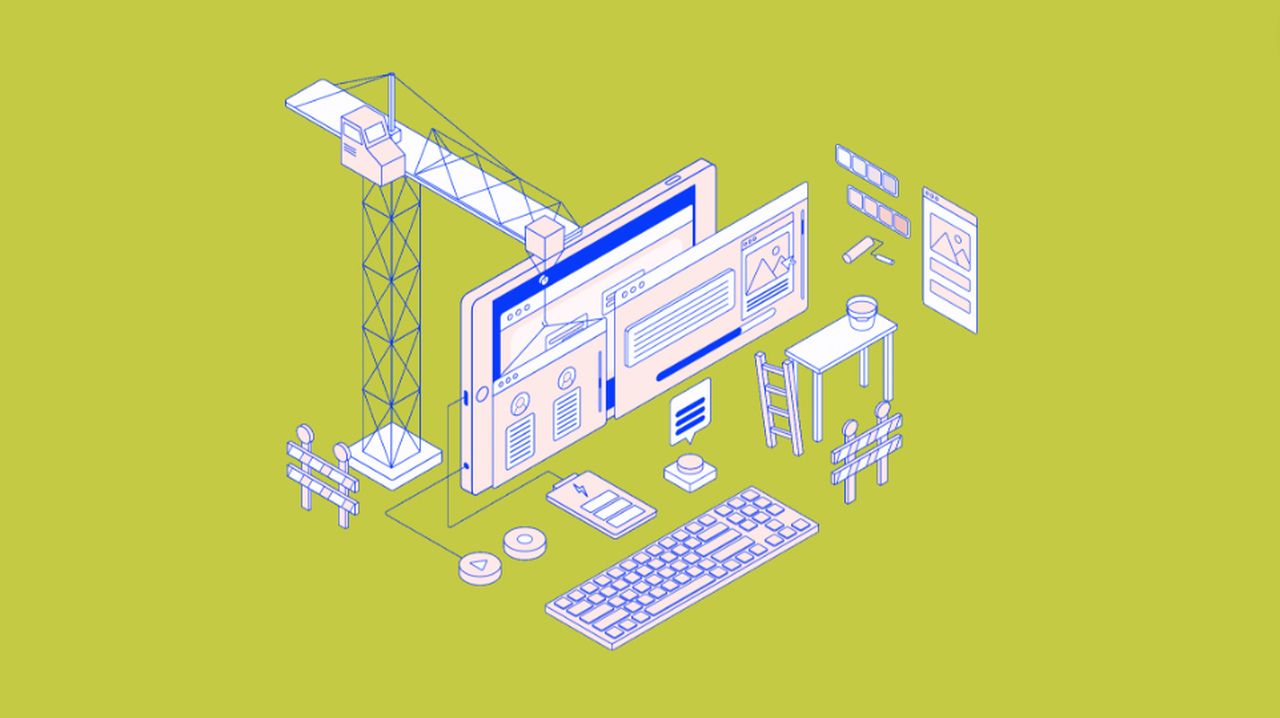
Find Internal Linking Opportunities
Internal linking is essential for improving user experience and SEO on your own website. To find internal linking opportunities:
- Review Your Content: Examine your website's content to identify articles or pages that are thematically related.
- Use "site:" Operator: Employ the "site:" operator followed by your domain to restrict the search to your own website. For example, "site:yourwebsite.com + your keyword" will help you find relevant internal linking opportunities.
- Evaluate Context: Ensure that the context of the internal link makes sense and provides value to the user.
- Implement Internal Links: Insert the internal links within the relevant content, enhancing navigation and user experience on your site.
How to Use Advanced Search On Google for Link Building
In the realm of link building, the ability to harness the power of advanced search on Google is a skill that can transform your approach.
It's a vital component in your quest to uncover valuable backlink opportunities using Google operators. Let's delve into how to employ this tool effectively:
1. Understand the Power of Google Operators:
Google operators are special commands or symbols that can be added to your search query, providing laser-like precision in your search. Operators like "site," "inurl," and "intitle" enable you to refine your search results, ensuring you uncover the most relevant backlink prospects.
2. Identify Your Link Building Goals:
The first step in utilizing advanced search for link building is to define your objectives. What kinds of backlinks are you aiming for? Are you looking for links from specific websites, particular types of content, or within specific niches? Clearly defining your goals is crucial for selecting the right operators.
3. Master the "Site" Operator:
The "site:" operator is your gateway to finding backlinks from a specific website. By using "site:" followed by the website's URL (e.g., "site:example.com"), you can discover all the links pointing to that site, allowing you to analyze and reach out to potential backlink sources.
4. Refine with "Inurl" and "Intitle" Operators:
To focus your search on backlinks found within specific URLs or page titles, you can leverage the "inurl:" and "intitle:" operators. For instance, if you want to identify pages with "backlinks" in the URL, simply use "inurl:backlinks."
5. Explore Linking Domains with "Link" Operator:
The "link:" operator is a powerful tool to unveil websites linking to a particular domain. Enter "link:" followed by the domain's URL (e.g., "link:example.com") to reveal sites connected to the specified domain. This opens up opportunities for strategic outreach.
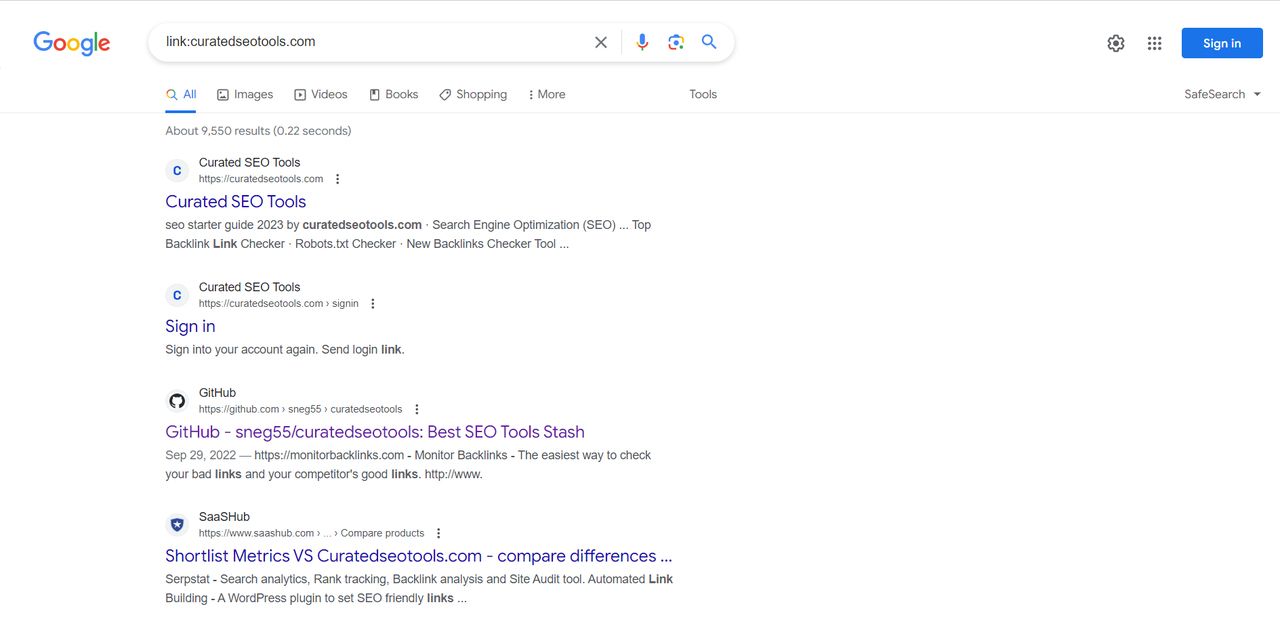
6. Combine Operators for Precision:
Enhance the precision of your search by combining multiple operators. For instance, if you're interested in finding backlinks with the term "backlinks" in the URL specifically within the "example.com" website, you can employ "site:example.com inurl:backlinks."
7. Stay Updated with "Daterange" Operator:
To keep your backlink analysis current, you can utilize the "daterange:" operator. It enables you to filter results within a specific date range (e.g., "daterange:20230101-20231231"), ensuring you focus on recent backlink opportunities.
8. Analyze and Reach Out:
After conducting your advanced search, it's essential to thoroughly analyze the results. Look for authoritative websites or content that aligns with your niche and audience. Once you've identified valuable backlink prospects, take the initiative to contact webmasters and discuss potential collaborations for link placements.
Advanced Search Operators in the Link Building Tool
In the world of link building, advanced search operators are your secret weapon. These powerful commands and symbols can significantly boost your ability to discover and acquire valuable backlinks. Here's a closer look at some of the advanced search operators that should be a part of your link building toolkit:
1. "Site:" Operator:
This operator allows you to hone in on backlinks from a specific website. Use "site:" followed by the website's URL to uncover all links pointing to that site. It's a fundamental tool for analyzing potential backlink sources.
2. "Inurl:" and "Intitle:" Operators:
These operators help you refine your search by focusing on backlinks found within specific URLs or page titles. For instance, "inurl:backlinks" will reveal pages with "backlinks" in the URL.
3. "Link:" Operator:
If you want to discover websites linking to a particular domain, the "link:" operator is your go-to. Enter "link:" followed by the domain's URL to identify sites connected to that domain, offering valuable outreach opportunities.
4. "Daterange:" Operator:
To stay current and focus on recent backlink opportunities, use the "daterange:" operator. It allows you to filter results within a specific date range (e.g., "daterange:20220101-20221231").
By integrating these advanced search operators into your link building toolkit, you'll gain a competitive edge in the quest for high-quality backlinks that enhance your website's authority and visibility.
These tools are pivotal in mastering "how to find backlinks with the Google operator," a key component of your SEO strategy.
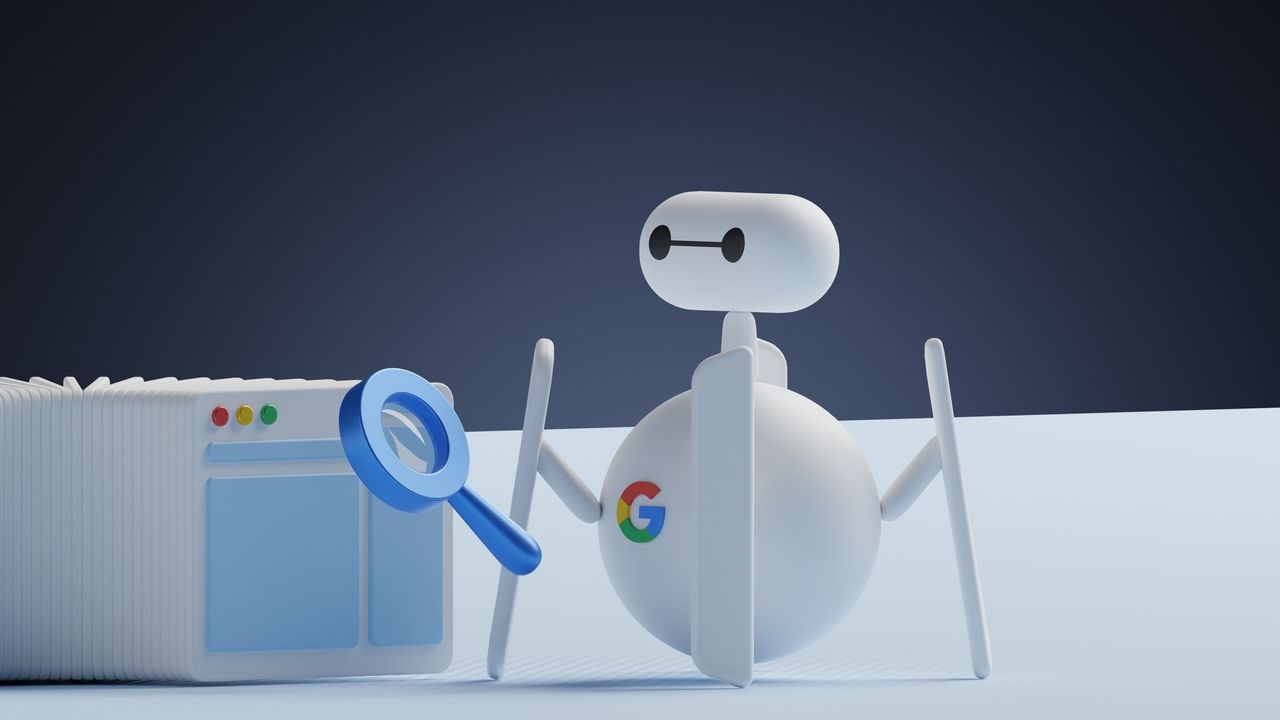
Practical Steps to Find Backlinks with the Google Operator
Finding backlinks using Google operators is a practical and effective approach to boost your website's authority and visibility. Here are the key steps to discover valuable backlinks:
1. Understand Google Operators: Begin by familiarizing yourself with essential Google operators like "site," "inurl," and "intitle." These operators enable you to refine your search queries for specific backlink prospects.
2.Define Your Backlink Goals: Determine your objectives. Are you seeking backlinks from particular websites, specific content types, or niche-related sources? Clearly defining your goals helps you choose the right operators.
3. Utilize "Site" Operator: If you have specific websites in mind from which you want to find backlinks, use the "site:" operator followed by the website's URL. For example, "site:example.com" will display results linking to that site.
4.Refine with "Inurl" and "Intitle" Operators: To focus on links within specific URLs or page titles, employ "inurl:" and "intitle:" operators. For instance, "inurl:backlinks" will help you find pages with "backlinks" in the URL.
5. Explore Linking Domains with "Link" Operator: To identify websites linking to a particular domain, use the "link:" operator followed by the domain's URL. For example, "link:example.com" reveals sites linking to the specified domain.
6. Combine Operators for Precision: Enhance your search precision by combining multiple operators. For instance, "site:example.com inurl:backlinks" narrows your search to backlinks within the "example.com" site containing "backlinks" in their URLs.
7. Filter by Date: To focus on recent backlinks, use the "daterange:" operator followed by a date range in the format "yyyymmdd-yyyymmdd."
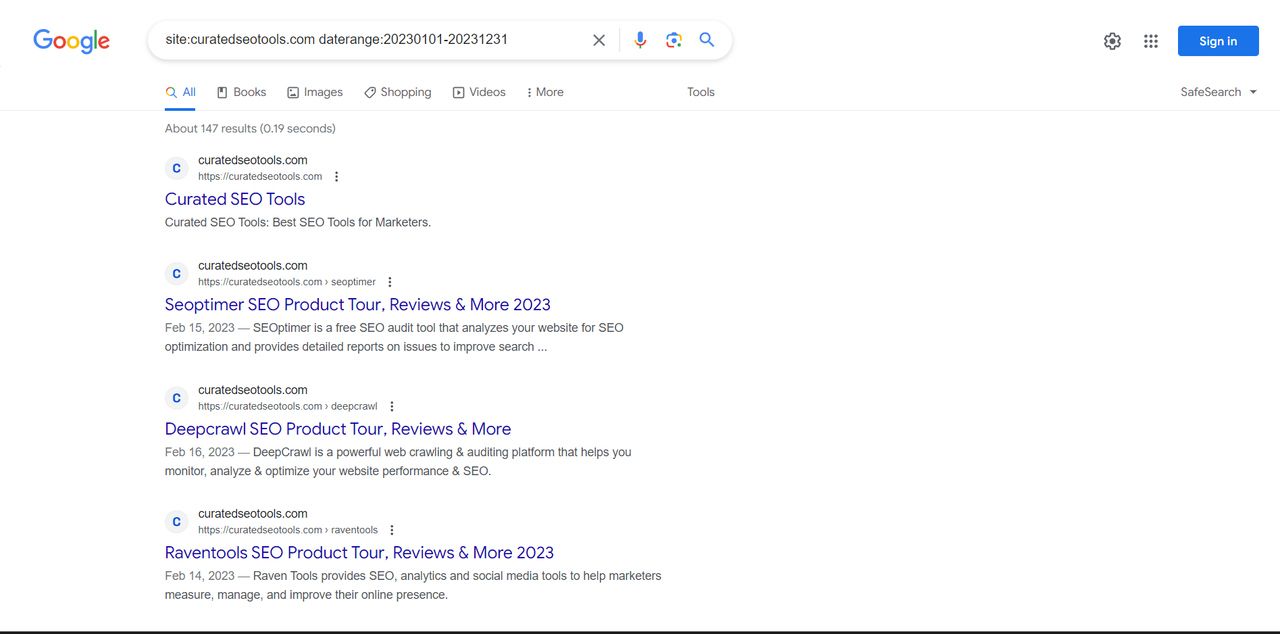
8. Analyze Results: After conducting your advanced search, evaluate the results to identify potential backlink opportunities. Look for authoritative websites that align with your niche and audience.
9. Outreach: Once you've identified valuable backlink sources, reach out to webmasters or site owners to explore opportunities for link placements.
Google Search Console
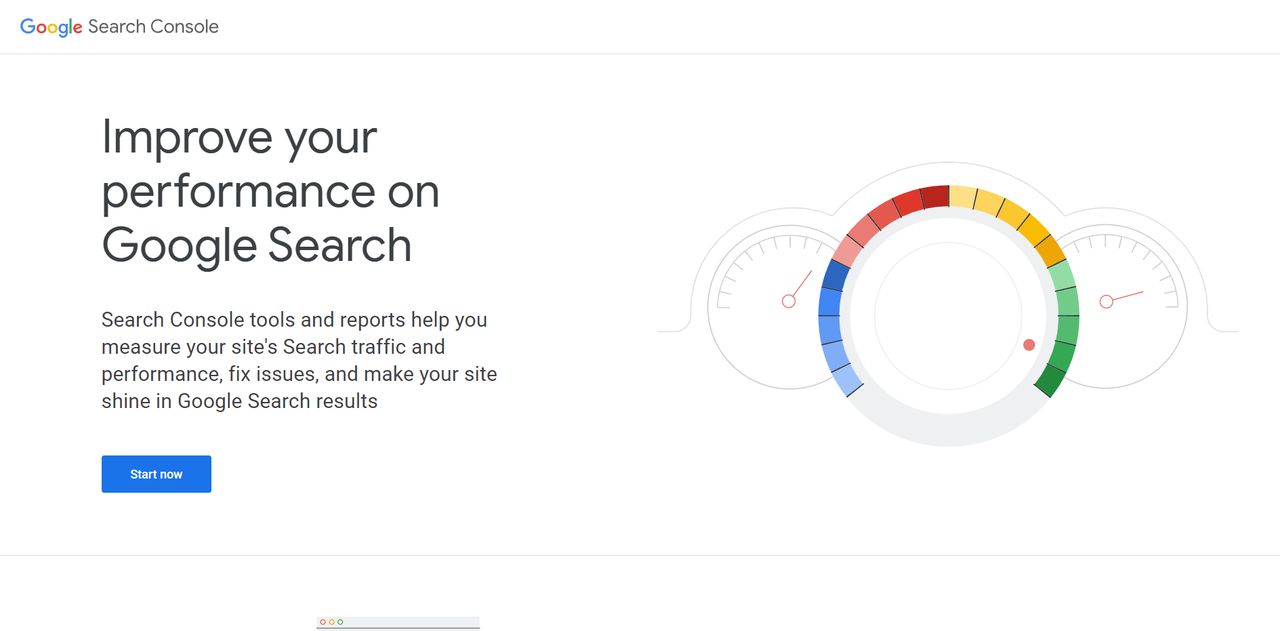
Google Search Console is a valuable tool for website owners and SEO professionals. While it doesn't directly display backlinks, it provides insights into how Google views your site, which can indirectly help you discover backlinks:
- Index Status: Google Search Console shows you how many of your pages are indexed, which indirectly reflects the number of backlinks to your site. More indexed pages often correlate with more backlinks.
- Performance Data: You can view the performance of your site in search results, including the number of clicks and impressions. This data can hint at which pages have attracted backlinks.
- URL Inspection Tool: Use this tool to check if a specific URL is indexed and to view information about mobile usability, page enhancements, and potential issues that may affect backlinks.
While Google Search Console won't display a comprehensive list of backlinks, it provides valuable insights into your website's performance, which can help you track and optimize your backlink strategy.
Ahrefs Site Explorer
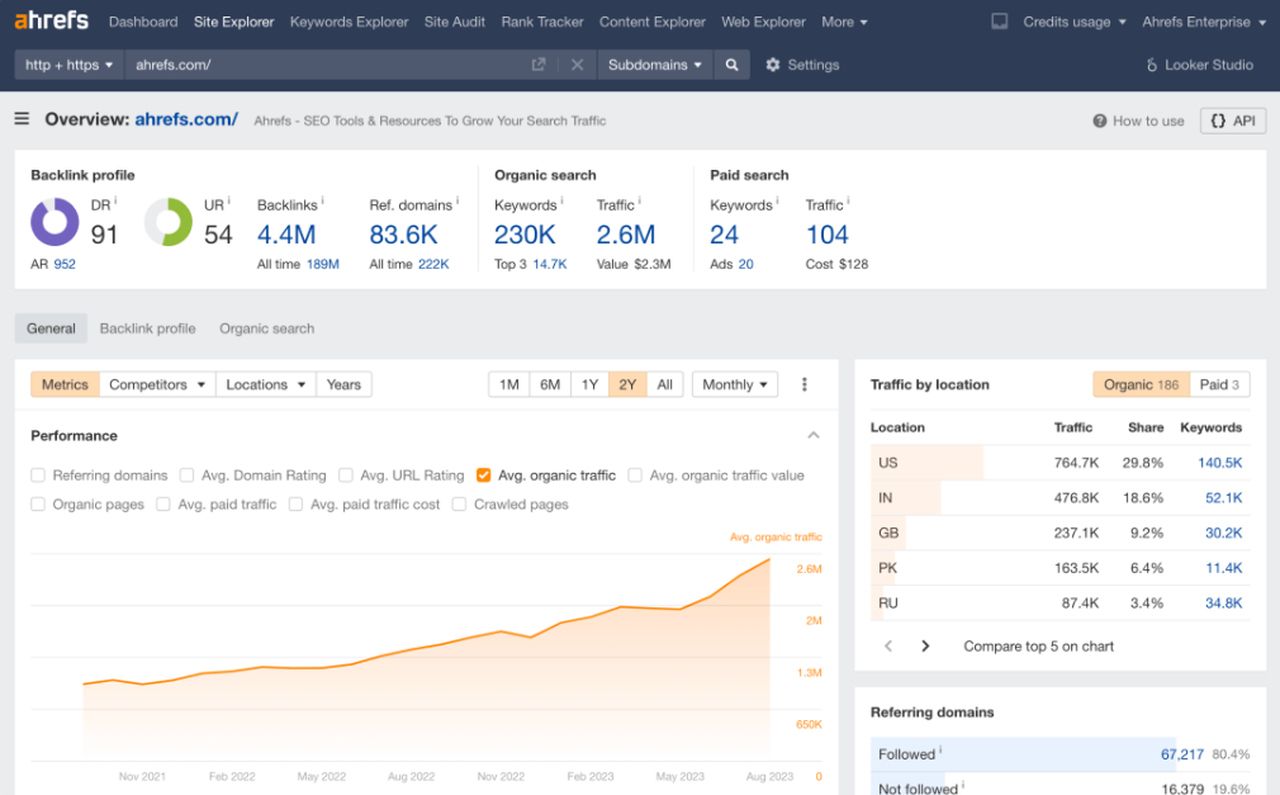
Ahrefs Site Explorer is a robust backlink analysis tool that allows you to delve deep into your website's backlink profile and explore your competitors' backlinks.
Here's how it can assist in finding backlinks
- Backlink Analysis: Ahrefs provides a comprehensive list of your website's backlinks, including details like referring domains, anchor texts, and more.
- Competitor Research: You can analyze your competitors' backlink profiles to identify potential backlink sources and explore sites that link to multiple competitors.
- Monitor New Backlinks: Ahrefs offers a feature to track new backlinks as they are discovered, allowing you to stay updated on your backlink acquisitions.
- Identify Broken Backlinks: The tool helps identify broken or lost backlinks, giving you an opportunity to reclaim them or find alternative sources.
While Ahrefs is a paid tool, it's a valuable asset for backlink analysis and competitive research, helping you maximize the value of your backlink strategy.
To learn more about Ahrefs, you can visit: Ahrefs SEO Product Tour, Reviews & More 2023
Maximizing the Value of Backlinks
Once you've identified backlink opportunities, it's crucial to maximize the value of those backlinks for your website's SEO and visibility:
- Quality Over Quantity: Focus on acquiring high-quality backlinks from authoritative websites within your niche. These have a more significant impact on your site's ranking and reputation.
- Relevancy Matters: Ensure that the websites linking to you are relevant to your content and target audience. Contextual backlinks are more valuable.
- Diversify Anchor Text: Use a variety of anchor texts in your backlinks to appear more natural in the eyes of search engines. Avoid overusing exact-match keywords in your anchor text, as it can be seen as spammy.
- Monitor and Maintain: Regularly check the status of your backlinks. If you notice any broken or lost links, take steps to rectify the situation by reaching out to webmasters or finding alternative sources.
- Avoid Link Farms: Stay away from link farms or low-quality link-building practices. Such tactics can harm your website's reputation and SEO performance.
- Diversify Your Backlink Sources: Seek backlinks from a variety of sources, including guest posts, resource lists, and authoritative industry websites. Diversification strengthens your backlink profile.
- Consistent Content Quality: Continue producing high-quality content that naturally attracts backlinks. Valuable, informative, and engaging content is more likely to be linked to by others.
- Track and Analyze: Use tools like Google Analytics, Ahrefs, or Moz to track the impact of your backlinks on your website's traffic, rankings, and domain authority.

How Do I Get a Google Backlink?
Getting a backlink from Google itself can be challenging, as Google typically doesn't provide backlinks in the traditional sense. However, here's how you can indirectly get recognized by Google:
- Create Valuable Content: Produce high-quality, informative content that is relevant to your niche. Google may index your pages, and they can appear in search results.
- Optimize for SEO: Implement solid SEO practices to improve your site's visibility in search results. This can lead to more organic traffic from Google.
- Google My Business: If you have a local business, claim and optimize your Google My Business profile. This can help your business appear in local search results.
- Submit Your Sitemap: You can submit your website's sitemap to Google through Google Search Console. This helps Google crawl and index your site more efficiently.
While these methods won't get you a direct backlink from Google, they can improve your online presence and visibility in Google's search results.
How Do I Find Backlinks?
To find backlinks to your website, you can use a combination of tools and techniques:
- Google Search: You can use Google itself by searching for "link:yourwebsite.com." Google will display a list of websites that link to your site.
- Google Search Console: Although it doesn't provide a comprehensive list, it offers insights into some of your backlinks.
- Backlink Analysis Tools: Tools like Ahrefs, Moz, SEMrush, and Majestic provide extensive backlink data, including referring domains, anchor text, and more.
- Competitor Analysis: Analyzing your competitors' backlinks can help you discover potential backlink sources in your niche.
- Manual Checks: Visit websites relevant to your niche and check if they have linked to your content. If they haven't, consider reaching out for link-building opportunities.
- Guest Posts: If you've contributed guest posts to other websites, these are potential backlink sources.
- Content Monitoring: Use tools to track mentions of your brand or content. If someone mentions you but doesn't link to your site, you can request the inclusion of a backlink.
Remember that the quality of backlinks is more important than the quantity. Focus on acquiring backlinks from authoritative, relevant sources.
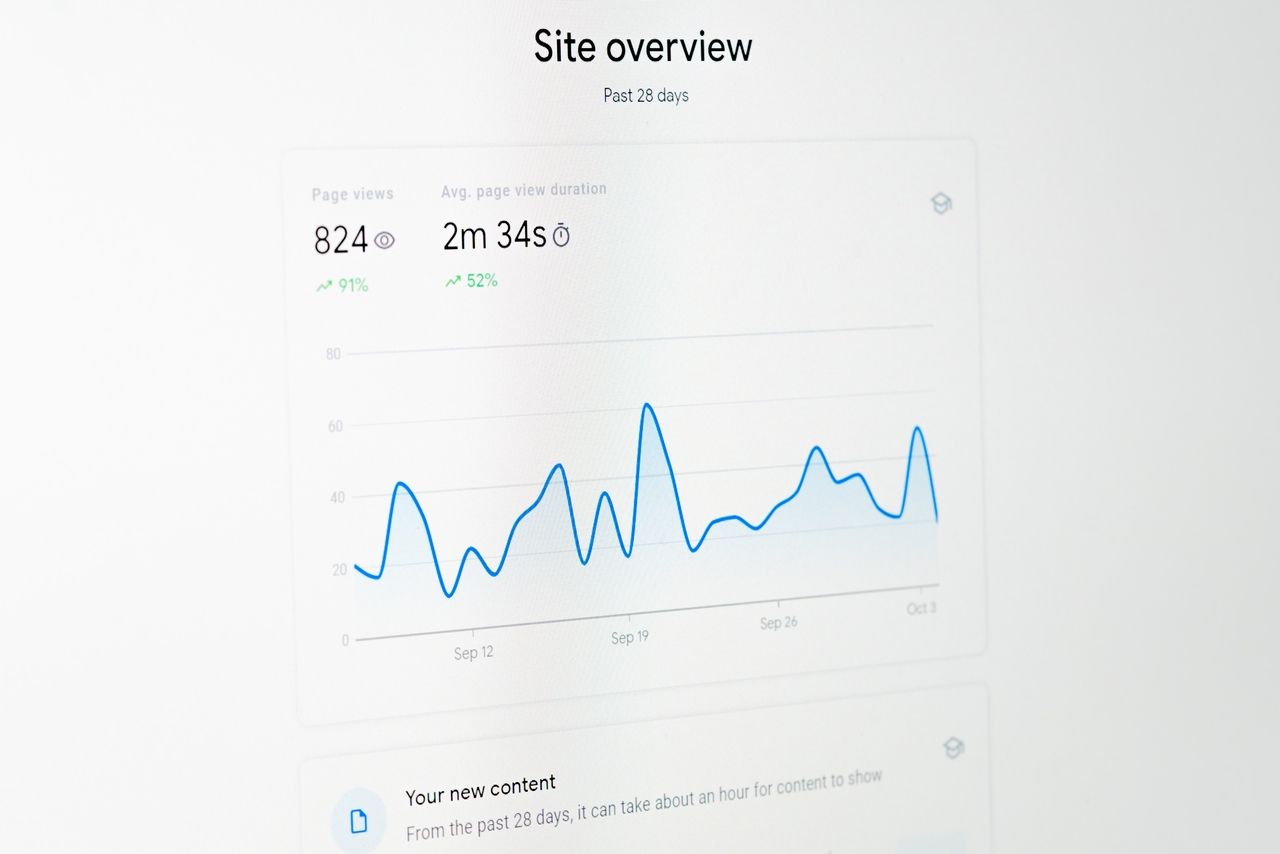
Does Google Search Console Show Backlinks?
Google Search Console provides some insights into your website's backlinks, but it doesn't offer a comprehensive list like specialized backlink analysis tools do. Here's what you can find in Google Search Console:
- Total Backlinks: It provides an overview of the number of backlinks to your site and the number of referring domains.
- Top-Linked Pages: Google Search Console shows which pages on your site have the most backlinks.
- Internal and External Links: You can see the number of internal links and external links on your site.
- Linking Domains: It displays the domains that link to your site.
While Google Search Console offers valuable information about your backlinks, it's recommended to use dedicated backlink analysis tools like Ahrefs or SEMrush for a more comprehensive view of your backlink profile.
How to Get Free Backlinks?
Acquiring free backlinks requires some effort and creativity. Here are some strategies to secure free backlinks:
- High-Quality Content: Create exceptional content that others want to link to. Valuable, informative, and engaging content naturally attracts backlinks.
- Guest Blogging: Contribute guest posts to reputable websites in your niche. In return, you can usually include a backlink to your site in your author bio or within the content.
- Resource Link Building: Create valuable resources, such as guides, infographics, or tools, and offer them for free. Promote these resources to your target audience and industry influencers who may link to them.
- Broken Link Building: Find broken links on other websites, reach out to the webmasters, and suggest replacing them with links to your relevant content.
- Social Media Engagement: Actively engage with your audience on social media, and share your content. When others find your content valuable, they may link to it.
- Participate in Communities: Contribute to online communities, forums, and discussion boards in your niche. When appropriate, include links to your content as references.
- Email Outreach: Contact bloggers, webmasters, and influencers in your industry and request backlinks or collaborations.
- Brand Mentions: Monitor online mentions of your brand or content. If someone mentions you without linking, politely request a backlink.

How to Do SEO Backlinks?
Creating a backlink strategy that adheres to SEO best practices is crucial. Here's how to do SEO backlinks effectively:
- Quality over Quantity: Prioritize high-quality backlinks from authoritative, relevant websites. One quality backlink can have more impact than numerous low-quality ones.
- Relevancy: Ensure that the websites linking to you are relevant to your niche and content. Contextual backlinks are more valuable.
- Diversify Anchor Text: Use a variety of anchor texts that are natural and relevant to the linked content. Avoid over-optimizing with exact-match keywords.
- Natural Link Building: Focus on creating content that naturally attracts backlinks. Valuable, informative, and engaging content is more likely to be linked to by others.
- Avoid Link Farms: Stay away from link farms and other low-quality link-building practices. These can harm your website's reputation and SEO.
- Competitor Analysis: Analyze your competitors' backlink profiles to identify potential backlink sources and strategies.
- Backlink Analysis Tools: Utilize backlink analysis tools like Ahrefs, Moz, or SEMrush to monitor your backlink profile, track changes, and discover new opportunities.
- Outreach: Reach out to webmasters, bloggers, and influencers in your niche to establish relationships and secure backlinks. Personalized and relevant outreach is key.
- Content Marketing: Create and promote high-quality content, including blog posts, infographics, videos, and guides, to attract natural backlinks.
- Guest Blogging: Contribute guest posts to authoritative websites in your niche. In your guest posts, include relevant, non-spammy backlinks to your own content when appropriate.
- Resource Link Building: Develop valuable resources, such as comprehensive guides, tools, or infographics, and share them with your target audience and industry influencers. These resources are more likely to be linked to.
- Broken Link Building: Identify broken or outdated links on other websites, then contact the webmasters with replacement suggestions that include your content.
- Social Signals: Maintain an active presence on social media platforms and share your content. When others find your content valuable, they may link to it.
- Brand Monitoring: Keep an eye on online mentions of your brand or content. If someone references you without linking, politely request a backlink.
- Consistency: SEO backlinks are an ongoing effort. Regularly update and refresh your content, engage with your audience, and seek new opportunities for backlinks.
What Tools Find Backlinks?

Several tools are available to help you find and analyze backlinks to your website. Here are some widely used tools:
1. Ahrefs: Ahrefs Site Explorer provides comprehensive backlink analysis, including referring domains, anchor text, and more.
2. Moz Link Explorer: Moz offers a backlink analysis tool that helps you track your backlinks, referring domains, and anchor text.
3. SEMrush: SEMrush Backlink Analytics provides insights into your backlinks, as well as those of your competitors.
4. Google Search Console: While it doesn't provide an extensive list, Google Search Console offers insights into some of your backlinks and their performance.
5. Majestic: Majestic SEO offers backlink analysis tools, including Trust Flow and Citation Flow metrics.
6. BuzzSumo: BuzzSumo can help you identify the most shared content in your niche, which can provide insights into backlink opportunities.
7. LinkMiner: A part of Mangools, LinkMiner is a straightforward backlink checker that provides information on backlinks and their strength.
8. CognitiveSEO: CognitiveSEO's backlink analysis tool offers insights into backlink profiles and competitive analysis.
9. Linkody: Linkody helps you track and manage your backlinks, including monitoring for lost or broken links.
These tools are essential for monitoring your backlink profile, tracking changes, and identifying new backlink opportunities. When choosing a tool, consider factors such as data accuracy, user-friendliness, and pricing.
How Do I Manually Check Backlinks
Manually checking backlinks can be a time-consuming process, but it can be valuable for understanding your backlink profile. Here's how to manually check your backlinks:
Google Search: You can use Google to search for backlinks by entering "link:yourwebsite.com" in the search bar. Google will display a list of websites linking to your site.
Visit Referring Pages: Go through the search results and visit the pages that link to your site. Take note of the URLs and context in which your site is linked.
Browser Extensions: Use browser extensions like "Check My Links" to identify broken or live links on web pages. Broken links can be potential opportunities for outreach.
Backlink Analysis Tools: While this isn't manual, you can use backlink analysis tools like Ahrefs or Moz to view your backlinks and their details.
Competitor Backlinks: Analyze your competitors' backlink profiles to find potential sources that may link to your content as well.
Social Mentions: Keep an eye on social media and forums for mentions of your brand or content. If you find references without backlinks, you can contact the users or site owners and request a backlink.
Email Outreach: Reach out to bloggers, webmasters, and site owners in your niche and inquire about opportunities for backlinks.
Internal Analysis: Explore your own website to ensure you're internally linking to your content where relevant.

Manual backlink checks are most useful when combined with automated backlink analysis tools, which offer a more comprehensive view of your backlink profile.
How Do I Find My 404 Backlinks?
404 backlinks are links that point to pages on your website that no longer exist. Finding and managing these backlinks is essential for maintaining a healthy website. Here's how to find your 404 backlinks:
Google Search Console: Google Search Console provides a "Coverage" report that lists pages on your site that couldn't be indexed, including 404 errors. It may also show backlinks to those 404 pages.
Backlink Analysis Tools: Use backlink analysis tools like Ahrefs, Moz, or SEMrush to identify backlinks pointing to pages with 404 errors.
Regular Website Audits: Conduct regular website audits to identify internal and external links that lead to 404 pages. You can use tools like Screaming Frog or Sitebulb to perform site audits.
Redirects: Implement 301 redirects for the pages that no longer exist but have backlinks. This directs users and search engines to relevant, active pages.
Email Outreach: Contact webmasters or site owners of linking websites and inform them of the 404 error. Request that they update the link to point to a relevant, active page on your site.
Managing 404 backlinks is important for preserving your website's user experience and SEO. Properly handling these links ensures that users and search engines can access relevant content without encountering dead ends.
How to Find Backlinks In Google Search: Effective Strategies and Next Steps
In today's digital world, finding backlinks in search engines is critical for website owners and digital marketers. Backlinks can help you improve your site's ranking and strengthen your online presence. But finding and managing these backlinks effectively can sometimes be a complicated process. Let's examine the effective strategies to be developed in this regard and the next steps step by step.
1. Find possible indexing issues
Step 1: Identify Indexing Issues
Start by using the "site:" operator followed by your domain to see which of your site's pages are indexed.
Look for discrepancies between the number of pages indexed and the actual number of pages on your site.
Pay attention to pages that you want to be indexed but aren't.
Step 2: Resolve Indexing Issues
Create or update a sitemap for your website.
Ensure that your robots.txt file is not blocking pages you want to be indexed.
Check for "noindex" meta tags on specific pages and remove them if necessary.
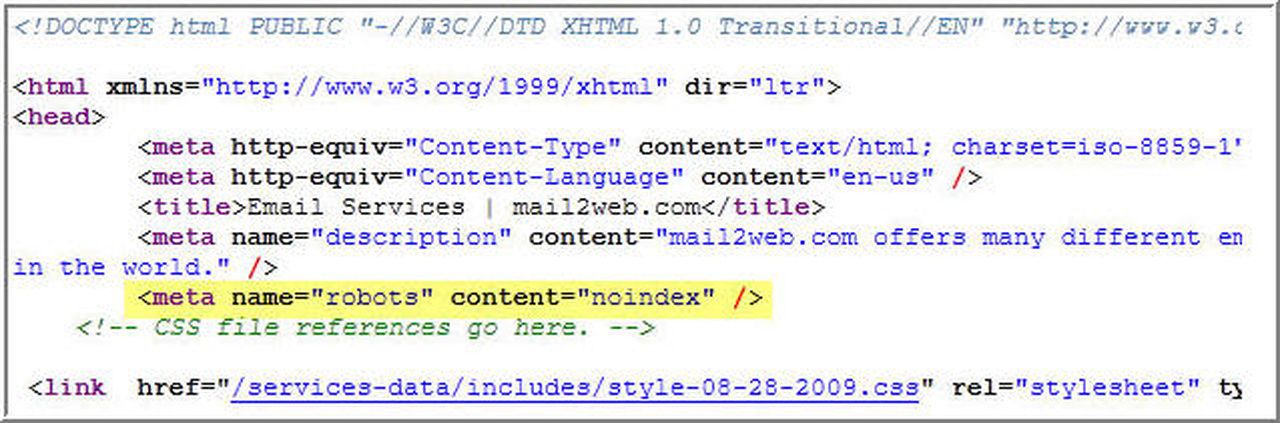
2. Find and analyze your competitors
Step 1: Identify Your Competitors
Make a list of competitors in your niche or industry. These are websites that you're in direct competition with for search engine rankings.
Step 2: Analyze Competitors' Backlinks
Use backlink analysis tools like Ahrefs or Moz to view your competitors' backlinks.
Identify authoritative websites that link to your competitors.
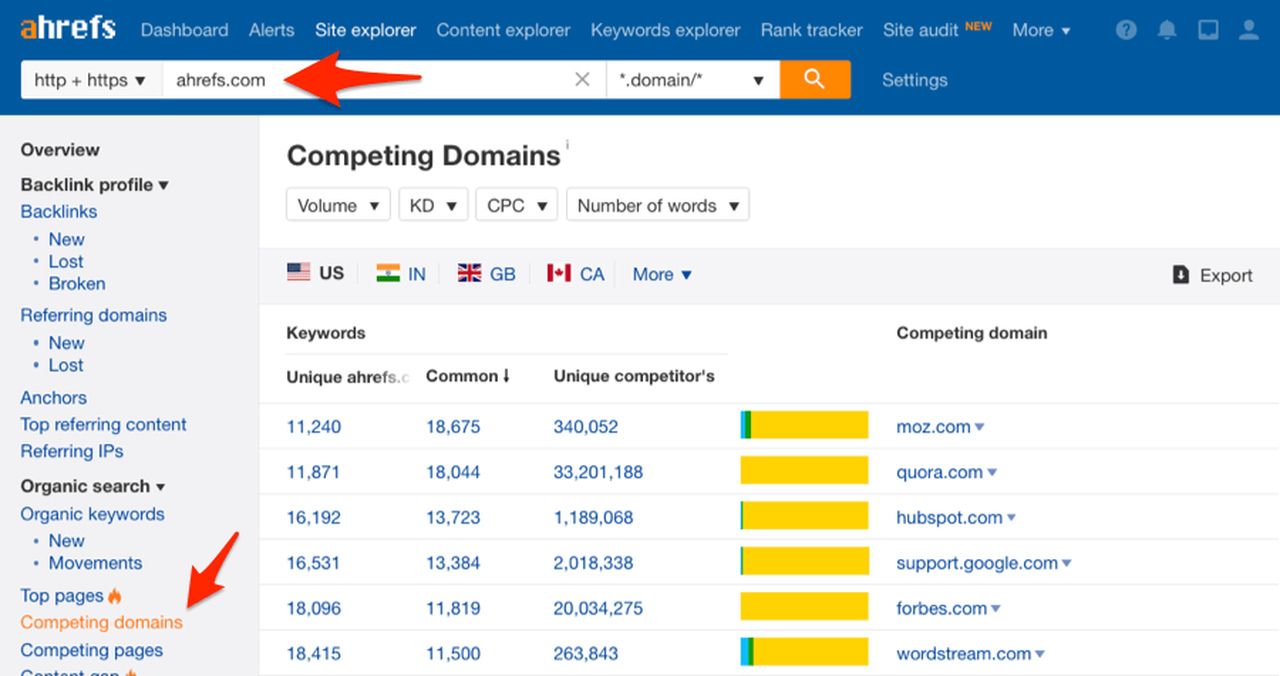
Step 3: Emulate Successful Strategies
Pay attention to the types of content that attract the most backlinks for your competitors.
Consider creating similar content to attract backlinks from the same sources.
3. Find guest post opportunities
Step 1: Identify Relevant Websites
Search for websites in your niche or industry that accept guest posts.
Use queries like "write for us" or "guest post guidelines" along with your niche keywords.
Step 2: Research Submission Guidelines
Visit the websites you've identified and carefully read their guest post submission guidelines.
Note any specific requirements, topics, or formats they prefer.
Step 3: Create High-Quality Content
Develop well-researched, valuable content that aligns with the guidelines and interests of the target website's audience.
Step 4: Outreach
Contact the website's editor or administrator with your guest post proposal.
Highlight the value your content will bring to their audience.
4. Find resource page opportunities
Step 1: Identify Resource Pages
Search for resource pages related to your niche using queries like "best resources for [your topic]."
Step 2: Evaluate Resource Pages
Visit the resource pages to assess their quality and relevance to your content.
Step 3: Outreach
Contact the webmasters of these pages and propose adding your content as a valuable resource.
5. Find files you don’t want in Google’s index
Step 1: Identify Non-Essential Files
Identify files or pages on your website that you don't want to be indexed, such as duplicate content, private data, or test pages.
Step 2: Use "Robots.txt" and "Noindex" Tags
Implement a "robots.txt" file to exclude non-essential pages from being crawled by search engines.
Use "noindex" meta tags in the HTML of specific pages to prevent indexing.
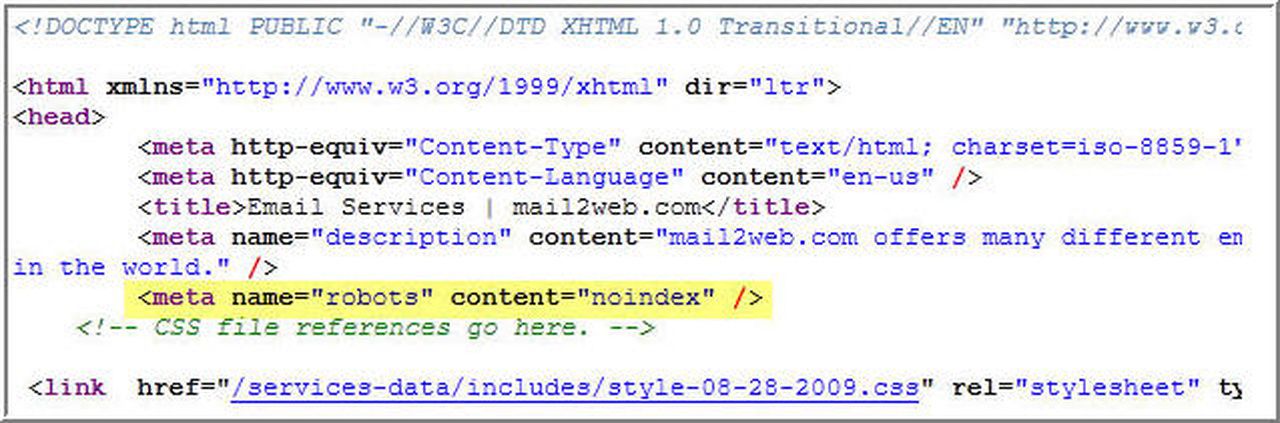
6. Find the email address of the person you want to reach out to
Step 1: Search on the Website
Start by looking for a "Contact" or "About" page on the target website, as these often contain contact information.
Step 2: Use Email Finder Tools
If the website doesn't provide contact details, use email finder tools like Hunter or Voila Norbert to locate email addresses associated with the domain.
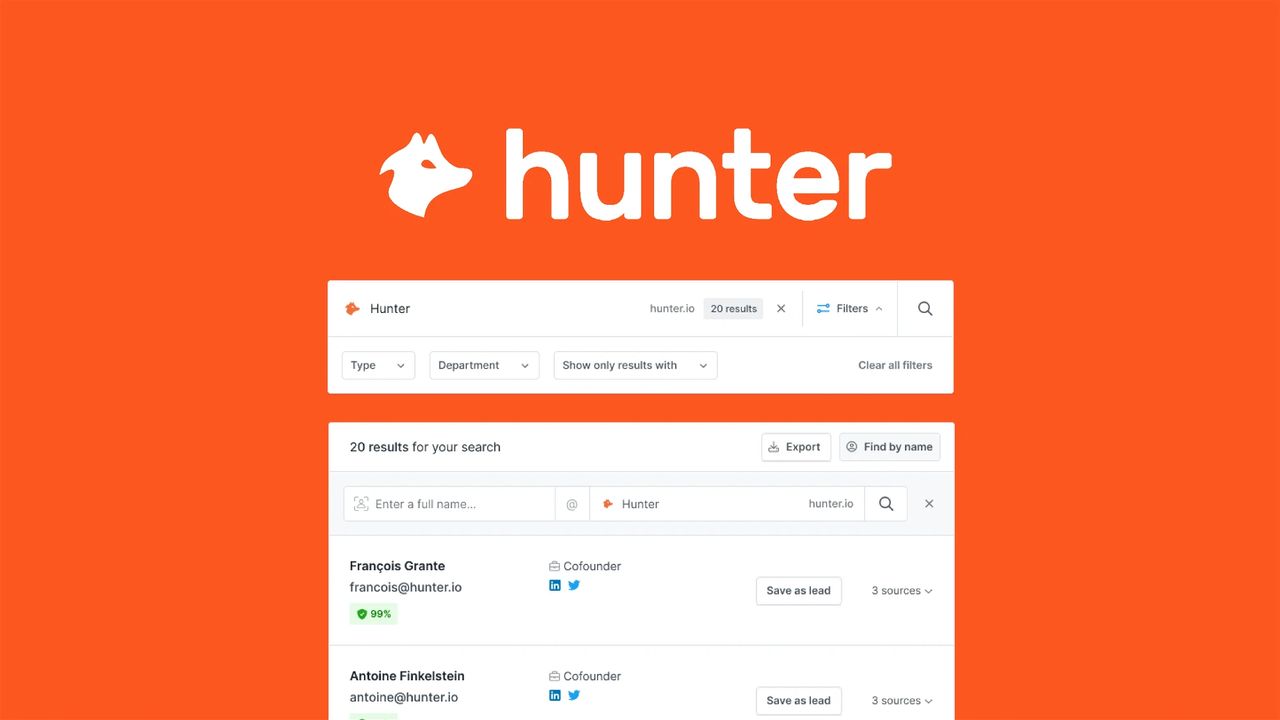
7. Find opportunities to add internal links
Step 1: Identify Relevant Anchor Text
Determine the relevant anchor text (keywords) within your content that can be linked to other pages on your website.
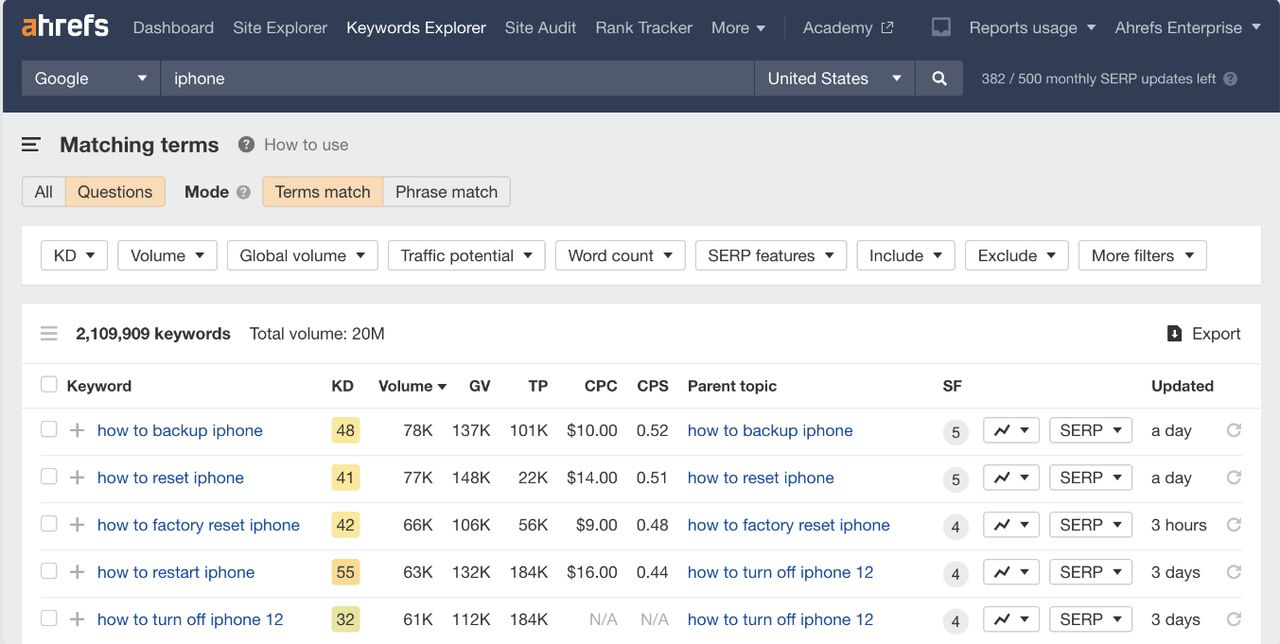
Step 2: Locate Target Pages
Identify pages on your website that are contextually relevant to the anchor text you've chosen.
Step 3: Insert Internal Links
Within your content, add hyperlinks to the target pages using the chosen anchor text.
8. Find “best” listicles that don’t mention your brand
Step 1: Search for Relevant Listicles
Conduct Google searches for listicle articles in your niche that don't mention your brand.
Use queries like "best [product/service] list" or "top [industry] list."
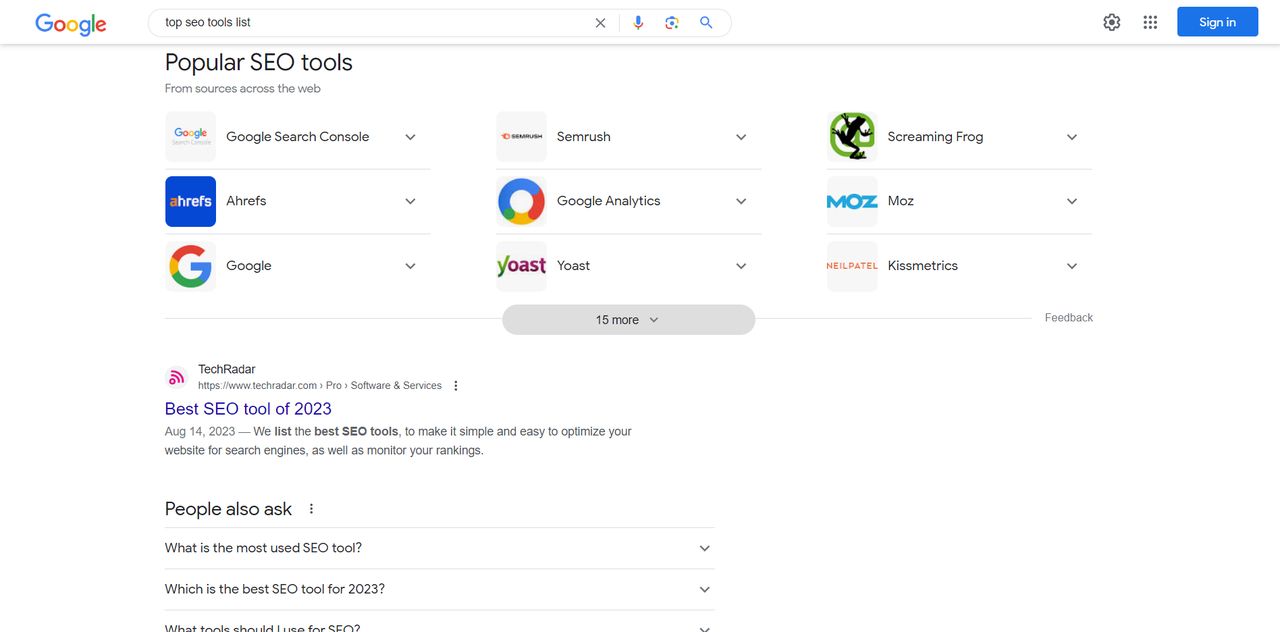
Step 2: Evaluate Listicles
Visit these listicle articles and assess their quality, audience engagement, and suitability for your brand mention.
Step 3: Outreach
Contact the authors or webmasters of these listicles and propose the inclusion of your brand or product as a valuable addition.
9. Find websites that have reviewed competitors
Step 1: Identify Competitor Reviews
Search for websites that have reviewed products, services, or content similar to what your competitors offer.
Step 2: Analyze Review Sites
Visit these review websites and evaluate their credibility, audience, and relevance to your industry.
Step 3: Outreach
Contact the administrators or reviewers of these websites and inquire about the possibility of them reviewing your products or services as well. Highlight what makes your offerings unique and valuable.
10. Find relevant Quora questions to answer
Step 1: Quora Search
Use Quora's search function to look for questions related to your niche or industry.
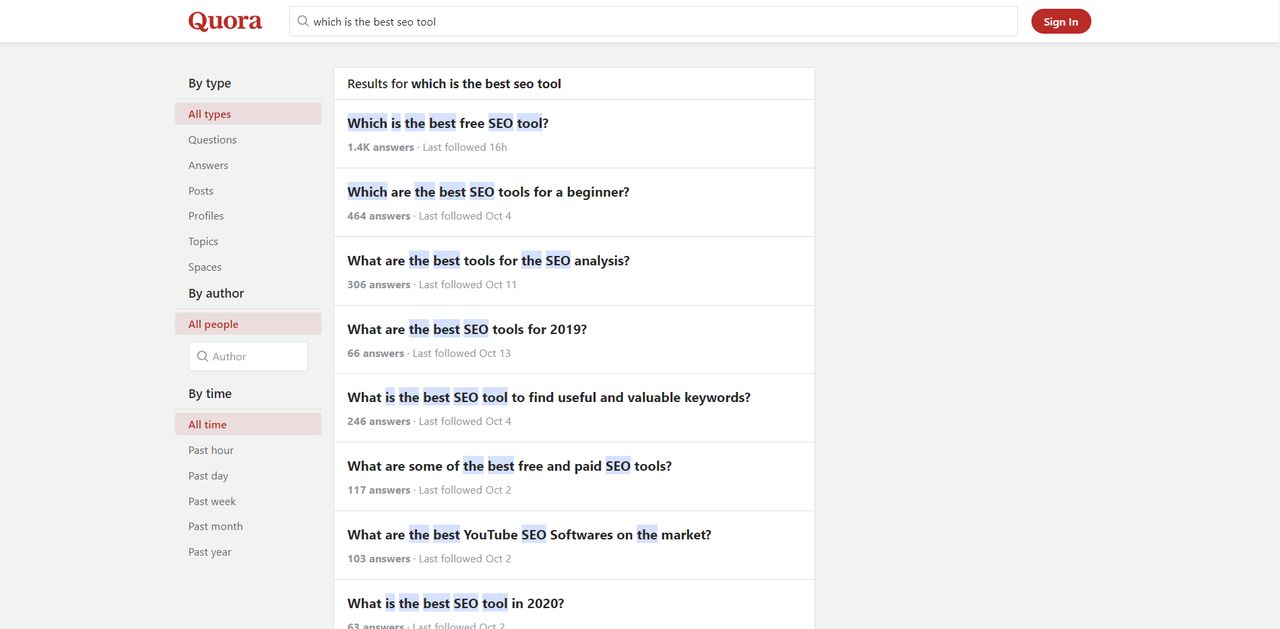
Step 2: Assess Question Relevance
Evaluate the relevance and popularity of the questions to determine which ones align with your expertise.
Step 3: Provide Valuable Answers
Craft comprehensive, informative answers to the selected questions, positioning yourself as an authority in the field.
11. Find how fast your competitors are publishing new content

Step 1: Identify Competitors
List your competitors in the same niche or industry.
Step 2: Monitor Competitor Websites
Regularly visit your competitors' websites to observe the frequency of new content being published.
Step 3: Use Alerts or RSS Feeds
Subscribe to email alerts or RSS feeds for your competitors' websites to receive notifications of new content.
Step 4: Benchmark Your Strategy
Conclusion
In conclusion, mastering the art of finding backlinks in Google Search through effective strategies is a vital skill in the world of SEO. As you've discovered throughout this guide, the ability to identify and secure valuable backlinks can significantly enhance your website's authority and visibility.
By harnessing Google's search capabilities and operators, you've learned how to pinpoint backlink opportunities, evaluate website relevancy, and explore numerous avenues for building a robust backlink profile.
In your journey to "find backlinks with the Google operator," it's essential to remember that quality surpasses quantity. Focus on backlinks from websites closely related to your niche, and make sure your outreach is both thoughtful and personalized.
As you apply these strategies and navigate the dynamic landscape of SEO, keep in mind that SEO is an ongoing process. Continuously monitoring and adapting your approach will help you stay at the forefront of your industry and maintain a strong online presence.
With the knowledge and strategies gained from this guide, you are well-equipped to embark on your backlink-building journey. By doing so, you'll be on your way to bolstering your website's authority and achieving your SEO goals.


