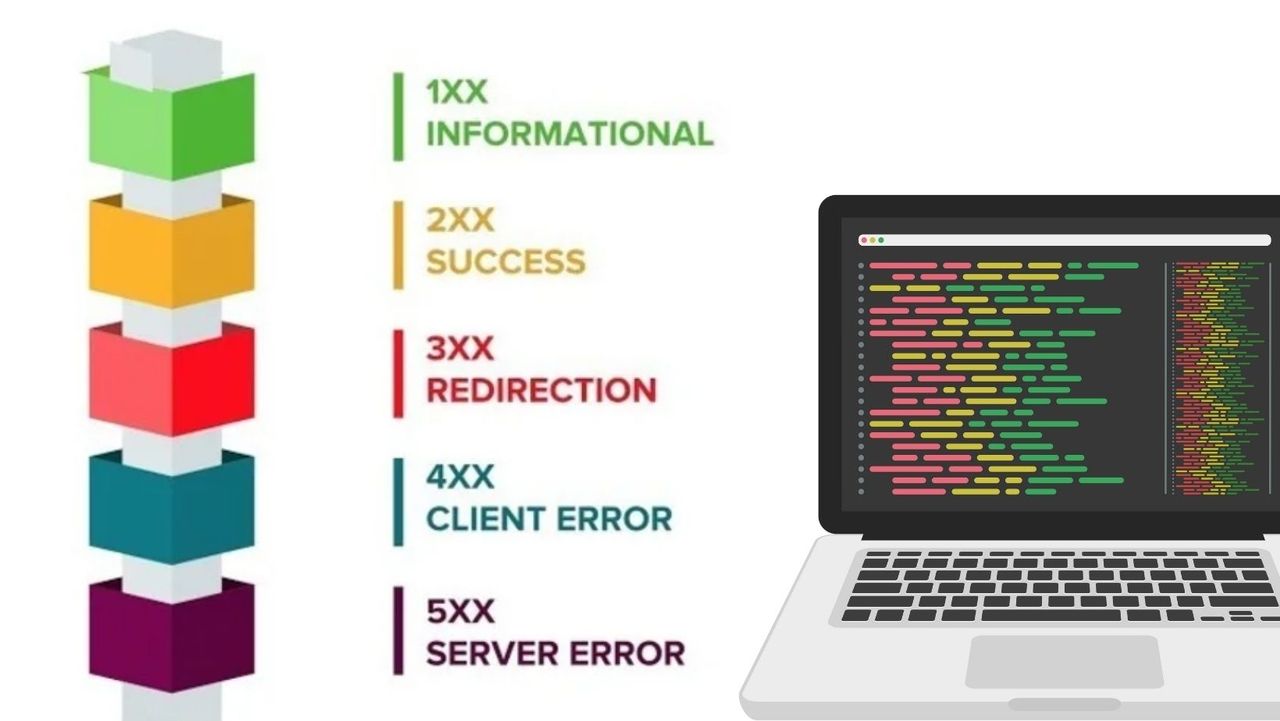
HTTP status codes play a pivotal role in understanding the communication between a client (typically a web browser) and a server.
These three-digit codes are integral to the HTTP protocol, indicating the outcome of a client's request.
They provide crucial information about whether a request was successful, encountered an error, or requires further action.
For anyone navigating the digital landscape, comprehending HTTP status codes is fundamental to troubleshooting issues and ensuring a seamless user experience.
How are HTTP status codes categorized?
HTTP status codes are categorized into five main groups, each serving a distinct purpose in conveying the outcome of a client's request.
Understanding these categories is essential for anyone navigating the digital landscape and dealing with web development or troubleshooting.
Let's delve into the classifications of HTTP status codes to gain insights into their significance.
Understanding HTTP Status Codes
| Code Range | Status | Description |
|---|---|---|
| 1xx | Informational | Request received and understood; continuing process. |
| 2xx | Successful | Request successfully completed, and the server responded as expected. |
| 3xx | Redirection | Further action is required by the client to fulfill the request. This may involve redirection or resubmission. |
| 4xx | Client Errors | The client appears to have made a mistake, and the request cannot be fulfilled. This could be due to invalid input or unauthorized access attempts. |
| 5xx | Server Errors | The server encountered an error or is incapable of performing the request, indicating a backend issue that needs attention. |
1xx Informational status codes
The 1xx series of HTTP status codes are informational responses indicating that the request has been received and understood.
These codes provide preliminary information and are often used to alert the client about the server's status before the actual HTTP process is initiated.
2xx Successful status codes
When a client's request is successfully received, understood, and accepted, the server responds with a 2xx status code.
These codes signify that the requested action was successfully completed, and the client can proceed without encountering any issues.
3xx Redirection status codes
In situations where a client's request needs further action to be fulfilled, the server responds with a 3xx status code.
Redirection status codes indicate that the client must take additional steps, such as following a redirect or resubmitting the request to a different URL.
Also see: How to Fix Redirect Chains: Effective Solutions
4xx Client Errors status codes
The 4xx series of status codes signifies client errors, indicating that the client seems to have made a mistake or the request cannot be fulfilled.
These codes are crucial for troubleshooting as they highlight issues on the client side, such as invalid input or unauthorized access attempts.
5xx Server Errors status codes
When the server encounters an error or is incapable of performing the request, it responds with a 5xx status code.
These codes indicate that the issue lies with the server, and it is unable to fulfill the client's request.
Understanding these server error codes is essential for diagnosing and resolving backend issues that may impact the user experience.
Common HTTP Status Codes and SEO
HTTP status codes play a critical role in the realm of SEO, influencing how search engines crawl and index websites.
Understanding the impact of these codes on search engine optimization is crucial for web developers and digital marketers alike.
In this section, we will explore the most common HTTP status codes and their implications on SEO, providing insights into how they can affect a website's visibility and ranking.

➡️ 200 OK & SEO
The 200 OK status code is a positive signal for SEO, indicating that the client's request was successful. When search engines encounter this status, it means that the requested page is available and has been successfully served.
Use Case: Page Content Updates
- Scenario: You update the content of a webpage.
- Action: The server responds with a 200 OK status, signaling to search engines that the content update was successful.
- SEO Implication: Search engines recognize the fresh content, positively impacting the page's relevance and potentially improving its ranking.
➡️ 201 Created & SEO
The 201 Created status code signifies a successful creation of a new resource on the server. However, when it comes to SEO considerations, the implications of a 201 status code differ from those of a 302 Found code.
Use Case: Resource Creation
- Scenario: You have successfully created a new resource or page on your website.
- Action: Implement a 201 Created status code.
- SEO Implication: Using a 201 Created status code for resource creation is SEO-friendly, indicating to search engines the addition of valuable content. To maximize visibility, optimize the new content with keywords, update sitemaps, incorporate internal links, and monitor regularly for sustained SEO benefits.
➡️ 301 Moved Permanently & SEO
The 301 Moved Permanently status code is crucial for SEO when implementing permanent redirects. This code informs search engines that the requested resource has been permanently moved to a new location.
Use Case: URL Redirection
- Scenario: You change the URL structure of a page.
- Action: Implement a 301 redirect from the old URL to the new one.
- SEO Implication: The SEO value associated with the old URL is transferred to the new URL, preventing negative impacts on search rankings.
➡️ 302 Found & SEO
While the 302 Found status code indicates a temporary redirection, its SEO implications differ from the 301 code. Search engines may not pass SEO value to the new URL with a 302 redirect, making it essential to use this code judiciously to avoid unintended SEO consequences.
Use Case: Temporary Content Relocation
- Scenario: You temporarily move a page's content to another URL.
- Action: Implement a 302 redirect.
- SEO Implication: SEO value may not be transferred to the new URL, impacting rankings. Use 302 redirects only when temporary, such as during maintenance.
➡️ 400 Bad Request & SEO
The 400 Bad Request status code signifies that the server cannot process the request due to a client error, such as malformed syntax. Frequent occurrences of 400 errors can have a negative impact on SEO, as it may indicate issues with the website's usability.
Use Case: Client-Side Errors
- Scenario: Users frequently encounter errors due to incorrectly entered URLs.
- Action: Improve error handling and provide user-friendly messages.
- SEO Implication: Reducing 400 errors enhances user experience and prevents negative SEO effects.
➡️ 404 Not Found & SEO
The 404 Not Found status code signals that the requested page is not available. While this code can negatively impact SEO if encountered frequently, proper handling and customization of 404 pages can mitigate potential SEO issues.
Use Case: Page Removal
- Scenario: You intentionally remove a page.
- Action: Implement a custom 404 page with helpful information and navigation options.
- SEO Implication: Crafting user-friendly 404 pages and implementing relevant redirects can help maintain a positive SEO standing.
➡️ 410 Gone & SEO
Similar to the 404 code, the 410 Gone status indicates that the requested resource is no longer available. From an SEO perspective, using 410 is a deliberate choice to communicate that the content is permanently gone.
Use Case: Permanent Content Removal
- Scenario: You permanently delete a page or content.
- Action: Implement a 410 response.
- SEO Implication: Properly implementing a 410 response helps search engines understand that the removal is intentional, maintaining a clean website structure.
➡️ 500 Internal Server Error & SEO
The 500 Internal Server Error status code indicates that there's a problem with the server and it's unable to fulfill the request. From an SEO perspective, encountering this status code can have negative implications if it happens frequently.
Use Case: Server-Side Issues
- Scenario: The server frequently encounters internal errors.
- Action: Promptly address and resolve internal server errors.
- SEO Implication: Persistent 500 errors may lead search engines to view the website as unreliable, potentially resulting in a lower ranking.
➡️ 501 Not Implemented & SEO
The 501 Not Implemented status code indicates that the server does not support the functionality required to fulfill the request. While encountering 501 errors may not directly impact SEO rankings, it can affect the user experience.
Use Case: Unsupported Functionality
- Scenario: A specific functionality is not supported by the server.
- Action: Ensure that the server supports the necessary functionalities.
- SEO Implication: Addressing 501 errors promptly helps maintain a positive SEO standing by providing a seamless user experience.
➡️ 502 Bad Gateway & SEO
A 502 Bad Gateway status code suggests that a server, acting as a gateway, received an invalid response from an upstream server. Similar to the 500 error, frequent encounters with 502 errors can signal reliability issues to search engines.
Use Case: Gateway Issues
- Scenario: The server frequently encounters issues while communicating with upstream servers.
- Action: Investigate and rectify 502 errors promptly.
- SEO Implication: Consistent problems with 502 errors can lead to search engines viewing the website as less reliable. Addressing these issues promptly is crucial to avoid negative SEO consequences.
Other HTTP Status Codes
Understanding a diverse range of HTTP status codes is vital for web developers and digital marketers alike.
While the previously discussed status codes like 200 OK, 301 Moved Permanently, and 404 Not Found are commonly encountered, there are several others that play unique roles in web communication.
This section delves into additional HTTP status codes and their implications.
1xx Informational Status Codes
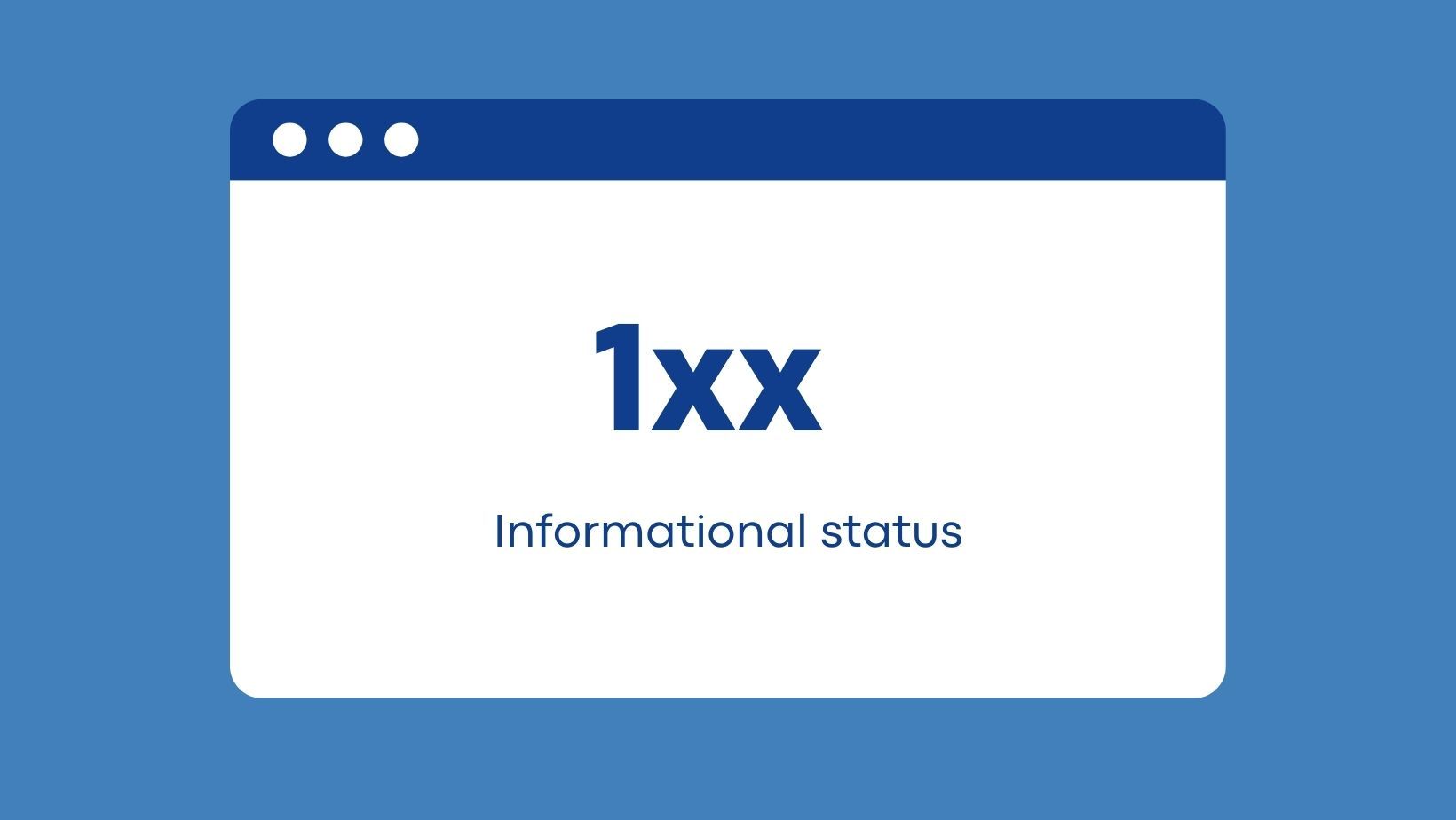
➡️ 100 Continue
The 100 Continue status code is an informational response indicating that the initial part of the request has been received and the client should proceed with sending the remainder.
️➡️ 101 Switching Protocols
The 101 Switching Protocols status code informs the client that the server will switch protocols to the one specified in the upgrade request. This code is more about technical protocol changes and does not significantly influence SEO.
➡️ 102 Processing
102 Processing is an interim response that indicates the server has received and is processing the request, but no response is available yet.
➡️ 103 Early Hints
The 103 Early Hints status code is used to return some response headers before the final response.
2xx Successful Status Codes

➡️ 202 Accepted
With the 202 Accepted status code, the server has accepted the request but hasn't completed it yet. While this code is more about server processing, it indirectly contributes to a smooth user experience, indirectly influencing SEO.
➡️ 204 No Content
The 204 No Content status indicates that the server successfully processed the request but has no additional content to send.
➡️ 205 Reset Content
205 Reset Content signals that the user agent should reset the document view.
➡️ 206 Partial Content
The 206 Partial Content status code indicates that the server is delivering only part of the resource requested.
➡️ 207 Multi-Status
➡️ 207 Multi-Status is a status code returned when multiple operations are performed on a resource, each with its own status.
➡️ 208 Already Reported
The 208 Already Reported status code indicates that the members of a DAV binding have already been enumerated in a previous reply. It is specific to WebDAV.
➡️ 226 IM Used
226 IM Used signals that the server fulfilled a request for the resource, and the response is a representation of the result of one or more instance manipulations.
3xx Redirection Status Codes

➡️ 303 See Other
The 303 See Other status code informs the client that the response to the request can be found under a different URL. Proper handling of this code is crucial for maintaining a positive user experience and indirectly supporting SEO by ensuring users reach the intended content.
➡️ 304 Not Modified
304 Not Modified indicates that the resource has not been modified since the last request. While not a direct SEO factor, efficient use of this status code contributes to faster page loads, indirectly benefiting user experience and SEO.
➡️ 307 Temporary Redirect
The 307 Temporary Redirect status code is similar to 302 but preserves the request method during redirection.
➡️ 308 Permanent Redirect
308 Permanent Redirect is similar to 301, indicating that the requested resource has permanently moved.
4xx Client Errors Status Codes
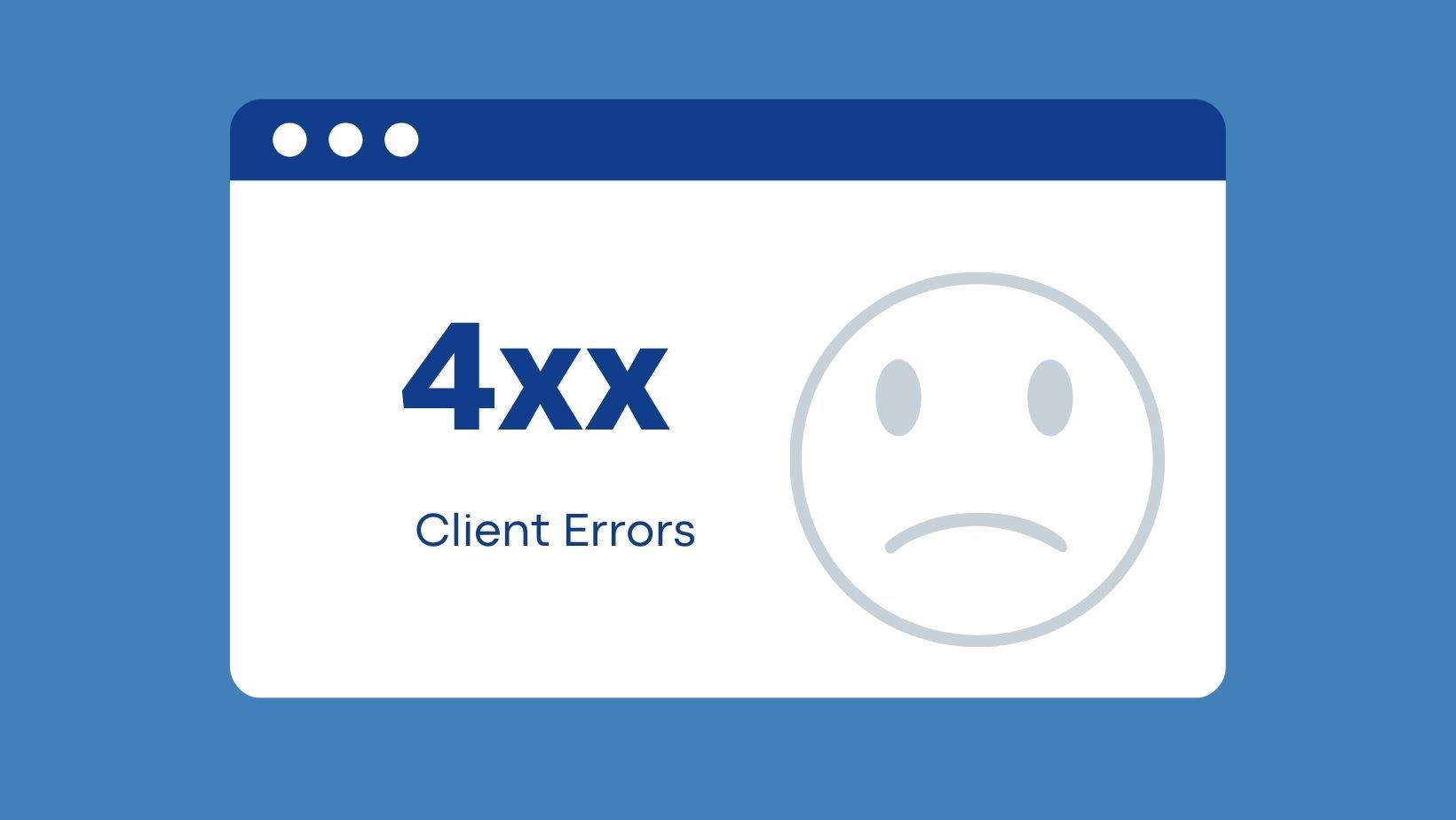
➡️ 401 Unauthorized
The 401 Unauthorized status code indicates that the request has not been applied because it lacks valid authentication credentials. While directly related to security, handling this code appropriately contributes to a secure and trustworthy online environment, indirectly supporting SEO.
➡️ 402 Payment Required
The 402 Payment Required status code is reserved for future use. A
➡️ 403 Forbidden
403 Forbidden signifies that the server understood the request but refuses to authorize it.
➡️ 406 Not Acceptable
The 406 Not Acceptable status code indicates that the server cannot produce a response matching the list of acceptable values defined in the request's headers.
➡️ 407 Proxy Authentication Required
407 Proxy Authentication Required indicates that the client must first authenticate itself with the proxy.
➡️ 408 Request Timeout
The 408 Request Timeout status code indicates that the server did not receive a complete request within the expected time frame.
➡️ 409 Conflict
409 Conflict signals that the request could not be completed due to a conflict with the current state of the target resource.
5xx Server Errors Status Codes
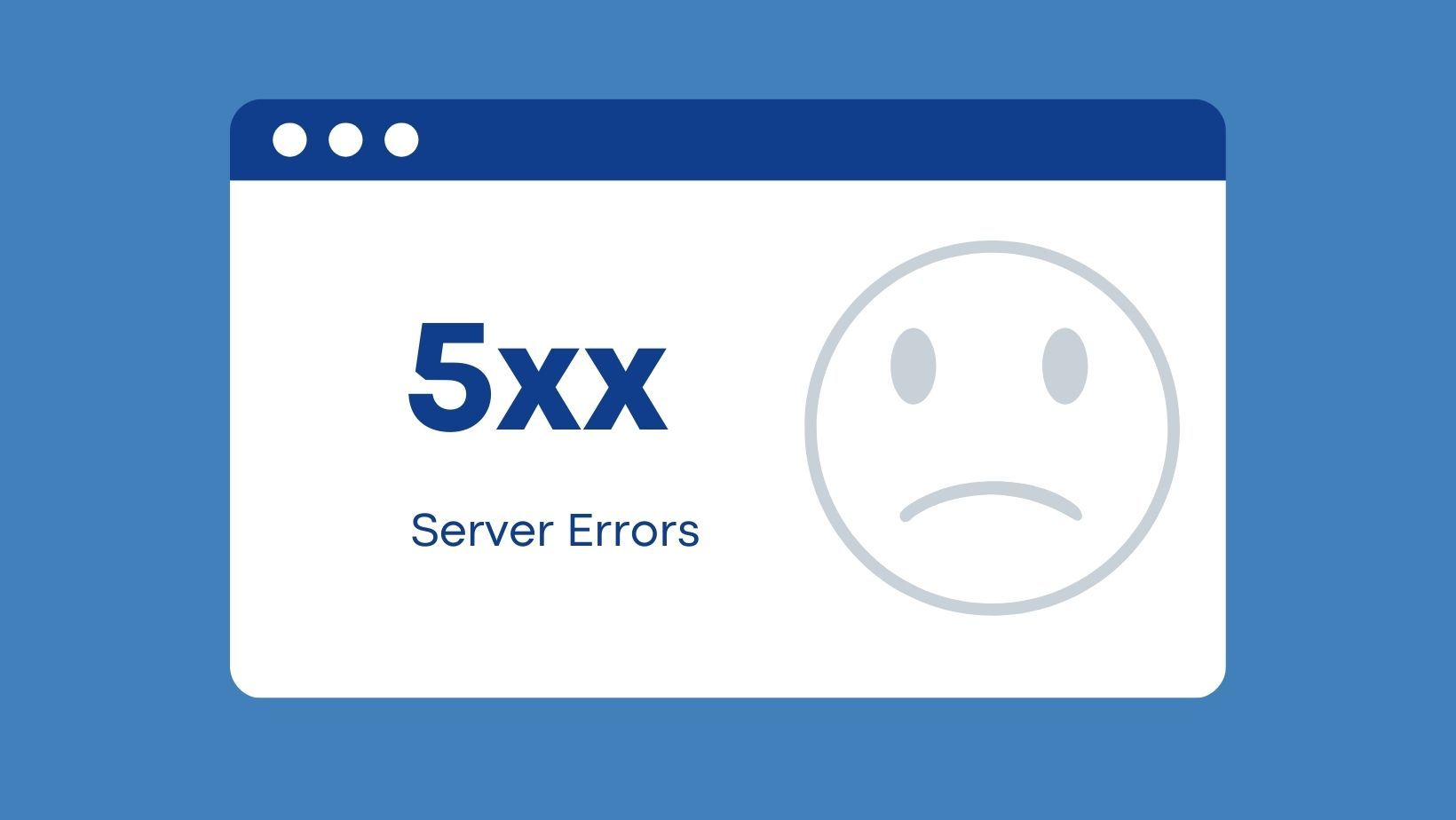
➡️ 503 Service Unavailable
The 503 Service Unavailable status code indicates that the server is not ready to handle the request.
➡️ 504 Gateway Timeout
504 Gateway Timeout suggests that a server acting as a gateway did not receive a timely response from an upstream server. While occasional instances may not heavily impact SEO, consistent problems can signal reliability issues to search engines.
➡️ 505 HTTP Version Not Supported
The 505 HTTP Version Not Supported status code indicates that the server does not support or refuses to support the HTTP protocol version used in the request.
➡️ 506 Variant Also Negotiates
506 Variant Also Negotiates is returned by a server when it encounters an internal configuration error.
➡️ 507 Insufficient Storage
The 507 Insufficient Storage status code indicates that the server is unable to store the representation needed to complete the request.
➡️ 508 Loop Detected
508 Loop Detected is returned when a server detects an infinite loop while processing a request.
➡️ 510 Not Extended
The 510 Not Extended status code indicates that further extensions to the request are required for the server to fulfill it.
How to Diagnose and Fix Common HTTP Status Errors
As a seasoned web professional, the ability to not only comprehend but also effectively diagnose and rectify common HTTP status errors is paramount.
This section will provide actionable insights into practical strategies for identifying and resolving these errors, ensuring a seamless user experience and optimal website performance.

How to Check the HTTP Status Code of a Page
Understanding how to check the HTTP status code of a page is fundamental to initiating the diagnostic process.
Utilize online tools, browser extensions, or browser developer tools to inspect the HTTP response headers of a webpage.
For more technical insights, command-line tools like cURL can be employed.
By deciphering the status code, you gain immediate insights into whether a page is successfully loading or encountering an error, forming the basis for effective troubleshooting.
Find and Fix 404 Errors Using Google Analytics
Among the most prevalent HTTP errors is the dreaded 404 Not Found status code, signifying an unavailable page.
Leveraging the power of Google Analytics, navigate to the "Page Not Found" report to pinpoint URLs triggering 404 errors.
Armed with this data, implement corrective measures such as creating custom 404 pages with relevant navigation links or setting up redirects to guide users to appropriate content.
This proactive approach not only improves the user experience but also mitigates the impact of 404 errors on your website's overall performance.
How to Rectify 503 Errors
Encountering a 503 Service Unavailable error can disrupt user access and tarnish your website's reliability. The effective resolution begins with a thorough investigation into the root cause.
Check server logs for insights into potential overloads, ongoing maintenance, or temporary unavailability issues. Implement responsive measures such as scaling server resources to handle increased loads and consider creating a user-friendly maintenance page to inform visitors of the temporary disruption.
This proactive approach not only rectifies 503 errors swiftly but also minimizes downtime, ensuring a positive and uninterrupted user experience.

SEO Importance of Certain HTTP Status Codes
Understanding the SEO implications of HTTP status codes is indispensable for digital marketers and SEO professionals.
In this section, we'll delve into the significance of specific HTTP status codes that hold particular relevance for SEO strategies, providing insights into how they can impact a website's search engine visibility and overall performance.
The Most Important Status Codes for SEOs
Certain HTTP status codes wield substantial influence over a website's SEO standing. Among these, the 200 OK status code is a beacon of success, signifying a successfully handled request and contributing positively to SEO.
The 301 Moved Permanently status code, a linchpin in URL redirection, aids in preserving SEO value during site migrations or structural changes.
Conversely, the 404 Not Found code, while potentially detrimental, offers opportunities for SEO optimization through customized error pages and strategic redirects.
By dissecting the importance of these and other key status codes for SEO, SEO professionals can navigate the intricacies of website management with precision, ultimately enhancing search engine rankings and user experience.

Conclusion
In summary, HTTP status codes are crucial for web professionals, categorizing responses into informational, successful, redirection, client errors, and server errors.
Key codes like 200 OK and 301 Moved Permanently significantly impact SEO, while tools like Google Analytics help diagnose and fix common errors for a seamless user experience.
Overall, a deep understanding of HTTP status codes is a key asset in effective web management.

Frequently Asked Questions
What are HTTP status codes, and why are they important in web development?
HTTP status codes are three-digit codes that indicate the outcome of a client's request to a server. They play a crucial role in web development by providing information about whether a request was successful, encountered an error, or requires further action. Understanding these codes is essential for troubleshooting and ensuring a seamless user experience.
What is the difference between the 302 Found and 301 Moved Permanently status codes in terms of SEO implications?
While the 301 Moved Permanently status code indicates a permanent redirect with SEO value transfer, the 302 Found status code indicates a temporary redirection. Proper use of these codes is essential to avoid unintended SEO consequences, as search engines may not pass SEO value to the new URL with a 302 redirect.
How can web professionals check the HTTP status code of a page for diagnostic purposes?
Web professionals can use online tools, browser extensions, browser developer tools, or command-line tools like cURL to inspect the HTTP response headers of a webpage. Understanding the status code provides immediate insights into whether a page is successfully loading or encountering an error, facilitating effective troubleshooting.
How can 404 Not Found errors negatively impact SEO, and what measures can be taken to mitigate their impact?
The 404 Not Found status code signals that the requested page is not available, potentially impacting SEO if encountered frequently. To mitigate this, implementing custom 404 pages with helpful information and navigation options, along with relevant redirects, can help maintain a positive SEO standing.
For further reading, you might be interested in the following:

