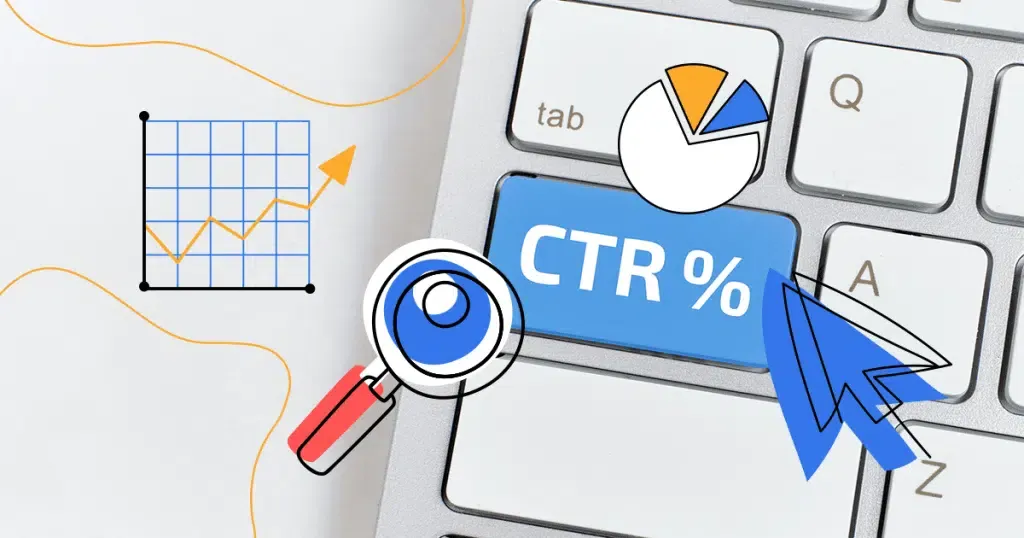
The CTR (Click Through Rate) is the number of clicks that a link obtains with respect to its number of impressions. It is always calculated as a percentage, and it is a metric that is normally used to measure the impact that a digital campaign has had.
How to Calculate the CTR?
As we said before, the CTR is calculated as a percentage. It is obtained by dividing the number of clicks that a link has obtained by the number of times that it has been seen by users (impressions) multiplied by 100.
Let's see an example: Let's imagine that we have a result in Google that has been seen 2000 times and that has obtained 30 clicks, our CTR would be calculated as follows:
- CTR= (Clicks / Impressions) x 100 = (30 / 2000) x 100 = 1.5%
- CTR = 1.5%
Where to See the CTR of Our Website on Google?
Thanks to the platform for webmasters Google Search Console, formerly known as Webmaster Tools, you can check the CTR that your pages have in Google search results.
Go to the “Performance > Search results” section and select “Average CTR”.
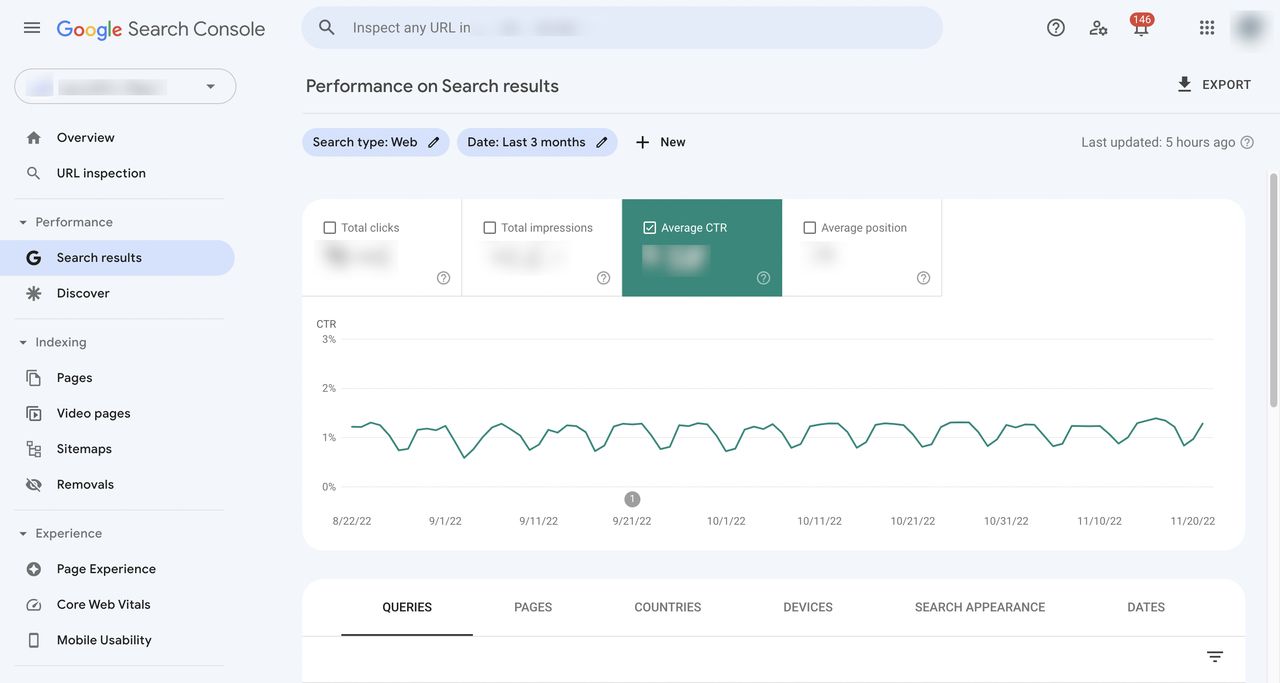
The CTR is already one of the main factors that influence our SEO positioning. It is essential that our links are attractive to get the highest number of clicks in the SERPs and that our CTR is higher and higher. For this, there are some methods that can help increase our CTR in search results.
Now that you know what CTR is and how to measure it, try to improve your search results to make your website more and more attractive and to climb positions as quickly as possible in the SERPs.


